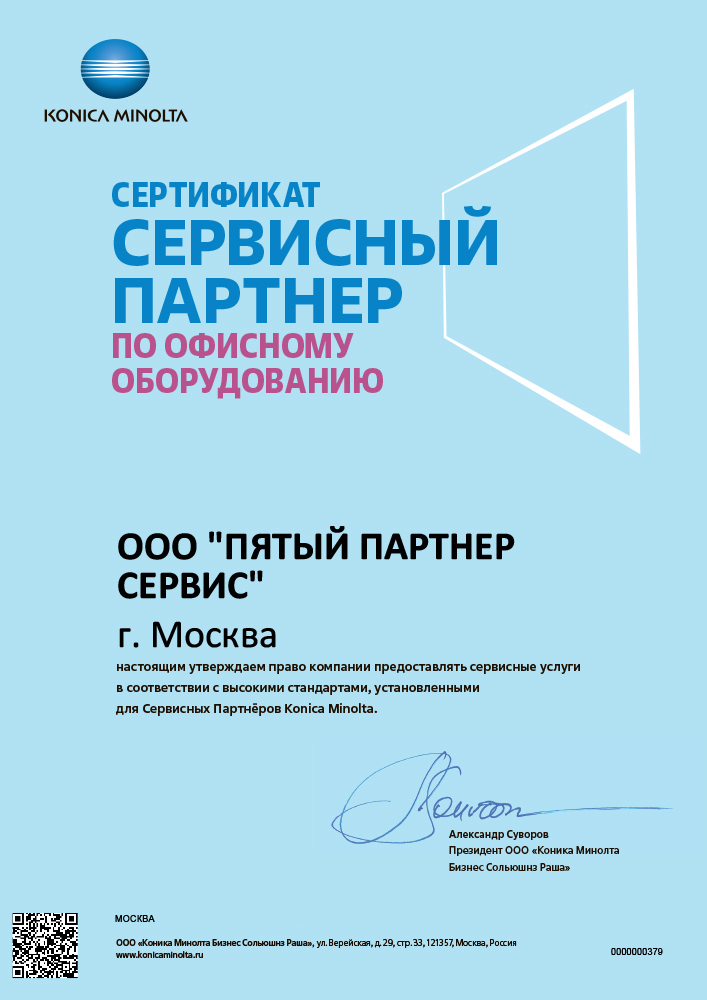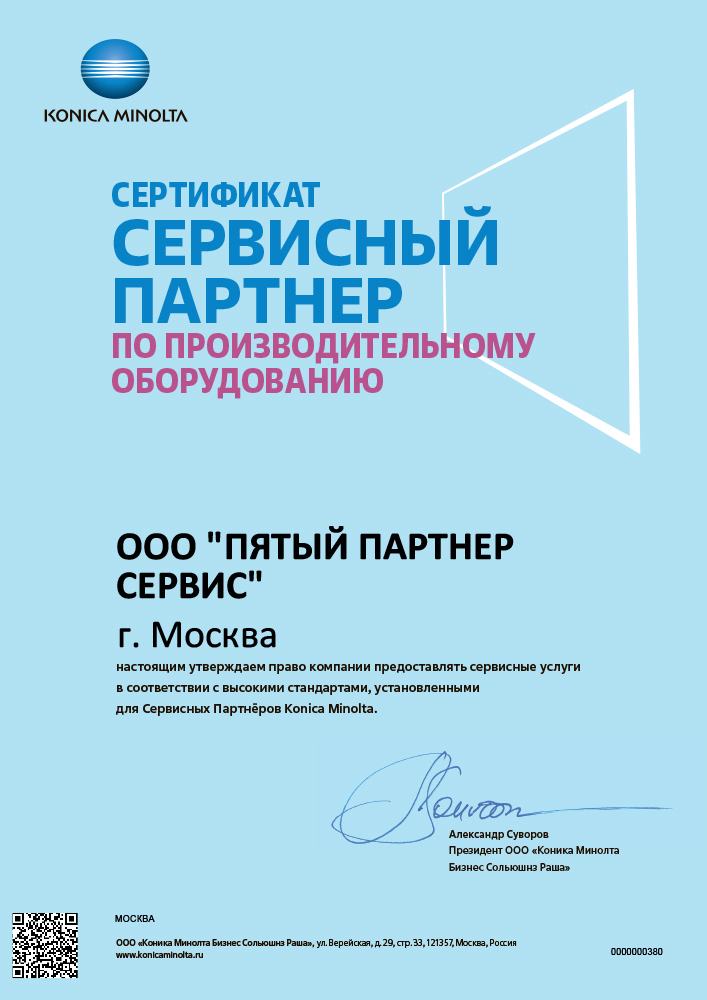-
10-19-2015
#1
Senior Tech
100+ Posts
- Rep Power
- 0
code : c-3726 after replacing fusing unit with old one ineo 454
-
10-20-2015
#2
Re: code : c-3726 after replacing fusing unit with old one ineo 454
-
10-20-2015
#3
Senior Tech
100+ Posts
- Rep Power
- 0
Re: code : c-3726 after replacing fusing unit with old one ineo 454
Originally Posted by allan
Do a trouble reset.
thank you sir
can i ask how i can perform this trouble reset ?
-
10-20-2015
#4
Re: code : c-3726 after replacing fusing unit with old one ineo 454
Originally Posted by hugohug
thank you sir
can i ask how i can perform this trouble reset ?Procedure
1. Turn OFF the main power switch.
2. Turn main power switch ON while pressing the Reset key.
3. Touch [Trouble Reset].
4. Check to make sure that [OK] is displayed and it has been reset.
5. After turning off the main power switch, turn it on again more than 10 seconds after and check if the machine starts correctly.
Bookmarks
Bookmarks

Posting Permissions
- You may not post new threads
- You may not post replies
- You may not post attachments
- You may not edit your posts
- BB code is On
- Smilies are On
- [IMG] code is On
- [VIDEO] code is On
- HTML code is Off
Forum Rules
С0000
Main Motor malfunction
Ошибка главного двигателя
162/210/163/211
C0070
Toner Replenishing Motor malfunction
Проблема с вращением банки тонера
162/210/163/211
223/283/363/423
224Е/284Е/364Е/454Е/554Е
Решение
C0202
C0204
C0206
C0208
Elevator Failure Tray 1/2/3/4
Проблема с подъемом бумаги лоток 1/2/3/4
162/210/163/211
Решение
C0211
C0204
C0206
C0208
Bypass Lifting Motion Failure
Проблема с подъемом бумаги лотка ручной подачи
165/185/195/215
222/282/362/223/283/363/423
224Е/284Е/364Е/454Е/554Е
227/287/367
С220/С280/С360
С224/С284/С364/С454/С554
С224Е/С284Е/С364Е/С454Е/С554Е
C227/C287/C367
C258/C308/C368/C458/C558/C658
C0320
LU-202m, LU-202XL fan abnormalitye
Ошибка вентилятора кассеты LU-202m, LU-202XL
AccurioPress C2060/C2070/C2070P
C3070/C3080/C3080P
C05хх
Fusing temperature failure
Проблема с температурой узла закрепления
162/210/163/211
Решение
C0F32
Faulty ATDC Sensor
Ошибка концентрации тонера
162/210/163/211
Решение
C133D
ROM check error
Проблема с платой EEPROM
162/210/163/211
C2152
Transfer belt pressure welding alienation
Проблема с узлом ленты переноса
С220/С280/С360
С224/С284/С364/С454/С554
С224Е/С284Е/С364Е/С454Е/С554Е
C227/C287/C367
C258/C308/C368/C458/C558/C658
C2241
C2242
C2243
C2244
Drum motor abnormality Y/M/C/K
Ошибка мотора барабана Y/M/C/K
PRO/PRESS
C6000L/C6000/C7000/C7000P/C70hc
C1060L/C1060/C1070/C1070P
Accurio Press C2060/C2070/C2070P
C3070/C3080/C3080P
Решение
C2253
C2254
Color PC motor`s failure
Ошибка привода барабанов
227/287/367
С220/С280/С360
С224/С284/С364/С454/С554
С224Е/С284Е/С364Е/С454Е/С554Е
C227/C287/C367
C258/C308/C368/C458/C558/C658
Решение
C2351
Fusing cooling fan motor malfunction
Ошибка главного вентилятора охлаждения
164/165/185/195
215/222/282/362
C2411
C2412
C2413
C2414
Developing unit C/M/Y/K new article release
Ошибка определения нового блока проявки
227/287/367
С220/С280/С360
С224/С284/С364/С454/С554
С224Е/С284Е/С364Е/С454Е/С554Е
C227/C287/C367
C258/C308/C368/C458/C558/C658
C2551
C2552
C2553
C2554
C2555
C2556
C2557
C2558
Abnormally low toner density C/M/Y/K
Ошибка концентрации тонера в блоке проявки
165/185/195/215
227/287/367
С220/С280/С360
С224/С284/С364/С454/С554
С224Е/С284Е/С364Е/С454Е/С554Е
C227/C287/C367
C258/C308/C368/C458/C558/C658
C2654
EEPROM Failure
Проблема с платой EEPROM
222/282/362
C2A11
C2A12
C2A13
C2A1
Drum unit C/M/Y/K new release failure
Ошибка определения нового блока барабана
С220/С280/С360
С224/С284/С364/С454/С554
С224Е/С284Е/С364Е/С454Е/С554Е
C227/C287/C367
C258/C308/C368/C458/C558/C658
C3201
C3202
Fusing motor failure
Ошибка мотора привода узла закрепления
224Е/284Е/364Е/454Е/554Е
С220/С280/С360
С224/С284/С364/С454/С554
С224Е/С284Е/С364Е/С454Е/С554Е
C258/C308/C368/C458/C558/C658
C34хх
C37хх
C38хх
C39хх
Fusing temperature failure
Проблема с температурой узла закрепления
164/165/185/195/215
221/282/362/223/283/363/423
224Е/284Е/364Е/454Е/554Е
227/287/367
С220/С280/С360
С224/С284/С364/С454/С554
С224Е/С284Е/С364Е/С454Е/С554Е
C227/C287/C367
C258/C308/C368/C458/C558/C658
Решение
C3508
Fusing high temperature abnormality
Повышенная температура узла фиксации
PRO/PRESS C6000L/C6000/C7000/C7000P/C70hc
C1060L/C1060/C1070/C1070P
Accurio Press C2060/C2070/C2070P
C3070/C3080/C3080P
Решение
C3924
Fusing sensor wire breaks detection
Проблема с термистором узла фиксации
C452/C552/C652
C451/C550/C650
C4101
Polygon Motor Failure
Проблема с блоком лазера
164/185/195/215
222/282/362/223/283/363/423
224Е/284Е/364Е/454Е/554Е
227/287/367
С220/С280/С360
С224/С284/С364/С454/С554
С224Е/С284Е/С364Е/С454Е/С554Е
C227/C287/C367
C258/C308/C368/C458/C558/C658
C4661
C4662
C4663
Color registration correction abnormality Y/M/C
Ошибка регистрации цветов Y/M/C
PRO C6000L/C6000/C7000/C7000P/C70hc
C1060L/C1060/C1070/C1070P
Решение
C5102
C5103
Main Motor malfunction
Ошибка главного двигателя
164/165/185/195/2
222/282/362/223/283/363/4
224Е/284Е/364Е/454Е/55
С220/С280/С3
С224/С284/С364/С454/С5
С224Е/С284Е/С364Е/С454Е/С554Е
C5370
MFP control board cooling fan motor`s failure to turn
Ошибка включения вентилятора платы MFP
223/283/363/423
224E/284E/364E/454E/554E
227/287/367
С220/С280/С360
С224/С284/С364/С454/С554
С224Е/С284Е/С364Е/С454Е/С554Е
C258/C308/C368/C458/C558/C658
C6755
CIS Gain adjustment abnormality
Ошибка настройки модуля CIS
AccurioPress C2060/C2070
C3070/C3080
C8001
DF communication error
Ошибка коммуникации с автоподатчиком
AccurioPress C2060/C2070
C3070/C3080
C9401
C9402
IR exposure lump malfunction
Проблема с узлом сканера
164/165/185/195/215
222/282/362/223/283/363/423
224Е/284Е/364Е/454Е/554Е
227/287/367
C227/C287/C367
C258/C308/C368/C458/C558/C658
CC151
Flash ROM error
Проблема с платой EEPROM
164/165/185/195/215
226/287/367
C227/C287/C367
C258/C308/C368/C458/C558/C658
CC163
CC164
CC165
ROM contents error
Ошибка программного обеспечения аппарата
С220/С280/С360
С224/С284/С364/С454/С554
С224Е/С284Е/С364Е/С454Е/С554Е
CD004
HDD error
Ошибка жесткого диска
222/282/362
227/287/367
C227/C287/C367
C258/C308/C368/C458/C558/C658
CD0xx
Hard disk error
Проблема с жестким диском
223/283/363/423
224Е/284Е/364Е/454Е/554Е
227/287/367
С220/С280/С360
С224/С284/С364/С454/С554
С224Е/С284Е/С364Е/С454Е/С554Е
C227/C287/C367
C258/C308/C368/C458/C558/C658
Решение
CD3xx
NVRAM data error
Проблема с платой NVRAM
165/185/195/215
222/282/362/223/283/363/423
224Е/284Е/364Е/454Е/554Е
С220/С280/С360
С224/С284/С364/С454/С554
С224Е/С284Е/С364Е/С454Е/С554Е
C227/C287/C367
C258/C308/C368/C458/C558/C658
CE020
Browser abnormality detection
Внезапное выключение браузера
AccurioPress C2060/C2070/C2070P
C3070/C3080/C3080P
CE301
Referring incorrect memory
Ошибка обработки данных (ошибка памяти)
224E/284E/364E/454E/554E
227/287/367
С224/С284/С364/С454/С554
С224Е/С284Е/С364Е/С454Е/С554Е
C258/C308/C368/C458/C558/C658
P-5
PRT/IR ERROR
C200/C203/C220/C224/C250
C252/C253/C258/C284
C277/C287/C257i
C300/C308/C352/C350/C353
C360/C364/C368
C450/C451/C452/C454/C458
C550/C552/C554/C558
C650/C652/C654/C658/C659/C754/C759
C224E/C284E/C364E/C454E
C554E/C654E/C754E
C250P/C252P/C352P
C353P/C450P
C250i/C300i/C360i
C450i/C550i/C650i
C3300i/C3320i/C3350i
C4000i/C4050i
Решение
P-6
P-7
P-8
P-9
C/M/Y/K Imaging Unit failure
C200/C203/C220/C224/C250
C252/C253/C258/C284
C277/C287/C257i
C300/C308/C352/C350/C353
C360/C364/C368
C450/C451/C452/C454/C458
C550/C552/C554/C558
C650/C652/C654/C658/C659
C754/C759
C224E/C284E/C364E/C454E
C554E/C654E/C754E
C250P/C252P/C352P
C353P/C450P
C250i/C300i/C360i
C450i/C550i/C650i
C3300i/C3320i/C3350i
C4000i/C4050i
Решение
P-21
C224e/C224/C220/C652/C200/C203/C227/C250/C250i/C257i/C250P
C252/C252P/C253/C258/C280/C284/C284e/C287/C300/C300i/C308 C352/C350/C352P/C353/C353P/C360/C360i/C364/C364e/C368
C450/C450P/C450i/C451/C452/C454/C454e/C458/C550/C550i/C552 C554/C554e/C558/C650/C650i/C654/C654e/C658/C659/C754 C754e/C759
C3300i/C3320i/C3350i/C4000i/C4050i
Решение
P-28
C224e/C224/C220/C652/C200/C203/C227/C250/C250i/C257i/C250P
C252/C252P/C253/C258/C280/C284/C284e/C287/C300/C300i/C308 C352/C350/C352P/C353/C353P/C360/C360i/C364/C364e/C368
C450/C450P/C450i/C451/C452/C454/C454e/C458/C550/C550i/C552 C554/C554e/C558/C650/C650i/C654/C654e/C658/C659/C754 C754e/C759
Решение
Если вы не нашли на этой странице ваш код ошибки, то нажмите на кнопку «Запросить код ошибки», которая находится под этим текстом, заполните данные, после этого мы отправим информацию на указанную вами электронную почту, а также возможно, что мы добавим вашу ошибку в наш список.
Инфа сотка
-
Bizhub hack
Серия подсказок «bizhub hack» сделает ваше общение с техникой Konica Minolta …
-
5партнер на связи
Компания Пятый партнер не ушла с Российского рынка и продолжает работать. …
-
5partner награды в 2022
Очередной год подряд самый большой объем продаж оборудования Konica Minolta …
-
C4065 vs C7090
В этой статье мы наглядно покажем чем отличается профессиональная модель …
-
-
-
C257i офис в цвете
Konica Minolta в 2021 году выпустила очередной хит цветной офисной бюджетной …
-
-
-
-
C3070L vs C6085
В этой статье мы наглядно покажем чем отличается профессиональная модель …
-
-
-
-
-
-
-
-
-
-
-
-
-
-
-
-
-
Головна
> Коди помилок Konica Minolta Bizhub C224/284/364 (C1402 — C3726)
Список включает ошибки моделей C224/284/364 и C224e/284e/364e
- Code: C1402
Description:
FS nonvolatile memory error
<When FS-533 is installed>
When the main power switch is turned ON, malfunctioning of the nonvolatile memory on the FS control board (FSCB) is detected.
Remedy:
- Disconnect and then connect the power cord. Turn OFF the main power switch, wait for 10 sec. or more, and turn ON the main power switch.
- Rewrite the firmware. 3 Replace FSCB.
- Code: C2355
Description:
Transfer belt cleaner cooling fan motor’s failure to turn.
The fan lock signal remains HIGH for a predetermined continuous period of time while the fan is turning.
Remedy:
- Check the connector between FM2-relay CN115- PRCB CN13 for proper connection and correct as necessary.
- Check the fan for possible overload and correct as necessary.
- FM2 operation check PRCB CN13-8 (REM) PRCB CN13-10 (LOCK) 24-C.
- Replace FM2.
- PRCB ICP3 conduction check.
- Replace PRCB.
- Code: C2414
Description:
Developing unit/K new article release
The status with the new unit is not cleared after the new developing unit is set.
Remedy:
- Reinstall developing unit.
- Check the connector between developing unit-FRB CN13, CN14, CN15, CN16 for proper connection and correct as necessary.
- Check the connector between FRB CN1, CN3-PRCB CN7, CN9 for proper connection and correct as necessary.
- Replace the developing unit.
- Replace FRB.
- Replace PRCB.
- Code: C2557
Description:
Abnormally low toner density detected black TCR sensor
When sampling data is determined in TC ratio calculation control, TCR sensor output is higher than a predetermined value for a predetermined number of times in a row even though there is toner in the sub hopper
Remedy:
- Perform image troubleshooting procedure if image density is low.
- Reinstall developing unit.
- Reinstall toner cartridge.
- Check the connector between developing unit-FRB CN13, CN14, CN15, CN16 for proper connection and correct as necessary.
- Check the connector between FRB CN1, CN3-PRCB CN7, CN9 for proper connection and correct as necessary.
- M10 operation check M10 PRCB CN14-13 to 16 20-C
- M6, M7. M8, M9 operation check PRCB CN14-13 to 16 (M6) PRCB CN14-9 to 12 (M7) PRCB CN14-5 to 8 (M8) PRCB CN14-1 to 4 (M9) 19 to 20-C.
- If the toner empty sensor and its surroundings inside the sub hopper are dirtied with toner, clean them.
- Replace the developing unit
- Replace FRB.
- PRCB ICP21, ICP40, ICP41, ICP44, ICP46 conduction check.
- Replace PRCB.
- Code: C2558
Description:
Abnormally high toner density detected black TCR sensor
The TC ratio of the toner determined by the toner replenishment control is detected to be the predetermined value or over for consecutive times.
Remedy:
- Reinstall developing unit.
- Reinstall toner cartridge.
- Check the connector between developing unit-FRB CN13, CN14, CN15, CN16, CN10 for proper connection and correct as necessary.
- Check the connector between FRB CN1, CN3-PRCB CN7, CN9 for proper connection and correct as necessary.
- Replace the developing unit.
- Replace FRB.
- Replace PRCB.
- Code: C255C
Description:
Black TCR sensor adjustment failure
TCR sensor automatic adjustment does not function properly, failing to adjust to an appropriate value.
Remedy:
- Reinstall developing unit.
- Check the connector between developing unit-FRB CN13, CN14, CN15, CN16 for proper connection and correct as necessary.
- Check the connector between FRB CN1, CN3-PRCB CN7, CN9 for proper connection and correct as necessary.
- M10 operation check PRCB CN14-17 to 20 20-C
- M6, M7, M8, M9 operation check PRCB CN14-13 to 16 (M6) PRCB CN14-9 to 12 (M7) PRCB CN14-5 to 8 (M8) PRCB CN14-1 to 4 (M9) 19 to 20-C.
- Replace the developing unit.
- Replace FRB.
- PRCB ICP21, ICP40, ICP43, ICP44, ICP46 conduction check.
- Replace PRCB.
- Code: C2564
Description:
Black TCR sensor failure
TCR sensor automatic adjustment does not function properly, failing to adjust to an appropriate value.
Remedy:
- Reinstall developing unit.
- Check the connector between developing unit-FRB CN13, CN14, CN15, CN16 for proper connection and correct as necessary.
- Check the connector between FRB CN1, CN3-PRCB CN7, CN9 for proper connection and correct as necessary.
- Replace the developing unit.
- Replace FRB.
- Replace PRCB.
- Code: C2650
Description:
Main backup media access error
• The re-written data, which has been read out, checked and founded as error, is read out again and found as error.
• The error was found when reading out the counter value.
• MFP detects that the SSD board is not mounted.
Remedy:
- Check the connector from SSDB to MFPB for proper connection and correct as necessary.
- Check the harness from MFPB to PRCB for proper connection and correct as necessary.
- Replace MFPB.
- Replace PRCB.
- Check that the trouble code “C4802” appears and then display service mode.
- Call the Enhanced Security to the screen.
- Touch [Engine Data Backup].
- Touch [Engine Data Load mode], and press the Start key.
- Select [Yes], and press the Start key again.
- Check that the result “OK” appears.
- Turn OFF the main power switch and turn it ON again more than 10 seconds after.
- Update the PRCB firmware.
- Make the specified readjustments.
- If the above actions do not solve the problem, contact KMBT.
- Code: C2A14
Description:
Drum unit/K new release failure
The status with the new unit is not cleared after the new drum unit is set.
Remedy:
- Clean the connection between the drum unit and the machine if dirty.
- Reinstall drum unit.
- Check the connector between drum unit-FRB CN12 for proper connection and correct as necessary.
- Check the connector between FRB CN1, CN3-PRCB CN7, CN9 for proper connection and correct as necessary.
- Replace the drum unit.
- Replace FRB.
- Replace PRCB.
- Code: C3101
Description:
Fusing roller separation failure
• With the fusing roller being retracted, the fusing pressure home sensor (PS38) is not unblocked even after the specified period of time has passed after the fusing pressure motor (M11) started rotating.
• With the fusing roller being pressed, the fusing pressure home sensor (PS38) is not blocked even after the specified period of time has passed after the fusing pressure motor (M11) started rotating.
Remedy:
- Check the connector between M11-PRCB CN13 for proper connection and correct as necessary.
- Check the connector between fusing unit-relay CN98, CN99, CN104-PRCB CN5 for proper connection and correct as necessary.
- PS38 I/O check, sensor check PRCB CN5-12 (ON) 27 to 28-C.
- M11 operation check PRCB CN13-1 to 4 25-C.
- Replace M11.
- Replace the fusing unit.
- PRCB IC26 conduction check.
- Replace PRCB.
- Code: C3201
Description:
Fusing motor failure to turn
The motor lock signal remains HIGH for a predetermined continuous period of time while the motor remains stationary.
Remedy:
- Check the connector between M3-PRCB CN2 for proper connection and correct as necessary.
- Check the loading status of the fusing unit drive, and correct the error as necessary.
- M3 operation check PRCB CN2-9 (REM) PRCB CN2-12 (LOCK) 27-I to J.
- Replace M3.
- Replace PRCB.
- Code: C3202
Description:
Fusing motor turning at abnormal timing
The motor lock signal remains LOW for a predetermined continuous period of time while the motor remains stationary.
Remedy:
- Check the connector between FM8-relay CN106- PRCB CN12 for proper connection and correct as necessary.
- Check the fan for possible overload and correct as necessary.
- FM8 operation check PRCB CN12-1 (REM) PRCB CN12-3 (LOCK) 26-C.
- Replace FM8.
- PRCB ICP3 conduction check.
- Replace PRCB.
- Code: C3425
Description:
Fusing warm-up trouble
• Detected temperature of the heating roller temperature sensor (TEMS) does not go up a given range of temperature even after a lapse of given period of time at warm up.
• The warm-up is not completed even after the set period of time has elapsed after the warm-up is started.
• Less than the predetermined temperature of the heating roller temperature sensor (TEMS), even after a predetermined period of time after warm-up is complete.
Remedy:
- Check the fusing unit for correct installation (whether it is secured in position).
- Check the open/close operation of the right door.
- Check the fusing unit, DCPU and PRCB for proper connection and correct or change as necessary.
- Replace the fusing unit. 5 Replace PRCB. 6 Replace DCPU.
- Code: C3722
Description:
Fusing abnormally high temperature detection (Edge of the heating side)
Detected temperature of the heating roller thermistor/1 (TH1) goes beyond a given temperature for a given period of time consecutively.
Remedy:
- Check the fusing unit for correct installation (whether it is secured in position).
- Check the open/close operation of the right door.
- Check the fusing unit and PRCB for proper connection and correct or change as necessary.
- Replace the fusing unit.
- Replace PRCB.
- Code: C3725
Description:
Fusing abnormally high temperature detection (Main of the heating side)
• Detected temperature of the heating roller temperature sensor (TEMS) goes beyond a given temperature for a given period of time consecutively.
• The hard protector signal error is detected for a given period of time consecutively.
Remedy:
- Check the fusing unit for correct installation (whether it is secured in position).
- Check the open/close operation of the right door.
- Check the fusing unit and PRCB for proper connection and correct or change as necessary.
- Replace the fusing unit.
- Replace PRCB.
- Code: C3726
Description:
Fusing abnormally high temperature detection (Center of the heating side)
Detected temperature of the heating roller thermistor/2 (TH2) goes beyond a given temperature for a given period of time consecutively.
Remedy:
- Check the fusing unit for correct installation (whether it is secured in position).
- Check the open/close operation of the right door.
- Check the fusing unit and PRCB for proper connection and correct or change as necessary.
- Replace the fusing unit.
- Replace PRCB.
С0000
Main Motor malfunction
Ошибка главного двигателя
162/210/163/211
C0070
Toner Replenishing Motor malfunction
Проблема с вращением банки тонера
162/210/163/211/223/283/363/423/224Е/284Е/364Е/454Е/554Е
Решение
Шаг 1
Откройте переднюю крышку.
Шаг 2
Убедитесь, что туба с тонером установлена корректно.
C0202
C0204
C0206
C0208
Elevator Failure Tray 1/2/3/4
Проблема с подъемом бумаги лоток 1/2/3/4
162/210/163/211
Решение
Шаг 1
Выдвиньте соответствующий ошибке лоток.
Шаг 2
Убедитесь, что в нише за лотком отсутствует препятствующий подъёму лифта лист бумаги, выскочивший из ёмкости лотка.
C0211
C0204
C0206
C0208
Bypass Lifting Motion Failure
Проблема с подъемом бумаги лотка ручной подачи
165/185/195/215/222/282/362/223/283/363/423/224Е/284Е/364Е/454Е/554Е/227/287/367С220/С280/С360/С224/С284/С364/С454/С554/С224Е/С284Е/С364Е/С454Е/С554Е/C227/C287/C367/C258/C308/C368/C458/C558/C658
C0320
LU-202m, LU-202XL fan abnormalitye
Ошибка вентилятора кассеты LU-202m, LU-202XL
AccurioPress C2060/C2070/C2070P
C3070/C3080/C3080P
C05хх
Fusing temperature failure
Проблема с температурой узла закрепления
162/210/163/211
Решение
Шаг 1
Выключите главный выключатель аппарата.
Шаг 2
Нажмите кнопку стоп и, удерживая её, вновь включите главный выключатель аппарата.
C0F32
Faulty ATDC Sensor
Ошибка концентрации тонера
162/210/163/211
Решение
Шаг 1
Войдите в сервисный режим аппарата.
Шаг 2
В меню Adjust установите другое значение TCR Gain.
Шаг 3
Выйдите из сервисного режима.
Шаг 4
Попробуйте провести пробную печать.
C133D
ROM check error
Проблема с платой EEPROM
162/210/163/211
C2152
Transfer belt pressure welding alienation
Проблема с узлом ленты переноса
С220/С280/С360/С224/С284/С364/С454/С554/С224Е/С284Е/С364Е/С454Е/С554Е/C227/C287/C367/C258/C308/C368/C458/C558/C658
C2241
C2242
C2243
C2244
Drum motor abnormality Y/M/C/K
Ошибка мотора барабана Y/M/C/K
PRO/PRESS C6000L/C6000/C7000/C7000P/C70hc/C1060L/C1060/C1070/C1070P
Accurio Press C2060/C2070/C2070P/C3070/C3080/C3080P
Решение
Шаг 1
Войдите в сервисный режим аппарата.
Шаг 2
В режиме State confirmation проведите проверку соответствующего ошибке двигателя фотобарабана.
C2253
C2254
Color PC motor`s failure
Ошибка привода барабанов
227/287/367/С220/С280/С360/С224/С284/С364/С454/С554/С224Е/С284Е/С364Е/С454Е/С554Е/C227/C287/C367/C258/C308/C368/C458/C558/C658
Решение
Шаг 1
Откройте переднюю крышку.
Шаг 2
Извлеките ёмкость для отработанного тонера и цветные фотобарабаны.
Шаг 3
Проверьте целостность и равномерность магнитной кисти блоков проявки.
Шаг 4
Проверьте корректность установки фотобарабанов.
C2351
Fusing cooling fan motor malfunction
Ошибка главного вентилятора охлаждения
164/165/185/195/215/222/282/362
C2411
C2412
C2413
C2414
Developing unit C/M/Y/K new article release
Ошибка определения нового блока проявки
227/287/367/С220/С280/С360/С224/С284/С364/С454/С554/С224Е/С284Е/С364Е/С454Е/С554Е/C227/C287/C367/C258/C308/C368/C458/C558/C658
C2551
C2552
C2553
C2554
C2555
C2556
C2557
C2558
Abnormally low toner density C/M/Y/K
Ошибка концентрации тонера в блоке проявки
165/185/195/215/227/287/367/С220/С280/С360/С224/С284/С364/С454/С554/С224Е/С284Е/С364Е/С454Е/С554Е/C227/C287/C367/C258/C308/C368/C458/C558/C658
C2654
EEPROM Failure
Проблема с платой EEPROM
222/282/362
C2A11
C2A12
C2A13
C2A1
Drum unit C/M/Y/K new release failure
Ошибка определения нового блока барабана
С220/С280/С360/С224/С284/С364/С454/С554/С224Е/С284Е/С364Е/С454Е/С554Е/C227/C287/C367/C258/C308/C368/C458/C558/C658
C3201
C3202
Fusing motor failure
Ошибка мотора привода узла закрепления
224Е/284Е/364Е/454Е/554Е/С220/С280/С360/С224/С284/С364/С454/С554/С224Е/С284Е/С364Е/С454Е/С554Е/C258/C308/C368/C458/C558/C658
C34хх
C37хх
C38хх
C39хх
Fusing temperature failure
Проблема с температурой узла закрепления
164/165/185/195/215/221/282/362/223/283/363/423/224Е/284Е/364Е/454Е/554Е/227/287/367/С220/С280/С360/С224/С284/С364/С454/С554/С224Е/С284Е/С364Е/С454Е/С554Е/C227/C287/C367/C258/C308/C368/C458/C558/C658
Решение
Шаг 1
Выключите главный выключатель.
Шаг 2
В зависимости от модели нажмите кнопку стоп или кнопку reset (желтая кнопка), и, удерживая её, включите главный выключатель аппарата.
Шаг 3
При появлении на экране кнопки trouble reset, нажмите её.
Шаг 4
Выключите и через 10 секунд включите главный выключатель аппарата.
Шаг 5
Если ошибка не сбросилась, требуется диагностика цепи узла фиксации.
C3508
Fusing high temperature abnormality
Повышенная температура узла фиксации
PRO/PRESS C6000L/C6000/C7000/C7000P/C70hc/C1060L/C1060/C1070/C1070P
Accurio Press C2060/C2070/C2070P/C3070/C3080/C3080P
Решение
Шаг 1
Войдите в сервисный режим по процедуре сброса ошибок узла фиксации.
Шаг 2
В режиме System settings переустановите значение программного переключателя 03-1 в состояние выключено (0).
Шаг 3
Выйдите из сервисного режима и перезапустите систему.
Шаг 4
При повторном возникновении ошибки требуется диагностика цепей узла фиксации.
C3924
Fusing sensor wire breaks detection
Проблема с термистором узла фиксации
C452/C552/C652/C451/C550/C650
C4101
Polygon Motor Failure
Проблема с блоком лазера
164/185/195/215/222/282/362/223/283/363/423/224Е/284Е/364Е/454Е/554Е/227/287/367/С220/С280/С360/С224/С284/С364/С454/С554/С224Е/С284Е/С364Е/С454Е/С554Е/C227/C287/C367/C258/C308/C368/C458/C558/C658
C4661
C4662
C4663
Color registration correction abnormality Y/M/C
Ошибка регистрации цветов Y/M/C
PRO C6000L/C6000/C7000/C7000P/C70hc/C1060L/C1060/C1070/C1070P
Решение
Шаг 1
Проверьте ресурсы работы основных расходных материалов (фотобарабан, узел проявки, лента переноса) используя меню «Утилиты» или веб-интерфейс. В случае превышения ресурса замените, ресурс которого превышен.
Шаг 2
Если счетчики расходных материалов не превышены, выполните режим «Стабилизации», используя меню «Утилиты». Настройки администратора — настройки системы — настройки специалиста — регулировка принтера — стабилизация, инициализация + стабилизация.
Шаг 3
Если пункт 2 не дал положительного результата, выполните очистку коротронов заряда. Для этого откройте переднюю крышку аппарата и при помощи шомпола очистите коротрон заряда.
C5102
C5103
Main Motor malfunction
Ошибка главного двигателя
164/165/185/195/2/222/282/362/223/283/363/4/224Е/284Е/364Е/454Е/55/С220/С280/С3/С224/С284/С364/С454/С5/С224Е/С284Е/С364Е/С454Е/С554Е
C5370
MFP control board cooling fan motor`s failure to turn
Ошибка включения вентилятора платы MFP
223/283/363/423/224E/284E/364E/454E/554E/227/287/367/С220/С280/С360/С224/С284/С364/С454/С554/С224Е/С284Е/С364Е/С454Е/С554Е/C258/C308/C368/C458/C558/C658
C6755
CIS Gain adjustment abnormality
Ошибка настройки модуля CIS
AccurioPress C2060/C2070/C3070/C3080
C8001
DF communication error
Ошибка коммуникации с автоподатчиком
AccurioPress C2060/C2070/C3070/C3080
C9401
C9402
IR exposure lump malfunction
Проблема с узлом сканера
164/165/185/195/215/222/282/362/223/283/363/423/224Е/284Е/364Е/454Е/554Е/227/287/367/C227/C287/C367/C258/C308/C368/C458/C558/C658
CC151
Flash ROM error
Проблема с платой EEPROM
164/165/185/195/215/226/287/367/C227/C287/C367/C258/C308/C368/C458/C558/C658
CC163
CC164
CC165
ROM contents error
Ошибка программного обеспечения аппарата
С220/С280/С360/С224/С284/С364/С454/С554/С224Е/С284Е/С364Е/С454Е/С554Е
CD004
HDD error
Ошибка жесткого диска
222/282/362/227/287/367/C227/C287/C367/C258/C308/C368/C458/C558/C658
CD0xx
Hard disk error
Проблема с жестким диском
223/283/363/423/224Е/284Е/364Е/454Е/554Е/227/287/367/С220/С280/С360/С224/С284/С364/С454/С554/С224Е/С284Е/С364Е/С454Е/С554Е/C227/C287/C367/C258/C308/C368/C458/C558/C658
Решение
Шаг 1
Смените текущую версию прошивки.
Шаг 2
Если ошибка повторится, войдите в сервисный режим и проведите процедуру физического форматирования жёсткого диска в меню System2.
CD3xx
NVRAM data error
Проблема с платой NVRAM
165/185/195/215/222/282/362/223/283/363/423/224Е/284Е/364Е/454Е/554Е/С220/С280/С360/С224/С284/С364/С454/С554/С224Е/С284Е/С364Е/С454Е/С554Е/C227/C287/C367/C258/C308/C368/C458/C558/C658
CE020
Browser abnormality detection
Внезапное выключение браузера
AccurioPress C2060/C2070/C2070P/C3070/C3080/C3080P
CE301
Referring incorrect memory
Ошибка обработки данных (ошибка памяти)
224E/284E/364E/454E/554E/227/287/367/С224/С284/С364/С454/С554/С224Е/С284Е/С364Е/С454Е/С554Е/C258/C308/C368/C458/C558/C658
P-5
PRT/IR ERROR
C200/C203/C220/C224/C250/C252/C253/C258/C284/C277/C287/C257i/C300/C308/C352/C350/C353/C360/C364/C368/C450/C451/C452/C454/C458/C550/C552/C554/C558/C650/C652/C654/C658/C659/C754/C759/C224E/C284E/C364E/C454E/C554E/C654E/C754E/C250P/C252P/C352P/C353P/C450P/C250i/C300i/C360i/C450i/C550i/C650i/C3300i/C3320i/C3350i/C4000i/C4050i
Решение
Шаг 1
Проверить поверхность ленты переноса.
Шаг 2
Заменить ленту переноса.
P-6
P-7
P-8
P-9
C/M/Y/K Imaging Unit failure
C200/C203/C220/C224/C250/C252/C253/C258/C284/C277/C287/C257i/C300/C308/C352/C350/C353/C360/C364/C368/C450/C451/C452/C454/C458/C550/C552/C554/C558/C650/C652/C654/C658/C659/C754/C759/C224E/C284E/C364E/C454E/C554E/C654E/C754E/C250P/C252P/C352P/C353P/C450P/C250i/C300i/C360i/C450i/C550i/C650i/C3300i/C3320i/C3350i/C4000i/C4050i
Решение
Шаг 1
Проверить состояние расходных материалов по желтому каналу.
Шаг 2
Заменить расходные материалы по желтому каналу.
P-21
C224e/C224/C220/C652/C200/C203/C227/C250/C250i/C257i/C250P/C252/C252P/C253/C258/C280/C284/C284e/C287/C300/C300i/C308 C352/C350/C352P/C353/C353P/C360/C360i/C364/C364e/C368/C450/C450P/C450i/C451/C452/C454/C454e/C458/C550/C550i/C552 C554/C554e/C558/C650/C650i/C654/C654e/C658/C659/C754 C754e/C759/C3300i/C3320i/C3350i/C4000i/C4050i
Решение
Шаг 1
Проверить состояние расходных материалов по желтому каналу.
Шаг 2
Провести калибровку.
P-28
C224e/C224/C220/C652/C200/C203/C227/C250/C250i/C257i/C250P/C252/C252P/C253/C258/C280/C284/C284e/C287/C300/C300i/C308 C352/C350/C352P/C353/C353P/C360/C360i/C364/C364e/C368/C450/C450P/C450i/C451/C452/C454/C454e/C458/C550/C550i/C552 C554/C554e/C558/C650/C650i/C654/C654e/C658/C659/C754 C754e/C759
Решение
Шаг 1
Проверить состояние расходных материалов по желтому каналу.
Шаг 2
Заменить ленту переноса.