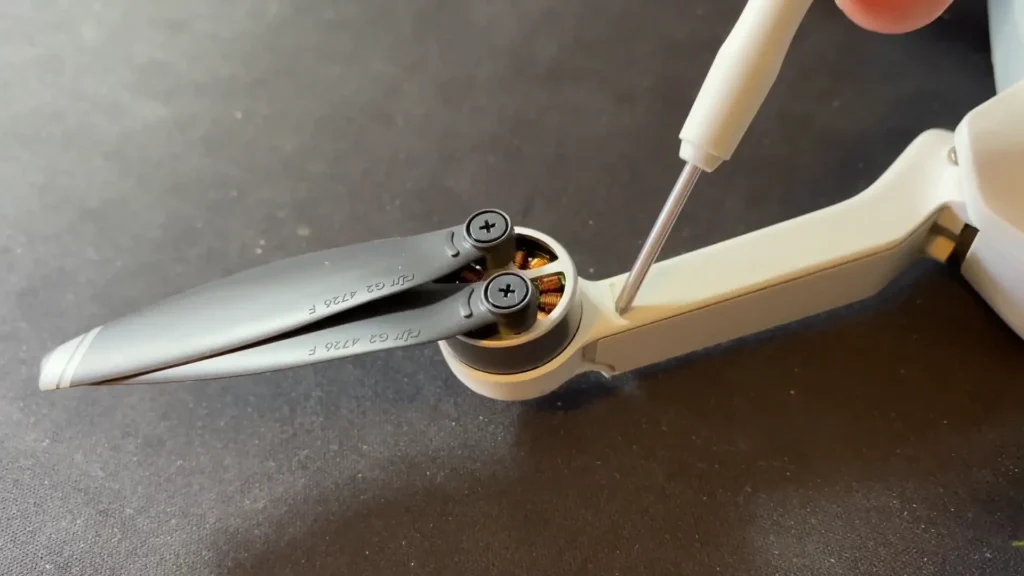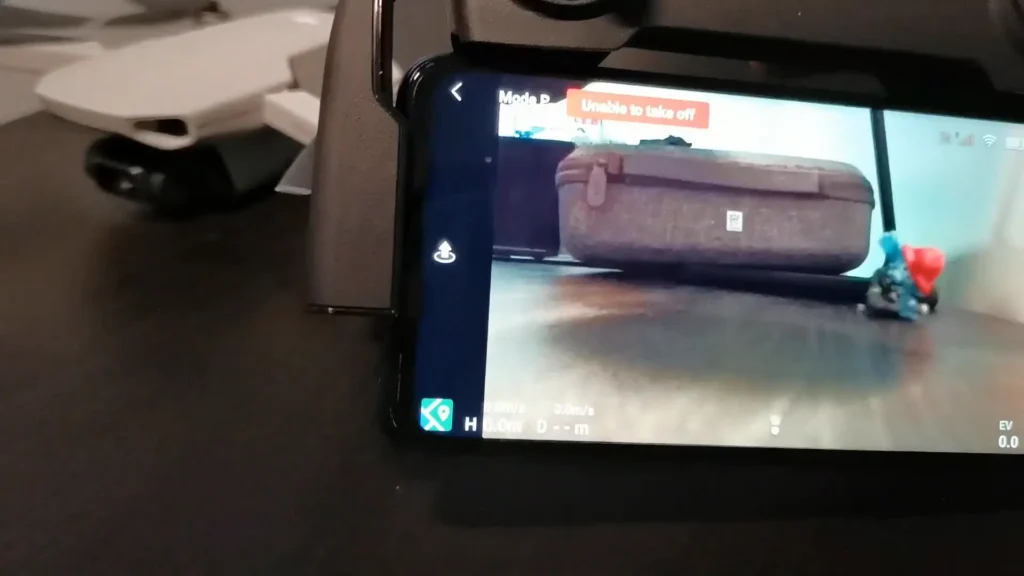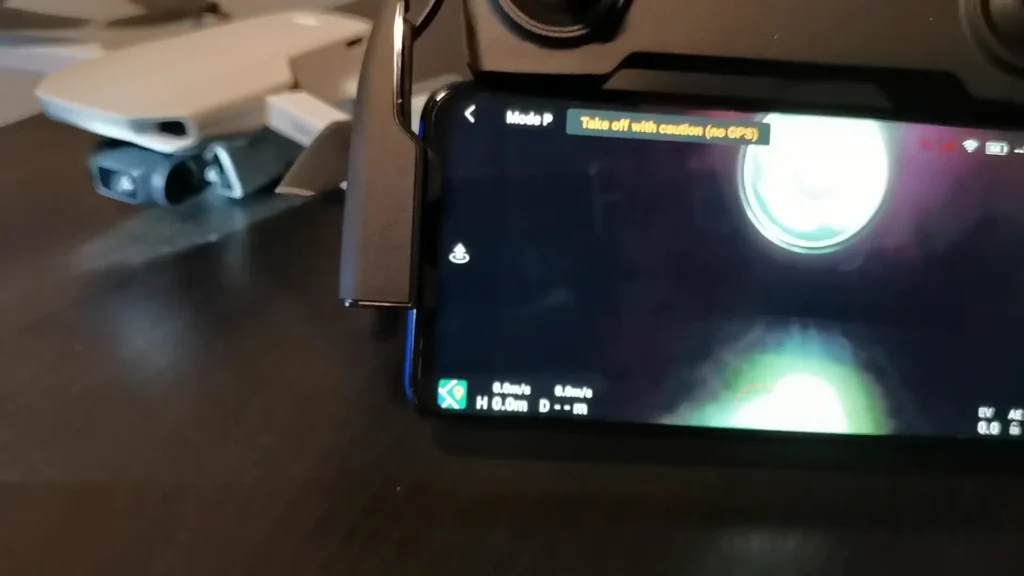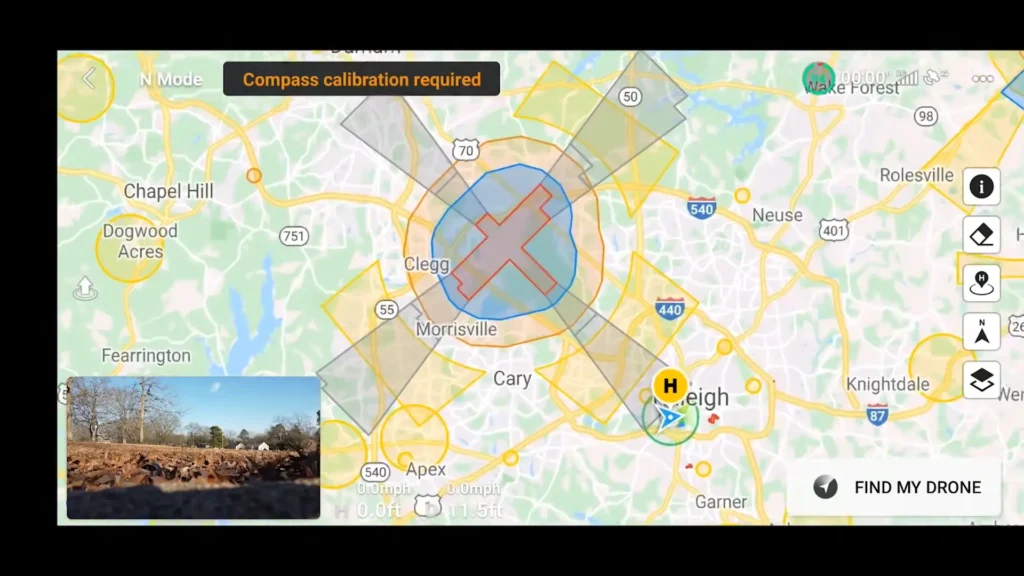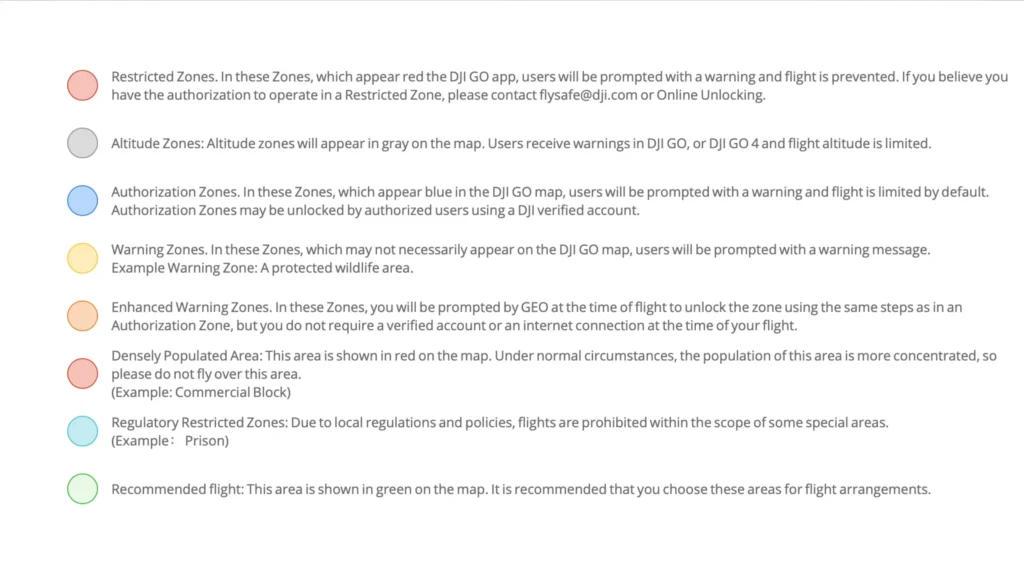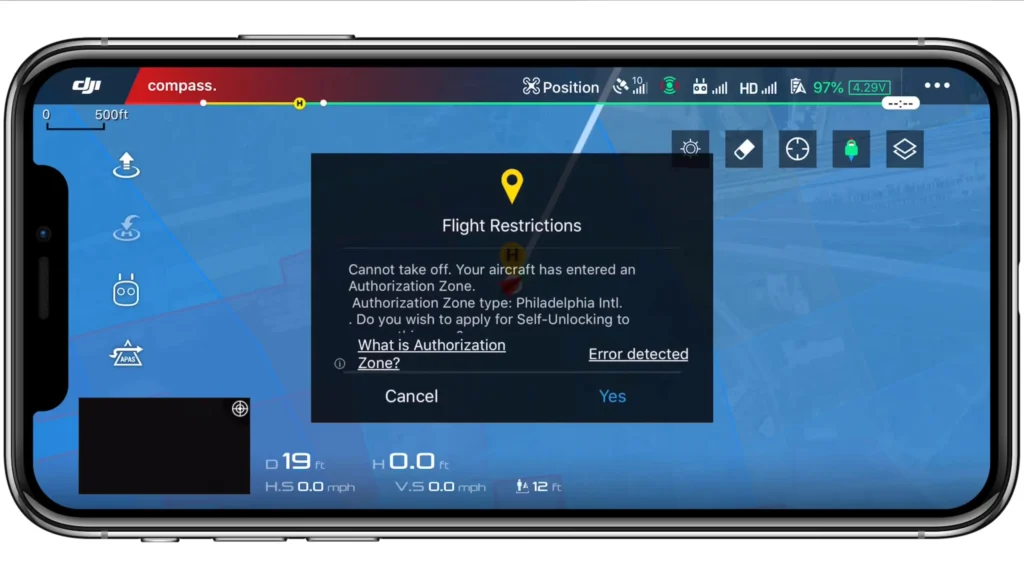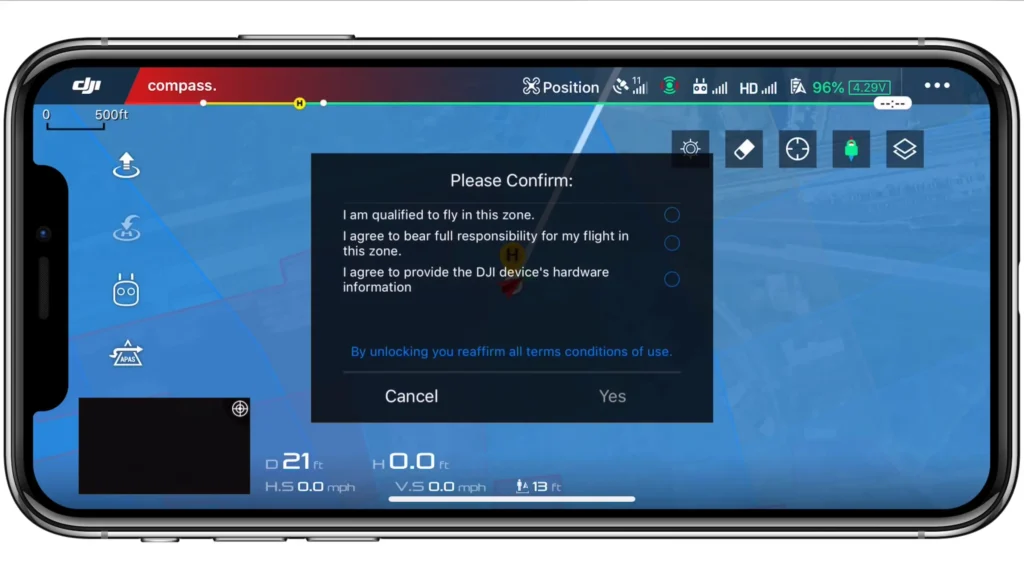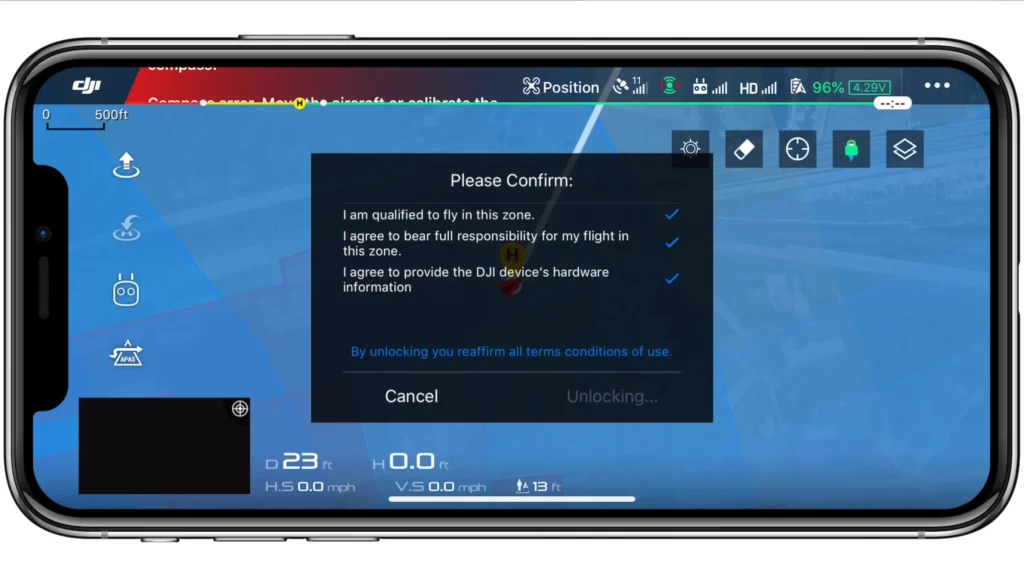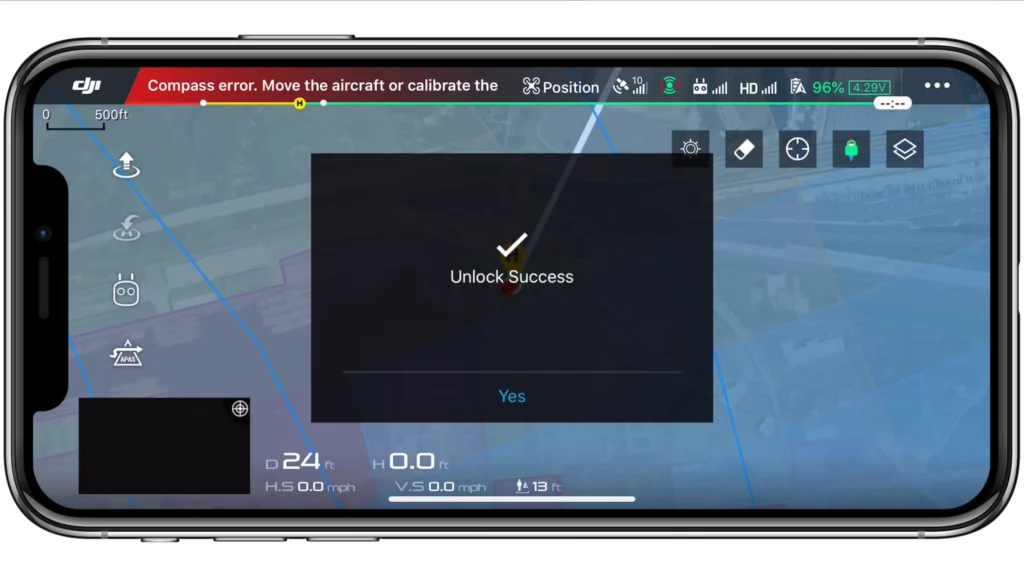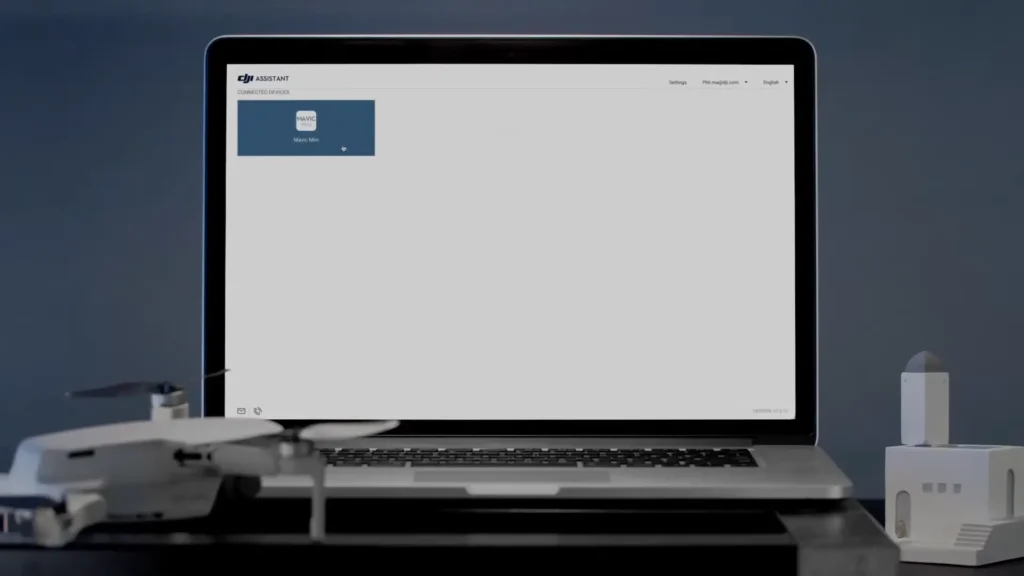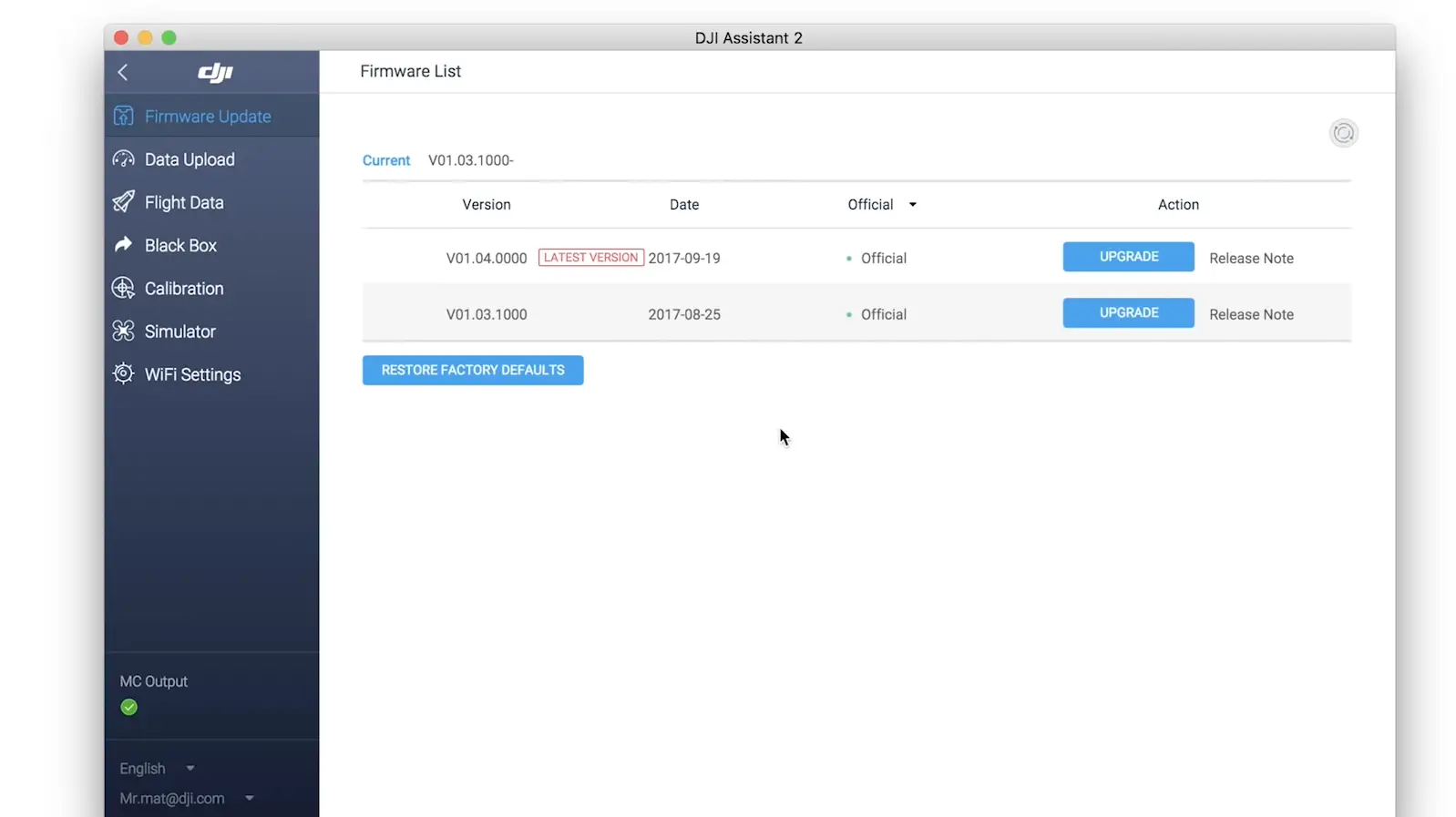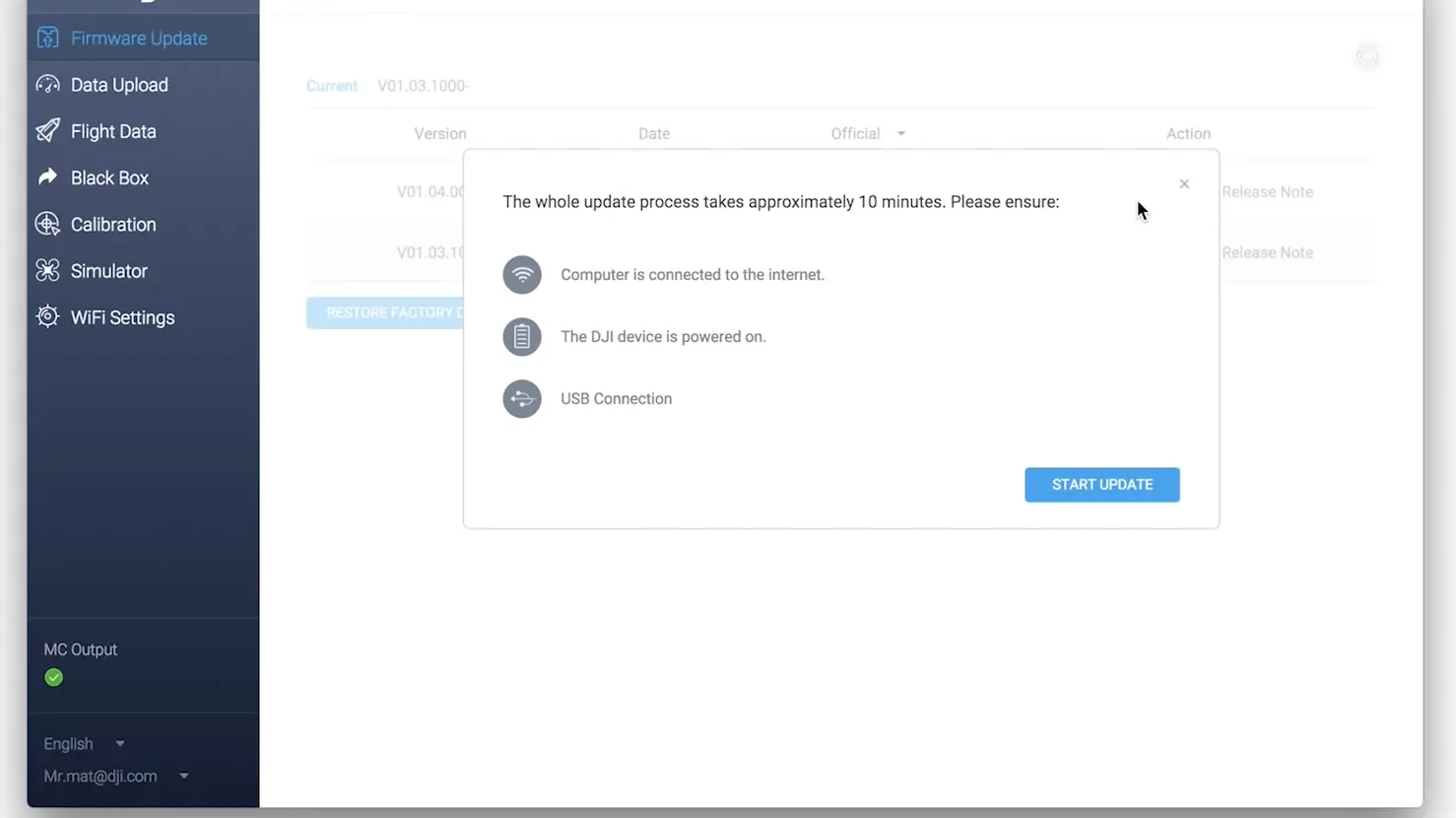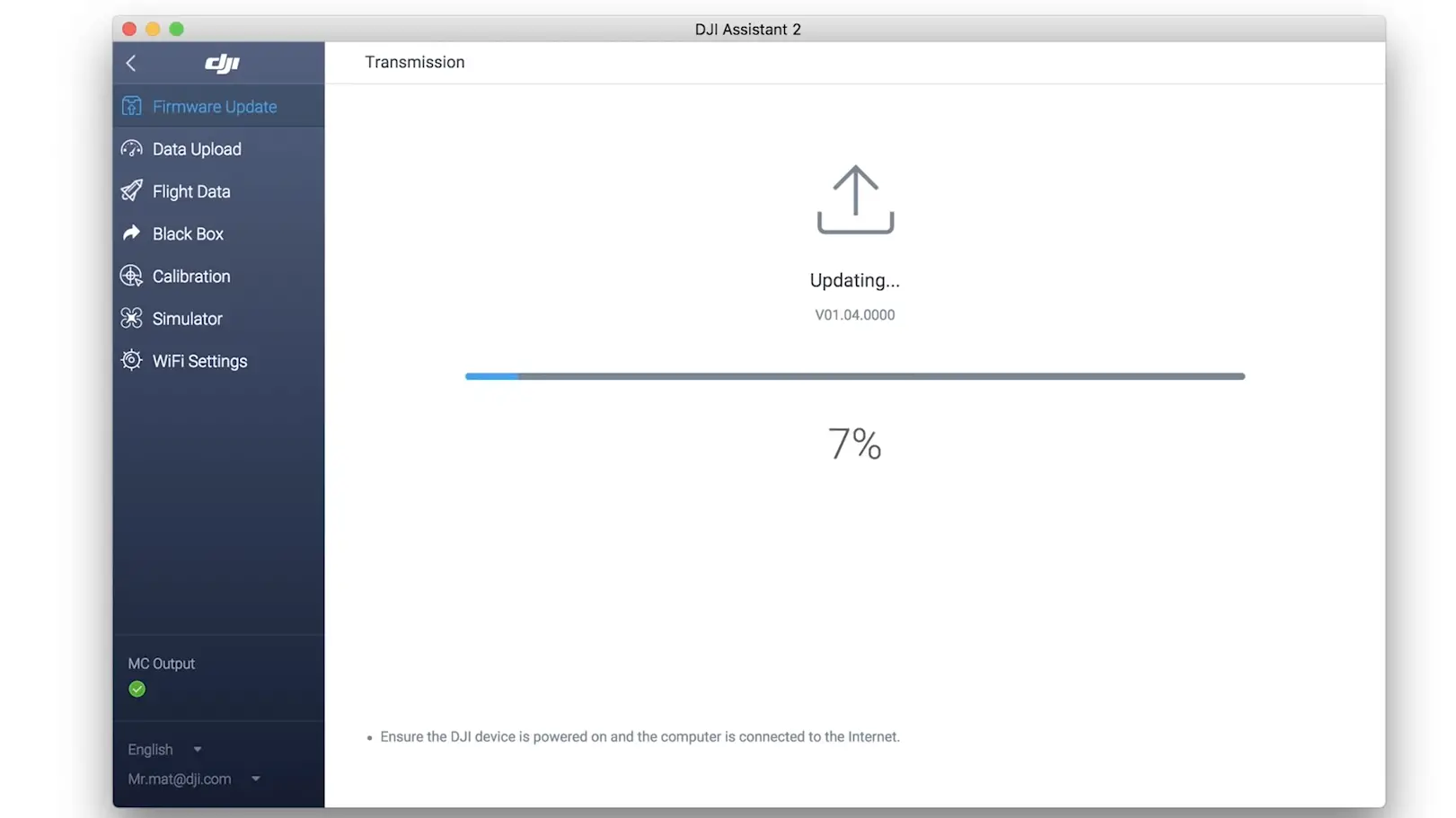#1
OFFLINE
nickrykov
-
- Пользователи
-
- 24 сообщений
Начинающий летчик
- Город:Екатеринбург
Отправлено 28 июня 2019 — 02:10
Друзья,подскажите по такому вопросу. После включения Mavic Pro Platinum и после того,как он запоминает точку взлета и появляется на экране смартфона надпись зеленого цвета Ready to Go меня смущает надпись наверху TakeOff. Подскажите,что она означает?Заранее благодарю!
-
0

#2
ONLINE
Michael66
Michael66
- Город:Холмск
- Коптер:2x-M2z@DH+SC
Отправлено 28 июня 2019 — 02:21
надпись наверху TakeOff.
Переводится как «Взлет». Это значит что дрон в полетной конфигурации и готов к взлету.
Сообщение отредактировал Michael66: 28 июня 2019 — 02:23
-
0

#3
OFFLINE
SergKap
Отправлено 28 июня 2019 — 02:34
а я его по другому приручил.
Когда появляется эта надпись, по капельке коньячка в каждый моторчик. Тут же наверху меняется запись на «Thank you» и взлетает сам.
Только одно беспокоит. Надпись появляется всё чаще и чаще…
-
1

#4
OFFLINE
Micha
Micha
- Город:Саратов
- Коптер:MAVICи
Отправлено 28 июня 2019 — 03:58
Только одно беспокоит. Надпись появляется всё чаще и чаще…
Так, ежели не буйный, то и на здоровье… А то разгонит домочадцев по углам…
Сообщение отредактировал Micha: 28 июня 2019 — 03:59
-
0

#5
OFFLINE
nickrykov
nickrykov
-
- Пользователи
-
- 24 сообщений
Начинающий летчик
- Город:Екатеринбург
Отправлено 30 июня 2019 — 10:49
Переводится как «Взлет». Это значит что дрон в полетной конфигурации и готов к взлету.
Спасибо!
-
0

#6
ONLINE
Michael66
Michael66
- Город:Холмск
- Коптер:2x-M2z@DH+SC
Отправлено 30 июня 2019 — 11:09
Спасибо!
Здесь найдете документацию на дрон. Почитайте.
-
0

#7
OFFLINE
nikita800
nikita800
-
- Пользователи
-
- 22 сообщений
Начинающий летчик
- Город:Москва
- Коптер:Mavic 2 Zoom
Отправлено 12 сентября 2019 — 10:47
Когда появляется эта надпись, по капельке коньячка в каждый моторчик.
Всмыыыслеее??? Его разве реально смазывать надо? Каким маслом?
-
0

#8
OFFLINE
Micha
Micha
- Город:Саратов
- Коптер:MAVICи
Отправлено 12 сентября 2019 — 11:48
Его разве реально смазывать надо?
Ой фсе… Не надо…
Сообщение отредактировал Micha: 12 сентября 2019 — 11:51
-
0

#9
OFFLINE
ACDS
ACDS
-
- Модераторы
-
- 3 506 сообщений
Опытный летчик АС
- Город:Южно-Сахалинск
- Коптер:M2P, AE2P
Отправлено 12 сентября 2019 — 01:41
Его разве реально смазывать надо? Каким маслом?
написано же — коньячек, только товарищ не указал выдержку… скорее всего 7-летней..минимум.. А вы про масло.. никакого масла, коньяк онли!
-
1

#10
OFFLINE
nikita800
nikita800
-
- Пользователи
-
- 22 сообщений
Начинающий летчик
- Город:Москва
- Коптер:Mavic 2 Zoom
Отправлено 13 сентября 2019 — 04:15
Какой коньяк!?! За рулем пить низяяяя
-
0
DJI Mavic 2 PRO/ZOOM
у меня есть аккаунт в Айр дате, да , подсовывал лог со смарта, там я не нашел предупреждения что мавик не может взлететь. Поэтому решил выгрузить лог с самого мавика через ассистент, выгрузил… В инете пишут, что можно сразу в ассистенте глянуть.
app.airdata.com/share/WPiETJ кто разбирается, гляньте, скрин вверху страницы о предупреждении
Не понимаю, какой скрин вверху страницы вы имеете ввиду.
На третьей секунде дрон выдал предупреждение. Нажав на него в аирдате вы увидите общую расшифровку.
Перевод звучит так:
Степень серьезности: низкий риск
Низкая степень серьезности, влияние на безопасность, вероятно, незначительно
Описание
Уведомление о том, что датчики избегания препятствий обнаружили потенциальный объект рядом с дроном, и дрон автоматически тормозит. Пожалуйста, наблюдайте за территорией вокруг дрона на предмет возможных опасностей и действуйте осторожно.
Это предупреждение может появиться, если вы летите на солнце, поскольку прямой свет может вызвать срабатывание датчиков.
Если вы продолжаете видеть это предупреждение, когда рядом с самолетом нет препятствий, подумайте о калибровке датчиков обзора. Инструкции для этого часто можно найти в руководстве к дрону.
скрин
Если Вы о надписи Cannot take Off, то это переводится как “Взлет не возможен”. Узнать почему дрон не хочет взлетать можно тапом по этой надписи.
Это предупреждение может появиться, если вы летите на солнце, поскольку прямой свет может вызвать срабатывание датчиков.
Я так понимаю, что и птицы могут вызывать срабатывание, есть некоторые любопытные, стрижи и ласточки, иногда соколы близко подлетают.
Я так понимаю, что и птицы могут вызывать срабатывание, есть некоторые любопытные, стрижи и ласточки, иногда соколы близко подлетают.
Трижды приходидось летать в Суровикино над одной из школ и каждый раз меня атаковала стая голубей,примерно три десятка голов.Рядом на крыше у них распологалось коллективное гнездо и они его защищали,так думаю 😉 .Каждый раз было один,два кратковременных сигнала о препятствии,но на полёт это ни как не влияло.Через пять минут птицы становились менее активны.Видимо чувство опасности начинало ослабевать.
Видимо чувство опасности начинало ослабевать.
Ага, счасс…
второй раз повезло, удалось спуститься ниже
Я так понимаю, что и птицы могут вызывать срабатывание, есть некоторые любопытные, стрижи и ласточки, иногда соколы близко подлетают.
Да, срабатывают датчики, видео получается дёрганым, пришлось отключать.
М-дя…Видимо уровень агрессии стаи голубей в прямой зависимости от их численности 😦 Мне просто повезло,что стая атаковавшая меня была куда меньше.
Есть какие-то данные о том, каков ресурс батареи у квадрика? Во времени полёта или циклах зарядки.
куда разумней не на время полёта или циклы ориентироваться, а на мониторинг батареи
куда разумней не на время полёта или циклы ориентироваться, а на мониторинг батареи
В этом и нюанс. При последнем полёте заряд батареи через 40с полёта скаканул с 74% до 0% и квадрик принудительно сел. Погуглил, почитал форумы, пишут проблемы с какой-то из банок. Загрузил логи в airdata, так и есть. В 7 из последних 10 были ворнинги о разряде 4-й банки. Для меня очевидно, что на этой батарее летать больше нельзя. Просто хотелось узнать, какой % ресурса я выработал или может перевыработал.
После падения заменил плату и один мотор на подвеса Мавик2, теперь нужна калибровка где-то есть программа для калибровки или в сервис отправлять.
Добрый вечер, подскажите пожалуйста как подключить пуль от 2-го мавика к симулятору? В интернете вообще не могу найти информацию, подключаю через кабель юсб/юсб ком вообще не видит пуль, подключаю через микроюб, видит, но в симуляторе он не активен, каких либо там настроек для его включения я не нашел, что делать?
После падения заменил плату и один мотор на подвеса Мавик2, теперь нужна калибровка где-то есть программа для калибровки или в сервис отправлять.
Прога для калибровки М2, Spark, Air1 одна и та же…
Просто для тех кто сам …
Друзья, скажите какие подшипники стоят в подвесе ZOOMа и можно ли до них добраться без ущерба подвесу?
суть в том что на морозе (от -4 -5 градусов) подвес дубеет и клинит, начинается тряска и сообщения что моторы подвеса перегружены. Хочу убрать из подшипников штатную смазку чтобы решить эту проблему, но боюсь лезть не зная конструкции и последствий разбора.
Сталкивался с подобным на Enterprise DUO. Там не совсем в подшипниках дело, но таки да, в смазке, было что то липко вязкое намазано в излишке, убрал, проблема ушла.
Если все делать аккуратно, быть внимательным, то все будет хорошо, там ничего сложного.
спасибо, но боюсь снимать подвес, может потребоваться калибровка как я понимаю, и шлейф там тонкий… дорогая игрушка… страшно
Я подвес не снимал. У меня проблема была только с наклоном камеры, до этой оси и была задача добраться.
Сейчас это очень дорогая игрушка)
у меня основная проблема с горизонтальным наклоном ( боковым) как правильно его обозвать. Вверх-вниз камера нормально ходит, а горизонт заваливает при замерзании… как добраться к этой оси не знаю — пытался отковырять крышку (если это крышка)- ничего не вышло…
Let us inspect. Let us update. Let Us Drone. It’s a beautiful Saturday, the wife has the kids, and you have three hours of freedom. You hop out of your car, and amble over to the launch location with a little more pep in your step, thanks to the sweet Lumineers song that just played on the radio. Props on, the app opened, phone connected, and a drone ready to fly. Quietly whistling the chorus of “Ho Hey”, you power everything up, only to be greeted with a “cannot takeoff” message in the status bar.
Unfortunately, there isn’t a sole reason why you may be getting the “cannot takeoff” message.
The seven most common reasons why people get the “cannon takeoff” message with their DJI drone are:
- Aircraft hasn’t been activated yet.
- You are in a No Fly Zone.
- Cannot takeoff (no GPS) in beginner mode.
- Hardware damage was sustained during a crash.
- You need to upgrade or downgrade the firmware.
- App issues.
- The battery is too cold or hot.
Let’s talk about these seven possible reasons why you are getting the “cannot takeoff” message, and how to fix them.
#1 Aircraft hasn’t been activated yet
You need to go through a series of steps the first time you fly your drone. Some of these steps include, but are not limited to: charging the aircraft and remote controller batteries, downloading the DJI GO 4 app and creating an account, and setting up some of the initial settings.
You can’t launch the drone until you have gone through the initial activation process.
Here are a few YouTube videos created by DJI support that walks you through the activation process for each drone:
- Mavic 2 activation video
- Mavic Pro activation video
- Phantom 4 Pro activation video
- Mavic Air activation video
- Spark Activation video
#2 You are in a No Fly Zone (NFZ)
DJI is committed to ensuring that safe operations are maintained when people use their products. As a measure to keep their drones away from other aircraft, DJI allows geofencing to limit the areas we can operate our DJI drones.
On the DJI GO 4 app, you can see which areas are No Fly Zones, enhanced warning zones, authorization zones, etc.. If you attempt to take off in an NFZ, you will see a “cannot takeoff” message in the status bar at the top.
There are scenarios where you can request authorization from the FAA to fly in a restricted area. Learn more about how to request authorization from the FAA website here.
Once you have the authorization to fly in a restricted area from the FAA, you will need to unlock that GEO zone with DJI (hey, no one said this was a simple process). To find out how to unlock GEO zones, refer to this DJI tutorial.
Have you ever seen the message “Precise Fly Safe Database Update” appear when you open the GO 4 app? This prompt is DJI updating their geofenced areas, and proceeding with the update could prohibit you from launching in an area where you usually fly.
I highly recommend that you read the post I wrote about the Fly Safe Database Update, where I discuss the pros and cons of completing the update. Check out that post at Precise Fly Safe Database Update – Should You Do It?.
#3 Cannot takeoff (no GPS) in beginner mode
DJI created beginner’s mode for those that are still getting acquainted with their drone.
Beginner’s mode restricts the flight speed, the altitude at which you can fly, and won’t allow you to access the intelligent flight modes.
One of the less commonly discussed features of beginner mode is that the motors will not be able to start until a GPS signal is achieved. You will get a “cannot takeoff (no GPS)” message in the status bar.
One of the less commonly discussed features of beginner mode is that the motors will not be able to start until a GPS signal is achieved.
DJI created this as a failsafe because launching the drone before it acquires GPS signal means that the home point will not be recorded, so any Return-to-Home operations will be unsuccessful in bringing your fancy flying machine back to you.
You can launch the drone before it acquires a GPS signal when it is not in beginner’s mode, but do so with caution.
I wrote a detailed post about what causes GPS interference, how many satellites are needed for the home point to be recorded, and more helpful information on this topic. Check out that post at DJI Drones Need This Many GPS Satellites to Fly.
Lastly, if you would like to disable beginner mode on your DJI drone, go to settings (three dots in the top right-hand corner) > main controller settings (drone icon) > toggle beginner mode off.
#4 Hardware damage was sustained during a crash
A crash or hard landing could undoubtedly be the reason your DJI drone cannot takeoff. If you get a “cannot takeoff” message, tap on the status bar to bring up the aircraft status menu.
Browse through the aircraft status menu and make sure that there are no errors next to the listed systems and components. Next to compass, IMU, ESC Status, and Vision Sensors you should see “normal”. If one of the systems has an error, tap on it to get further instruction.
The most common hardware components to get damaged that would throw a “cannot takeoff” message are the ESCs and the motors. In this post, How to Fix DJI ESC Status Errors, I talk about what ESCs are and how to get rid of errors.
If the drone has sustained a crash or hard landing, thoroughly inspect the entire aircraft for cracks, damage, loose parts, excessive heat, and anything else that seems out of the ordinary.
#5 You need to upgrade or downgrade the firmware
Oh, firmware, we can’t live with it, but we can’t live without it. I get it, DJI is continually trying to fix software bugs and improve our overall flying experience, and they do so with firmware updates.
Sometimes I feel like saying “if it ain’t broke, don’t fix it” when it comes to these updates. If I’m not having any issues with the current firmware I’m using, I have a real hard time tapping on that “update” button.
On the other hand, I’ve gone through some firmware releases where I’m left feeling like “ugh, get me out of this mess”. I have seen quite a few people (especially Spark owners) that have gotten the dreaded “cannot takeoff” message after a firmware update.
If you suspect that you are getting a “cannot takeoff” message because of a firmware problem, I have two recommendations.
- If you’ve been using a firmware version for a while and just started to get the “cannot takeoff” message, see if a new firmware update is available. If a new firmware update isn’t available, trying refreshing your current firmware using DJI Assistant 2.
- On the other hand, if you recently updated the drone firmware and you are now getting the “cannot takeoff” message, I would suggest that you roll back the firmware to the previous version. You can downgrade the firmware to a previous version in the DJI GO 4 app. Watch this DJI tutorial here to learn how to downgrade your firmware.
#6 App issues
The DJI GO and GO 4 apps are a lot of things: feature-rich, innovative, mostly intuitive. An adjective that I have never used to describe the GO apps is “reliable”.
You have likely experienced your fair share of app crashes, video lag, freezing, along with other problems people commonly have with the GO apps.
The GO or GO 4 app could be the reason why you are receiving the “cannot takeoff” message. If this is the case, try uninstalling and reinstalling the app.
If reinstalling the app does not do the trick, try flying your drone with another app, such as Litchi. A drone successfully launched when using Litchi would indicate that the problem is with the GO app, not the drone or firmware.
#7 The battery is too cold or hot
Your DJI drone will not launch if the battery is either too hot or too cold. The operating temperature for DJI drones is 32° to 104° F (0° to 40° C).
The operating temperature for DJI drones is 32° to 104° F (0° to 40° C).
When you are in a frigid area, insert the battery into the drone and let the aircraft sit for about two minutes while it is on, which will warm the battery up. The “cannot takeoff” message will disappear when the battery has sufficiently warmed up if the extreme cold was the reason for the message.
Batteries can get very hot while you’re transporting them to your flying location, especially if they are in the direct sunlight. Let them cool to room temperature before inserting them into the drone and powering it on. The post, Is it Safe to Fly My Drone in Hot Weather? is one that I advise reading if you live in a city with extreme heat.
Trevor’s Take
It’s one thing to get an error message why you are at your house, but getting any error message after you have driven thirty minutes to fly your new Mavic 2 Pro is just downright frustrating. I hope that this post was able to shed some light as to why you may be receiving the “cannot takeoff” message with your drone. Keep in mind that the above seven potential reasons for the message are not an all-inclusive list, but these are the reasons that I have personally experienced and have commonly heard about from other drone pilots.
You have set up your DJI Mavic Mini to fly and are ready to take off. Suddenly, the DJI Mavic Mini won’t take off or pop the “unable to take off”. If you are in this kind of situation, I feel your pain, and let’s fix this annoying issue.
I have seen many DJI Mavic Mini users asking for solutions for this issue in this article let’s see why the Mavic Mini won’t take off or is unable to take off and how to fix that issue and take off the Mavic Mini.
Different scenarios that DJI Mavic Mini wouldn’t take off.
There are two types of scenarios that the Mavic Mini refuses or is unable to take off.
Scenario 1: DJI Mavic Mini’s propellers are spinning but won’t take off.
If your Mavic Mini’s propellers are spinning but the aircraft won’t take off or keeps flipping, I’m happy you to inform that, you can fix this issue just within a few minutes. There is just an improper propeller installation.
Scenario 2: Mavic Mini’s propellers are not spinning and getting an “Unable to Take off” error.
If your Mavic Mini’s propellers are not spinning at all and getting unable to take off error, there is a software issue refusing the takeoff. Most of the time, those software issues are fixable and don’t take days to fix.
Let’s give a quick glance at causes that could disable the Mavic Mini’s takeoff.
1. Improper propeller installment.
As I mentioned in scenario 1, if your Mavic Mini propellers are spinning but it won’t take off or keeps flipping to the side, you have installed propellers in the wrong pattern. There is a pattern to installing propellers to the aircraft in order to work properly. So if you have installed them in a completely opposite way it won’t get the upward force to take off. Also if you have installed some of them in the wrong pattern, the aircraft would flip instead of taking off.
2. Firmware issues.
If you are getting the “Unable to take off” on the DJI Fly app and facing this issue, most of the time, it’s caused by a firmware issue. There are many incidents users were unable to take off the drone after updating the firmware.
3. Temporary glitch.
Sometimes, you wouldn’t unable to take off the Mavic Mini just because of a temporary system glitch. Restarting the whole Mavic Mini unit would troubleshoot the issue.
4. Low light to sensors.
If you are trying to take off the Mini indoors, this might be the reason for it. If the Mavic Mini system doesn’t get enough light to the sensors and camera, it would refuse the takeoff.
5. No-fly zones.
If you are trying to take off the Mavic Mini on a No-fly zone (NFZ), you won’t be able to take off the drone within the area. Some areas can be unlocked with just a few steps and some areas aren’t.
How to fix DJI Mavic Mini won’t take off issue.
Now let’s see ways that you can fix the Mavic Mini’s talking-off issue.
Step 1: Restart the Mavic Mini.
As I said before, this could be just a temporary system glitch. So when once you restart the Mavic Mini, it would turn on properly.
- Power off the Mavic Mini aircraft and controller.
- Power on the Mavic Mini aircraft. Then power on the controller.
- Connect the DJI Fly app to the Mavic Mini and enter the camera view. Then check whether the error is gone and the Mavic Mini takes off.
If it doesn’t take off move to the next step.
Step 2: Check whether the propellers are installed on the correct sides.
In order to fly the drone propeller, there is a unique propeller installment pattern. So let’s see how you can install propellers properly to your Mavic Mini.
- When you inspect Mavic Mini’s propellers, you would see there are two types of propellers.
- One propeller set has two lines.
- And the other propeller set has a single line.
- Now inspect your Mavic Mini’s arm. You’ll see two diagonal Mavic Mini arms have a mark on the arm and other diagonal arms don’t.
- Install double-lined propellers to the motors on the arms with the mark.
- Install single-lined propellers to the motors on the arms with no marks.
- The final propeller installment should as shown below.
Step 3: Place the Mavic Mini on a bright spot.
The Mavic Mini system would refuse to take off if its sensors won’t get enough light. You can fix this issue by placing the drone on a bright spot or facing the light source to the Mavic Mini’s camera.
- Place the Mavic Mini in a bright spot if you are taking off the drone indoors.
- Or face a light source to the camera of the Mavic Mini
Step 4: Check whether you are in Noflyzone.
If you are on Noflyzone, you won’t be unable to take off. Some geofenced areas are unlockable and some are not. Let’s see how you can check whether you are on Noflyzone (geofenced area) and how to unlock unlockable no-fly zones.
How to check whether you are in a Noflyzone.
- Connect the phone to the internet.
- Open the DJI Fly app and enter the camera view. Then tap on the little map icon in the bottom left corner.
- Tap on it again and you would see the detailed map.
- Now you would see colored circles and boxes in some places. If you are in a red, yellow, or blue area, you won’t be able to take off the drone casually.
- You can see more details by clicking on the area.
- If you are in a Restricted zone (red area), a densely populated area (dark red) area or, Regulatory restricted zone (light blue area) you can’t take off or fly the drone in the area.
- If you are in the Altitude zone (grey area), Warning zone (orange area), or green area, you can take off the drone without any extra work.
- If you are in the Authorization zone (dark blue area), or Enhanced warning zone (brown area), you have to unlock the zone before taking off the Mavic Mini.
How to unlock unlockable Noflyzones.
If you are in an Authorization zone (dark blue area), or Enhanced warning zone you can unlock those areas and fly or take off the drone inside the area.
- Before that make sure you are logged in to the DJI account that is connected to the Mavic Mini.
- Tap on the zone. Then tap on “Yes”.
- Then tick boxes asking whether you are bearing the responsibility to fly in the zone.
- Then hit Confirm.
- The area would be unlocked and now you can take off and fly the drone inside the area.
Step 5: Update/Refresh/Downgrade the firmware.
If you are getting the error after updating the firmware, try downgrading or refreshing the firmware. If it’s outdated, update the firmware.
- Download and install the DJI Assistant 2 application to the PC.
- Open DJI Assistant 2 application.
- Log in to the DJI account that is connected to the Mavic Mini.
- Then connect the Mavic Mini to the PC using the USB cable.
- Turn on the Mavic Mini. Then click on the Mavic Mini box pop on the DJI Assistant 2 application.
- Once you enter the Firmware Update tab, you will find all the previous and latest firmware for the Mavic Mini.
- Click on the “Upgrade” or “Refresh” button in front of the latest firmware. If you are trying to get this issue after updating the firmware, tap on the “Downgrade” button in front of the recent firmware and downgrade the firmware.
- Then click on “Start Update”.
- Wait until the firmware is completely downloaded and installed.
- After updating/downgrading the aircraft’s firmware, follow the same steps connecting the remote controller and update/downgrade its firmware too.

#1
OFFLINE
Gree
-
- Пользователи
-
- 8 сообщений
Начинающий летчик
- Город:Москва
- Коптер:Dji Mavic Pro
Отправлено 30 Январь 2020 — 08:54
Всем добрый день.
После краша коптер требовал замены пластиковой детали подвеса и светил ошибкой Error 200. Деталь была заменена, всё железо давало видимость работы.
Гугление этой ошибки говорило о том что это софтварный глюк, и чтоб его устранить нужно было обновить (сделать refresh) прошивки. Что я и попытался сделать через DJI Assistant 2. Но несколько раз подряд в самом конце он выдавал мне ошибку обновления. Обновить на более свежую прошивку тоже не давал.
Тогда я подумал что это из-за того что сбросилась килибровка. Начал калибровать всё в том же проклятом ассистанте — тоже выдавал ошибку калибровки после всех процедур.
Пробовал обновить с телефона на андроиде через DJI Go 4 — безрезультатно.
После всех этих действий пропала картинка с камеры при подключении к телефону.
Прошу знатоков помочь советом.
-
0

#2
Micha
- Город:Саратов
- Коптер:MAVICи
Отправлено 31 Январь 2020 — 10:20
Скорее всего шлейф подвеса… Если нет видеосигнала, то еще и видео шлейф… У меня после карашей такая ошибка пару раз появлялась… Поменяйте шлейф… Это не сложно… Вот на «забугоргом» про то же пишут… https://greyarro.ws/…o-take-off/5460 Про связку Ассистент-Windows — так и не «подружил»… постоянно какие то проблемы были… Все обновляю на МАС-е… Хотя полно народу не жалуются на винду…
Сообщение отредактировал Micha: 31 Январь 2020 — 10:29
-
0

#3
Gree
-
- Пользователи
-
- 8 сообщений
Начинающий летчик
- Город:Москва
- Коптер:Dji Mavic Pro
Отправлено 23 Март 2020 — 09:45
Micha,
Спасибо за совет. Попробую через мак у знакомых обновить. Если не получится — в сервис.
-
0

#4
DmitryLinSap
-
- Пользователи
-
- 1 сообщений
Начинающий летчик
- Город:Клин
- Коптер:Mavic 2 Pro
Отправлено 26 Февраль 2021 — 11:07
Ребята, проблема с откатами прошивок не помогла вообще.
Решение оказалось простое.
Ошибка #200 это показатель того, что нет видео сигнала с камеры дрона.
Проблема решилась в тех центре. Просто поменяли «косичку» (проводок) методом перебора подвеса. Обошлось на момент написания за все 7.100
-
0
Hello,
I am now begging for help. I am currently traveling with my motorcycle for a year and a half in latin america and my Mavic Pro 2 keeps having so many problems…
And now it has exactly the same problem as you described !
«Error 200, please check the usb connection with Airraft. Contact DJI Support if this error persists after restarting»
I have no image on the screen, it’s full gray. The sensors seem to be working however. But image nothing and I can’t take off because of error 200.
There also is a SD card inside but the drone does not detect it. It says there is no SD card.
I am so desesperate because it takes a lot of space on my motorcycle and traveling with a drone I can’t use in such amazing places is a torture. And in these poor countries nobody has a clue about drones and nobody can help me repair it sadly… What can I do guys ? Plz help !
I tried to remove the SD card, remove cable, update firmware… everything, please helf
-
#1
I keep getting error code 200 on my Mavic Pro 2. Can someone tell how to fix?
-
#2
Try to update your firmware using the controller connected to the Mavic.
-
#3
If upgrading the firmware does not resolve the issue, then try removing the memory card from the Mavic (if you installed one). If that fixes the issue, then format the memory card or use a different memory card.
-
#5
Having the same problem with my Mavic 2, error 200 can’t read SD , can not take off ect…Anyone know a fix please ?
-
#6
Having the same problem with my Mavic 2, error 200 can’t read SD , can not take off ect…Anyone know a fix please ?
Check out post #4 immediately above …
-
#7
Hello,
I am now begging for help. I am currently traveling with my motorcycle for a year and a half in latin america and my Mavic Pro 2 keeps having so many problems…
And now it has exactly the same problem as you described !
«Error 200, please check the usb connection with Airraft. Contact DJI Support if this error persists after restarting»
I have no image on the screen, it’s full gray. The sensors seem to be working however. But image nothing and I can’t take off because of error 200.
There also is a SD card inside but the drone does not detect it. It says there is no SD card.
I am so desesperate because it takes a lot of space on my motorcycle and traveling with a drone I can’t use in such amazing places is a torture. And in these poor countries nobody has a clue about drones and nobody can help me repair it sadly… What can I do guys ? Plz help !
-
#8
For the USB error, try a new cable. An intermittent/flaky cable will drive it and you nuts. Be sure you don’t have the short cable connected to the side port when using the bottom port.
-
#9
I already tried 5 different cables in the two ports of the controler. I don’t think this has anything to do with usd ports.
It is a software issue I would say.
Because when I try to fly without connecting the phone it does not work either, says SYS ERROR something and when I plug the phone it tells me this error.
-
#10
I spent dozens of hours strying to fix this… Neither the DJI Go app or the DJI Assistant for Mavic wants to update my drone either
-
#11
If you get an error on the RC without a phone connected, it isn’t an app problem. It would be firmware or hardware issue on RC and/or AC.
-
#12
For the USB error, try a new cable. An intermittent/flaky cable will drive it and you nuts. Be sure you don’t have the short cable connected to the side port when using the bottom port.
I’ve found a short (6 inch) cable between my phone and the bottom USB port on RC worked best. I had a two foot cable and got the error messages. Switched to 6″ and the messages went away.
-
#13
Length of cable should not matter. I’ve used a 10′ cable, no issue. It’s even a Micro USB with micro to C adapter. That 2′ cable of yours may be bad or has dirty contacts. For a while I was having all sorts of app crashes, app to remote disconnects. Turns out almost all my USB cables were going bad, including the flat cable that came with the M2.
-
#14
I keep getting error code 200 on my Mavic Pro 2. Can someone tell how to fix?
Replace flex and ptz cable due to gimbal overheat