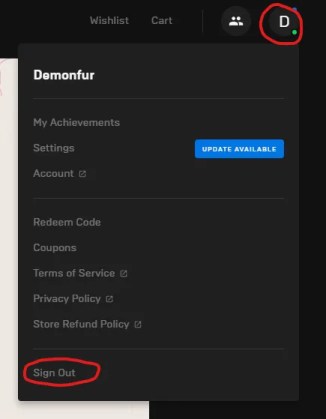Если вы ищете, как исправить код ошибки 200_001 в Fall Guys, вы попали по адресу!
К сожалению, с появлением новых платформ и игроков появилось множество новых проблем. В основном они связаны с проблемами сети и сервера. Одной из таких назойливых проблем является ошибка 200_001, которая сопровождается сообщением: «Epic Online Services вернула ошибку». В этом руководстве мы объясним, как исправить ошибку Fall Guys 200_001.
Как исправить ошибку 200_001 Fall Guys
Эта ошибка связана с сетевыми функциями игры и не позволяет игрокам подключаться к серверам Fall Guys. Прежде чем попробовать более сложные методы устранения этой проблемы, давайте сначала попробуем выполнить некоторые стандартные шаги.
- Выйдите из Epic Games, а затем снова войдите в нее несколько раз. Этого может быть достаточно для решения проблемы.
- Проверьте, правильно ли работает ваше интернет-соединение, протестировав другие онлайн-игры и их сетевые функции.
- Перезагрузите сетевое оборудование (модем или роутер), отключив их на пару минут, а затем снова включив.
- Внесите Fall Guys в белый список в своих антивирусных приложениях и брандмауэрах. Чтобы они не мешали игре подключаться к серверам.
- Отключите все ненужные сторонние приложения, так как они могут вызвать конфликты.
Проверьте файлы Fall Guys
Если ни одно из вышеперечисленных решений не помогло вам, следующее, что вам нужно сделать, это попытаться проверить файлы игры. Вы можете сделать это через программу запуска EGS. Вот как:
- Запустите программу запуска EGS.
- Найдите Fall Guys в своей библиотеке.
- Нажмите на значок с тремя точками.
- Выберите «Управление» в раскрывающемся меню.
- Нажмите кнопку «ПРОВЕРИТЬ».
- Оставьте лаунчер для проверки файлов.
Сбросьте свой DNS
Иногда проблемы с подключением, такие как 200_001, можно исправить, очистив кэш DNS. Для этого выполните следующие действия:
- Откройте поиск Windows и введите «cmd».
- Откроется командная строка, введите «ipconfig /flushdns» и нажмите Enter.
- Введите «ipconfig /registerdns» и нажмите Enter.
- Введите «ipconfig/release» и нажмите Enter.
- Введите «netsh winsock reset» и нажмите Enter.
- Закройте командную строку и перезагрузите компьютер.
Если после всех этих шагов у вас до сих пор возникают проблемы с подключением к Fall Guys и вы по-прежнему получаете код ошибки 200_001 с сообщением «Epic Online Services вернула ошибку», возможно, проблема не на вашей стороне. В этом случае проверьте, не происходят ли сбои на серверах Fall Guys, и просто подождите некоторое время, пока это не будет исправлено разработчиками.
If you are searching for how to fix Error Code 200_001 in Fall Guys, you’ve come to the right place! Since the game’s switch to the free-to-play model, millions of new players have flocked to Fall Guy’s servers to play the incredibly fun platformer battle royal title. Unfortunately, with new platforms and players, a myriad of new problems has also arrived. They mostly have to do with network and server issues. One such pesky problem is error 200_001 which comes with a message: “An error has been returned by Epic Online Services”. In this guide, we explain how to fix Fall Guys error 200_001.
This error has to do with the game’s online functionality, and thus it prevents players from connecting to the Fall Guys servers. Before trying more advanced methods of fixing this issue, let’s first try with some standard troubleshooting steps for this kind of error. This will rule out most of the potential troublemakers on your side of things:
- Log out of the Epic Games Launcher, and then log back in a couple of times. This might be enough to fix the problem.
- Check if your Internet connection is working properly by testing other online games and their online features.
- Reset your network hardware (modem or router) by unplugging them for a couple of minutes, then turn them back on.
- Whitelist Fall Guys in your antivirus and firewall apps. Lest they might prevent the game from connecting to the servers.
- Turn off any unnecessary third-party apps as they might cause conflicts.
Verify Fall Guys files
If none of the above solutions helped you, the next thing you should do is to try to verify game files. You can perform this via the EGS launcher. Here’s how:
- Start the EGS launcher.
- Search for Fall Guys in your library.
- Click on the three dots icon.
- Select “Manage” in the drop-down menu.
- Click the “VERIFY” button.
- Leave the launcher to verify files.
Flush your DNS
Sometimes problems with connectivity, such as Fall Guys Error Code 200_001, can be fixed by flushing the DNS Cache. Follow these steps to do this:
- Open Windows search and type “cmd”.
- The command prompt will open, type “ipconfig /flushdns” and then hit Enter.
- Type “ipconfig /registerdns” and press Enter.
- Type “ipconfig /release“ and press Enter.
- Type “netsh winsock reset” and press Enter.
- Close the command prompt and restart your PC.
If after all these steps you are still having problems connecting to Fall Guys and are still getting Fall Guys Error Code 200_001 with the message “An error has been returned by Epic Online Services”, then the problem might not be on your side. In that case, check if the Fall Guys servers are experiencing an outage and simply wait some time until it’s fixed by the developers.
Вы получаете «Код ошибки: 200_001«Осенние парни»?
Вот сообщение об ошибке: «Epic Online Services вернула ошибку».
Затем следует «Повторите попытку позже или обратитесь в службу поддержки Epic Games Player, если проблема не устранена».
Ошибка возникает из-за того, что в игре слишком много игроков.
Следовательно, Сервера Fall Guys заполнены и вы не сможете подключиться.
Чтобы исправить ошибку, вам нужно проверить файлы игры для Fall Guys и попробовать запустить игру.
Если это не удается, вы можете либо попробовать выйти из системы и войти в Epic Games, либо очистить свой DNS.
Если ничего не помогает, вам нужно подождать несколько часов (когда серверы менее загружены), прежде чем снова пытаться играть в игру.
Вот 4 способа исправить «Код ошибки: 200_001» в Fall Guys:
- Откройте программу запуска Epic Games.
- Нажмите «Библиотека».
- Ищите «Fall Guys».
- Нажмите на три точки.
- Нажмите «Подтвердить».
Способ 2: выйдите из системы и войдите в Epic Games.
- Откройте программу запуска Epic Games.
- Нажмите на значок своего профиля.
- Выйдите из своей учетной записи.
- Войдите в свою учетную запись Epic Games.
Способ 3: выполните очистку DNS
- Откройте «cmd» с помощью поиска Windows.
- Введите ipconfig/flushdns > ipconfig/registerdns > ipconfig/release.
- Введите ipconfig/renew > netsh winsock reset.
- Перезагрузите компьютер и запустите Fall Guys.
Способ 4: подождите
Помощь! Я продолжаю получать сообщение «Эпические онлайн-сервисы вернули ошибку с кодом ошибки 200_001»!
— Джош (@im_justjosh01) 22 июня 2022 г.
Если ничего не помогает, вам нужно дождаться резервного копирования серверов Fall Guys.
Из-за перехода на бесплатную игру в Fall Guys резко возросло количество игроков.
В результате серверы не справляются с трафиком и вы можете получить сообщение об ошибке «Epic Online Services вернула ошибку».
Многие пользователи упомянули об ошибке «200_001» в Твиттере.
Однако официальный аккаунт Fall Guys в Твиттере не ответил ни на один из этих твитов.
На данный момент вам нужно продолжайте пытаться подключиться в игру, пока не заработает.
дальнейшее чтение
Как исправить не могу пригласить друзей в Fall Guys
Коды Apex Legends для бесплатного использования
400+ забавных, крутых и лучших игровых названий
Fall Guys is a free, cross-platform, massively multiplayer party royale game in which you and your fellow participants compete in increasingly ridiculous obstacle courses until only one fortunate winner survives!
This game involves upto 60 people who take control of jellybean-like critters and compete against one another in a series of randomly picked mini-games like obstacle courses or tag.
As the rounds advance, players are removed until the final person standing is declared the champion.
Some players reported that they are not able to play Fall Guys or Fall Guys not working.
They are getting error code 200_001.
So, in this article, we will discuss why Fall Guys error code 200_001 occurred and how to fix it.
Why Fall Guys Error Code 200_001 Occurred?
Fall Guys Error Code 200_001 Occurred because Fall Guys server is down or some bug in Fall Guys or due to some corrupted files.
There might be chances that Fall Guys game version is outdated.
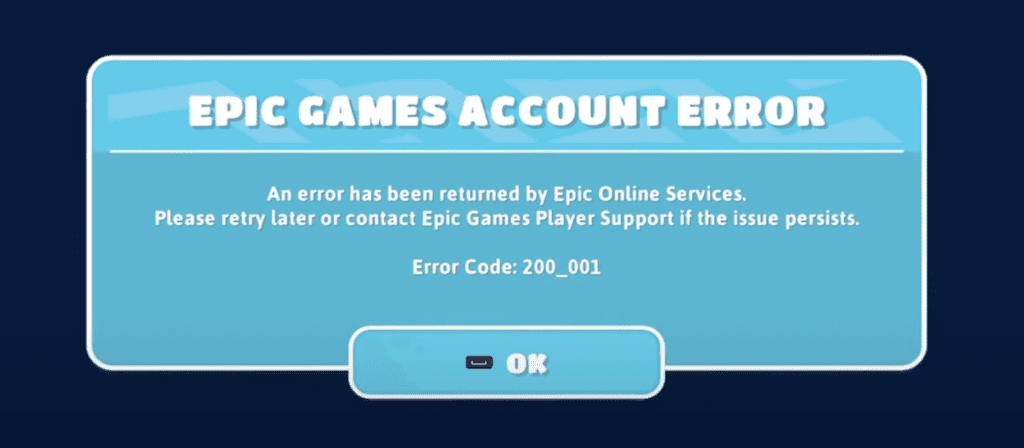
How To Fix “Fall Guys Error Code 200_001”?
Fix 1: Wait Till Bug Is Resolved By Fall Guys Team
If you getting Fall Guys Error Code 200_001 then There are chances that there is some bug/ glitch in Fall Guys game.
Fall Guys team already know the issue and working to resolve this.
After Issue is resolved by Fall Guy team, you can launch the game then you will not get Fall Guys Error Code 200_001.
Fix 2: Verify Your System Meets The Requirement To Run Fall Guys
To get the most out of Fall Guys, make sure your computer meets the minimum system requirements.
Check below system requirement to run fall Guys:
- OS: Windows 10 64bit only.
- Processor: Intel Core i5 or AMD equivalent.
- Memory: 8 GB RAM.
- Graphics: NVIDIA GTX 660 or AMD Radeon HD 7950.
- Network: Broadband Internet connection.
- Storage: 2 GB available space.
- Additional Notes: Gamepad Recommended.
Note: You can double check the system requirement to run fall Guys from here
Fix 3: Restart Your PC
If Fall Guys Not Working then you have to restart your PC.
First close the game then restart your PC and then Launch the Fall Guys Again. it will fix Fall Guys error code 200_001.
If you still getting fall Guys error code 200_001 then try other fixes.
Fix 4: Update Graphic Card Driver To Latest Version
When your graphics game card driver is outdated, it is prone to be corrupted and damaged.
This will also create problems while you launch the Fall Guys.
Go to the Windows button and click on “task manager,” tap on “Device Manager,” then double click on the option “Display Adapters.”
You will get a pop-up box.
Tap on ” Update Driver” after that, click on “Search Automatically for Updated Driver Software.”
Check if you are getting Fall Guys error code 200_001 or not.
If you still getting fall Guys error code 200_001 then try other fixes.
Fix 5: Play The Fall Guys As An Administrator
If your game falls short of administrative needs, then this fix is apt to troubleshoot the problem.
On the shortcut version of Fall Guys on the desktop, right-click on it a pop menu will appear to click on “Properties.”
After that, you will see a list of options, tap on “Run Compatibility Troubleshooter”, move the cursor down, and then click on the tab “Run this program as an Administrator.”
Lastly, tap on Apply and then click on OK.
Try accessing the game and see if it works.
Check if you are getting Fall Guys error code 200_001 or not.
If you still getting fall Guys error code 200_001 then try other fixes.
Fix 6: End Background Tasks Related To Fall Guys
The background running apps may decrease the efficiency of the Fall Guys game.
When you have too many large backgrounds running tasks related to Fall Guys.
As a result, you cannot load up the game.
So, first close all task related to Fall Guys from Task Manager one be one and relaunch the Fall Guys.
Check if you are getting Fall Guys error code 200_001 or not.
If you still getting fall Guys error code 200_001 then try other fixes.
Fix 7: Verify Your Game Files
Some Fall Guys installation files may be missing or damaged, causing the game to break on launch.
To fix Fall Guys issue, verify the integrity of game files. your issue will resolved.
Steps to Verify the Integrity of Game Files of Fall Guys in Steam:
Step 1: Open Epic Games client.
Step 2: Now, go to Library and Look for Fall Guys
Step 3: Click on the three dots at the bottom right corner of its and wait for some time.
Step 4: After verifying the integrity of game files, relaunch the game and the issue will be fixed.
Also Read: How to Link/ Connect Fall Guys to Epic Games?
Fix 8: Contact Epic Games Support Team
If nothing worked out then you should contact Epic Games support Team.
Should what type of support you need and explain reason and error properly.
Epic Games team will help you to resolve the Fall Guys issue what you getting.
Conclusion
To Fix Fall Guys error code 200_001, First restart your PC and verify Game Files.
Alternatively, uninstall and install Fall Guys, also update Graphics driver card.
It will fix the issue and Fall Guys error code 200_001 will be resolved.
Similar Posts:
Are you getting the “Error Code: 200_001” in Fall Guys?
Here’s the error message, “An error has been returned by Epic Online Services”.
Followed by, “Please retry later or contact Epic Games Player Support if the issue persists”.
The error happens because there are too many players in the game.
Consequently, the Fall Guys’ servers are full and you’ll fail to connect.
To fix the error, you need to verify the game files for Fall Guys and try launching the game.
If it fails, you can either try logging out and into Epic Games or flushing your DNS.
If all else fails, you need to wait for a few hours (when the servers are less crowded) before trying to play the game again.
Here are 4 methods to fix “Error Code: 200_001” in Fall Guys:
- Method 1: Verify the game files for Fall Guys
- Method 2: Log out and log into Epic Games
- Method 3: Do a DNS flush
- Method 4: Wait it out
Method 1: Verify the game files for Fall Guys

- Open the Epic Games Launcher.
- Click on “Library”.
- Look for “Fall Guys”.
- Click on the three dots.
- Click on “Verify”.
Method 2: Log out and log into Epic Games

- Open the Epic Games launcher.
- Click on your profile icon.
- Sign out of your account.
- Log back into your Epic Games account.
Method 3: Do a DNS Flush
- Open “cmd” using Windows search.
- Enter ipconfig/flushdns > ipconfig/registerdns > ipconfig/release.
- Enter ipconfig/renew > netsh winsock reset.
- Restart your computer and launch Fall Guys.
Method 4: Wait it out
Help! I keep getting «An error has been returned by epic online services error code 200_001»!
— Josh (@im_justjosh01) June 22, 2022
If all else fails, you need to wait for the Fall Guys’ servers to be back up.
Due to the free-to-play change, there has been a surge of players in Fall Guys.
As a result, the servers are unable to handle the traffic and you might get the “An error has been returned by Epic Online Services” error.
There are a lot of users that mentioned the “200_001” error on Twitter.
However, the Fall Guys’ official Twitter account did not respond to any of those tweets.
For now, you need to keep trying to connect to the game until it works.
Further reading
How to Fix Can’t Invite Friends in Fall Guys
Apex Legends Codes to Redeem for Free
400+ Funny, Cool, And Best Gaming Names