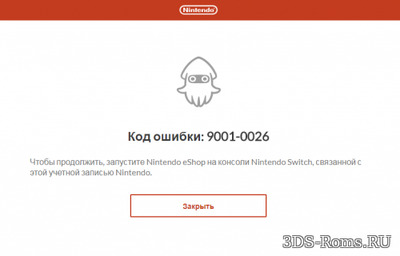Код ошибки: 2137-8035
Блокировка серверов нинтендо в прошивке SX os
Код ошибки: 2122-0082
Данный код ошибки обозначает, что на консоль необходимо установить новое обновление системы.
Код ошибки: 2005-0003
Невозможно загрузить программу на Nintendo Switch, появляется код ошибки 2005-0003.
Важно!
Если на консоли используется карта microSD, убедитесь, что карта microSD остается в консоли до окончания загрузки. Если вы выключаете консоль в процессе загрузки, не извлекайте и не меняйте карту microSD, пока не подтвердите завершение загрузки.
Необходимые действия:
Убедитесь, что на консоли установлено последнее обновление системы.
Если на консоли уже установлено обновление, перезапустите ее, удерживая три секунды кнопку POWER, затем выберите «Параметры электропитания» > «Перезапустить».
Если проблема сохраняется и используется карта microSD, попробуйте следующее:
Переустановите карту microSD.
Отключите консоль, затем извлеките и заново вставьте карту microSD.
Попробуйте другую карту microSD.
Если загрузку невозможно завершить из-за используемой карты microSD, использование другой карты microSD может решить данную проблему.
Отформатируйте карту microSD.
Если у вас нет другой карты microSD или вторая карта microSD заработала и вы хотите снова использовать первую, отформатируйте данные карты и попробуйте снова.
Извлеките карту microSD и попробуйте загрузить программу в память системы.
Если нет другой карты microSD, извлеките карту microSD и попытайтесь загрузить программу. Если программа загрузилась в память системы, вы можете пользоваться ей с памяти системы или приобрести новую карту microSD для консоли Nintendo Switch.
Проблема не была решена.
Если проблема сохраняется при использовании разных совместимых карт microSD или при загрузке в память системы, консоль необходимо отправить в ремонт.
Код ошибки: 9001-1609
При использовании функции «Использовать код» появляется сообщение об ошибке, указывающее на недоступность сервиса, и код ошибки 9001-1609.
Коды ошибки: 2811-7503, 2811-7504
Невозможно воспользоваться какой-либо онлайн-функцией, например получить доступ к Nintendo eShop на Nintendo Switch, появляется код ошибки 2811-7503 или 2811-7504.
Данный код ошибки означает, что при подключении к сервису произошла ошибка. Вероятной причиной ошибки является сбой в сети.
Код ошибки: 2155-0400
Невозможно связать консоль Nintendo Switch с приложением Родительский контроль Nintendo Switch, появляется код ошибки 2155-0400.
Данный код ошибки, скорее всего, указывает, что перед использованием этого сервиса необходимо установить обновление системы на консоли Nintendo Switch.
Код ошибки: 2811-7001
При попытке воспользоваться онлайн-сервисом, например Nintendo eShop на Nintendo Switch, отображается код ошибки 2811-7001.
Данный код ошибки означает, что при подключении к сервису произошла ошибка. Вероятной причиной ошибки является сетевая среда.
Причиной ошибки может быть использование DNS, помехи в беспроводном соединении, слабый сигнал или неработающий должным образом маршрутизатор.
Возможные решения:
Если в данный момент идет профилактика сети или сервис недоступен, повторите попытку позднее, когда возобновится работа сервиса.
Перезапустите консоль Nintendo Switch.
Удерживайте три секунды кнопку POWER, затем выберите «Параметры электропитания» > «Перезапустить».
Перезагрузите домашнюю беспроводную сеть.
Перезагрузка сетевых устройств может решить проблему, если она связана с тем, что сетевые устройства не отвечают.
Вручную введите альтернативный DNS.
Если используемый DNS не работает, ввод альтернативного DNS может решить проблему.
Переместите консоль Nintendo Switch ближе к беспроводному маршрутизатору.
По возможности разместите консоль Nintendo Switch в радиусе 3–4,5 метров от беспроводного маршрутизатора, чтобы улучшить сигнал беспроводной сети.
На время устранения неполадок извлеките консоль Nintendo Switch из док-станции Nintendo Switch. Когда проблема будет устранена, консоль можно будет вернуть обратно.
Уберите от консоли Nintendo Switch и беспроводного маршрутизатора любые металлические предметы и электронные устройства.
Металлические предметы и электронные устройства могут ухудшать качество сигнала беспроводной сети. Также не располагайте консоль или беспроводной маршрутизатор рядом с такими предметами, как металлические шкафы, динамики, электрические удлинители, стекло или беспроводные телефоны.
Код ошибки: 2813-6561
Невозможно использовать код загрузки на Nintendo Switch, и появляется код ошибки 2813-6561.
Дополнительная информация.
В большинстве случаев данная ошибка свидетельствует о том, что карта Nintendo eShop или код загрузки введены некорректно или предназначены для Nintendo eShop в другом регионе.
Необходимые действия:
Попробуйте еще раз ввести код загрузки, перепроверив правильность его ввода.
Если ошибка сохранится, это значит, что код, скорее всего, предназначен для другого региона. Проверить, предназначен ли код загрузки для Европы, можно следующими способами.
Если код был представлен на физической упаковке, поищите на ней значки рейтингов PEGI или USK. Игры со значками рейтингов PEGI или USK предназначены для продажи в Европе.
Проверьте, находится ли в Европе продавец, у которого был куплен код загрузки.
Свяжитесь с продавцом и уточните, для какого региона предназначен код загрузки.
Код ошибки: 2124-4009
На консоли Nintendo Switch появился код ошибки 2124-4009.
Необходимые действия:
Убедитесь, что на консоли установлено последнее обновление системы.
Если на консоли уже установлено обновление, перезапустите ее. Для этого удерживайте три секунды кнопку POWER, затем выберите «Параметры электропитания» > «Перезапустить».
Код ошибки: 2813-0002
Невозможно подключиться к Nintendo eShop, появляется код ошибки 2813-0002.
Данный код ошибки, вероятнее всего, обозначает временные неполадки в работе Nintendo eShop на Nintendo Switch.
Код ошибки: 2813-9804
Невозможно совершить покупку в Nintendo eShop, и появляется код ошибки 2813-9804.
Данный код ошибки свидетельствует о том, что сервис, отвечающий за использование кредитных карт в Nintendo eShop, временно недоступен.
Код ошибки: 2813-0009
Невозможно совершить оплату кредитной картой в Nintendo eShop, появляется код ошибки 2813-0009.
Данный код ошибки, вероятнее всего, обозначает временные неполадки в работе Nintendo eShop.
Необходимые действия:
Вернитесь в меню HOME и заново запустите Nintendo eShop.
Код ошибки: 2002-2085
На консоли Nintendo Switch появился код ошибки 2002-2085.
Если в консоль установлена карта microSD, данные при загрузке или повторной загрузке будут сохраняться на карту microSD
Необходимые действия:
Убедитесь, что на консоли установлено последнее обновление системы.
Код ошибки: 2101-0002
На консоли Nintendo Switch возник код ошибки 2101-0002.
Необходимые действия:
Перезапустите консоль, удерживая три секунды кнопку POWER, затем выберите «Параметры электропитания» > «Перезапустить».
Если консоль не отвечает, удерживайте кнопку POWER двенадцать секунд, чтобы принудительно отключить ее. Затем включите консоль.
Убедитесь, что на консоли установлено последнее обновление системы.
Код ошибки: 902-5998
Во время использования Nintendo eShop появляется код ошибки 902-5998.
Данный код ошибки свидетельствует о том, что сервис Nintendo eShop недоступен из-за технического обслуживания.
Необходимые действия:
Дождитесь окончания технического обслуживания и повторите попытку.
Код ошибки: 2211-0524
Выполните следующие действия:
Подключите консоль к Интернету и убедитесь, что на ней установлено последнее обновление системы.
Проверьте наличие обновлений для игры, которую вы хотите запустить
As brilliant as it is, Nintendo’s latest console is no more immune to technical issues than your average piece of mass-produced consumer electronics. Switch owners have hence been grappling with a wide array of hardware and software glitches ever since the system debuted in early 2017.
System-level failures on the Switch can range from harmless to heartless, but Nintendo’s error logging system doesn’t do a great job at distinguishing one from the other. It’s hardly the only offender in the industry, but making informed decisions when your precious tech might be on the line is demanding enough on its own.
So, if your Switch is spitting out unintelligible strings that read like grandma’s lottery ticket, you’ve come to the right place. For your troubleshooting convenience, this page documents all known Nintendo Switch error codes to date.
You can review the last ten errors the Switch returned by going to System Settings, opening the Support Menu, and selecting the Error History option on the following interface. While hardly expansive, this log is way more comprehensive than one might suspect at first. Every one of its entries comes with detailed infodumps concerning the console’s networking settings, software performance, and general system behavior leading up to whatever error it is that you’re troubleshooting.
Most of it probably won’t be of much use to you, of course. But it does bolster our confidence in the overall process. I.e., in the unfortunate event that your Switch needs to be sent in for repairs, you can at least count on getting an accurate diagnosis the first time around.
Things to do *before* deciphering Switch error codes
But that doesn’t mean “throw in the towel.” Some basic troubleshooting is in order, at least to ensure your Switch isn’t in a critical condition. For errors that show up while the Switch is in docked mode, verify that it isn’t the TV that’s throwing them. As obvious as this might sound, confusing the console’s interface for a generic TV one is far from impossible. Because “generic TV” is pretty much the exact look Nintendo appears to have been aiming for while designing the Switch UI.
You can review the last ten errors the Switch returned by going to System Settings, opening the Support Menu, and selecting the Error History option on the following interface. While hardly the most detailed debugging tool ever, this log is way more comprehensive than one might suspect at first. Every one of its entries comes with specialized infodumps concerning the console’s networking settings, software performance, and general system behavior leading up to whatever error it is that you’re troubleshooting.
Most of it probably won’t be of much use to you, of course. But it does bolster our confidence in the overall process. I.e., in the unfortunate event that your Switch needs to be sent in for repairs, you can at least be pretty confident that you’ll get an accurate diagnosis the first time around.
Either way, if you’re able to access the console’s main system error log and the device isn’t showing signs of overheating or an otherwise damaged battery, it’s time to proceed to the actual troubleshooting.
Nintendo Switch Error Code 2124-8006 Solution
- Severity: Minor
- Problem Category: No Internet connectivity
- Related Errors: 2124-8007, 2160-0202
Explaining the error code 2124-8006: This code indicates that there’s an issue with the DNS, or that your internet connection timed out. Basically, your local network is extremely sluggish, to the point of affecting the performance of your Internet-dependent Switch games.
Solving the error code 2124-8006: To fix the code 2124-8006, first try to delete the current connection under network settings and try again. If that doesn’t work, try a different Wi-Fi connection, like your mobile phone’s hotspot. If that also doesn’t work, we would recommend to go with a wired connection either through a licensed USB LAN adapter or through the OLED dock that comes with one built in.
Nintendo Switch error code 2811-7503 solution
Severity: None Problem Category: Unsuccessful authentication
Related Errors: 2811-7504, 2813-0009
Explanation: This is an error code, alright, but not an issue you can hope to resolve. Not unless you’re the person Nintendo’s paying to maintain its servers. And if you are, just hurry up.
Nintendo Switch error code 2002-2046 solution
Severity: Moderate Problem Category: Unresponsive MicroSD card
Explanation: Your microSD card might be dead. Remove it and inspect the contacts for physical damage. Check to see whether you can get it to work by any other device. And if you get lucky, reformat it the moment it’s recognized.
Nintendo Switch error code 2811-7504 solution
Severity: None Problem Category: Unsuccessful authentication
Related Errors: 2811-7503, 2813-0009
Explanation: Similar to 2811-7503, the Switch error code 2811-7504 denotes a service outage. The only difference is this one probably isn’t a result of scheduled server maintenance. Either way, try reconnecting in a bit.
Nintendo Switch error code 2002-4517 solution
Severity: Minor Problem Category: Corrupt or missing data
Explanation: Save data cannot be located. If you own multiple memory cards, make sure you have inserted the right one into your Switch. Then go to System Settings > Data Management >Data Software and click/tap the “Check for Corrupt Data” option.
Nintendo Switch error code 2110-2004 solution
Severity: Minor Problem Category: No Internet connectivity
Explanation: While seemingly just a variation of the error code 2110-2003, 2100-2004 denotes a much more straightforward issue: your Wi-Fi password is incorrect. It might have changed, or you simply mistyped it. But either way, the network is telling you that’s a negative on the authentication front.
Nintendo Switch error code 2002-3580 solution
Severity: High Problem Category: Corrupt or missing data
Explanation: This error denotes a serious case of data corruption that managed to affect your system files. If you’re getting it shortly after the console turns on, perform a factory reset and contact the closest repair center if that doesn’t help. If it’s a particular game that’s causing the issue, download it again and make sure the Switch itself is up to date, as well.
Nintendo Switch error code 2618-0519 solution
Severity: Minor Problem Category: Failed matchmaking
Related Errors: 2618-0516, 2618-0513
Explanation: This error code is meant to signify the Switch failed at establishing a peer-to-peer connection. P2P networking is how all Switch multiplayer works but not all tech supports it by default. Namely, your NAT settings most likely caused this error to pop up. The other possibility is that your VPN is to be blamed for the mishap, so if you’re using one, try to disable it.
Nintendo Switch error code 2306-0112 solution
Severity: None Problem Category: No Internet connectivity
Explanation: While technically a Switch error code, this is actually a reference to a server-side timeout. It tends to appear whenever Nintendo’s doing emergency maintenance on first-party game servers. In other words, something at some Nintendo server farm went horribly wrong and there’s not much to do now but wait for the network engineers to put out whatever fires emerged as a result.
Nintendo Switch error code 2002-2060 solution
Severity: Minor Problem Category: Corrupt or missing data
Explanation: If any one of your games has been crashing on you lately, compromised data integrity is to blame for that. Nintendo Switch Online subscribers should first try downloading the most recent mirror of their save files. Assuming we’re talking about a game that supports Switch-native cloud saving, that is. Redownload the problematic game from the eShop, and you should be good to go.
Nintendo Switch error code 2002-4742 solution
Severity: Minor Problem Category: Corrupt or missing data
Explanation: Your download was completed successfully but the downloaded data failed to install. The system should automatically prompt you to redownload whatever game is giving you a hard time. If you’re lucky, that will resolve the issue, meaning the original download was corrupted. If you’re not, reformat your memory card and try again. And if you’re unlucky, your memory card is damaged and needs replacing.
Nintendo Switch error code 2618-0513 solution
Severity: Minor Problem Category: Failed matchmaking Related Errors: 2618-0516, 2618-0519
Explanation: Verify that you have Internet connectivity. If you got disconnected and cannot restore the uplink, see if your Switch is able to connect to another network, like your smartphone’s mobile data via tethering. Otherwise, if this error is the only response from the console you’re receiving, keep trying to reconnect because Nintendo’s network seems to be under a pretty heavy load right now.
Nintendo Switch error code 2005-0003 solution
Severity: Moderate Problem Category: Unresponsive microSD card Related Errors: 2810-1224
Explanation: This error code means your installation has failed. Try freeing up enough system memory to see if the game can be installed directly to the Switch. Ensure you’re running the latest system firmware, as well. Additionally, check to see if there’s enough data available on your microSD card for the game to be installed at all. While the Switch is meant to warn you if that’s not the case, other issues can emerge, so it’s better to tackle this problem immediately.
Nintendo Switch error code 2168-0002 solution
Severity: High Problem Category: No Internet connectivity
Explanation: From adding a new user to connecting your Nintendo Account to your old NIND profile, this error code can be triggered in a variety of innocuous ways which will nevertheless render your console practically useless, forcing it to spit out this error code and shut down shortly after every reboot. Until you perform a factory reset, that is, then everything goes back to normal, according to dozens of online reports Go figure.
Nintendo Switch error code 2016-0247 solution
Severity: Moderate Problem Category: Unresponsive MicroSD card
Explanation: This is a local download error that can appear whenever the Switch fails to save incoming system or game data. Reinsert your MicroSD card and format it if necessary, in addition to ensuring your Switch is running the very latest firmware. Having another memory card on hand will substantially speed up your troubleshooting of this error code as it will allow you to quickly verify or rule out the first card as the culprit. If you don’t own one, be sure to check out our guide on the best Nintendo Switch SD Card.
Nintendo Switch error code 2016-0641 solution
Severity: Minor Problem Category: Corrupt or missing data Related Errors: 2016-0601, 2016-0602
Explanation: The Switch queried for some data it expected to find but found nothing. Assuming you’re already running the newest system version, this will be a minor missing packet error that you’ll usually be able to fix by redownloading your save files from the cloud if it occurs while trying to load a game state and you have a backup to revert to. But if a game giving you trouble is refusing to start at all, you’ll have to redownload it.
Nintendo Switch error code 2164-0020 solution
Severity: Minor Problem Category: Corrupt or missing data
Explanation: Is one of your Switch games crashing non-stop? It most certainly is if you keep receiving error code 2164-2020 warnings. Fortunately, this is a typical corrupt data prompt that should be straightforward to resolve compared to the average Nintendo error. Uninstall whatever software has been acting up and download it again.
On the off chance the reinstallation fails, consult with the console’s internal error log, error code 2164-0020 is likely just a symptom.
Nintendo Switch error code 2813-0009 solution
Severity: None Problem Category: Purchase and payment issues Related Errors: 2811-7503, 2811-7504, 2813-0055
Explanation: Just as you pulled the plug on a new game, the eShop told you that’s a no-go and spit out this error code instead of a receipt-download link combo. Don’t worry, it’s not your bank or credit card issuer that’s the problem, the eShop servers handling transactions simply aren’t operational right now. This can either be because of scheduled maintenance or an outage, so give it some time before trying to complete your purchase again.
Nintendo Switch error code 2110-3150 solution
Severity: High Problem Category: No Internet connectivity Related Errors: 2110-3125, 2110-3127, 2110-3128
Explanation: If you’re getting this error code on a network that gave you no trouble before, it’s almost certainly because the router or another (W)LAN subsystem is blocking the Switch; i.e., its MAC address. If this is just something that happened overnight, however, consult with our tips concerning related errors and… well, good luck to anyone who’s about to tackle a persistent DNS service malfunction because they’re going to need a lot of it.
Nintendo Switch error code 2813-6838 solution
Severity: Minor Problem Category: Purchase and payment issues Related Errors: 2813-6561
Explanation: You mistyped the code from the Nintendo eShop Card. See related errors for an in-depth explanation of why “no, I didn’t” is probably not the right response to this discovery, then give it a day or so and try again. If the problem still persists at that point, chances are the issue is with your input method. If you’re using a keyboard, for example, or even if the digital keyboard on the Switch had its configuration altered due to a language setting change.
Nintendo Switch error code 2813-1470 solution
Severity: Minor Problem Category: Purchase and payment issues
Explanation: If you entered your credit card info manually, try doing so again because you probably mistyped it. If the Switch is giving out this error code in response to a purchase attempt that used saved credit card info, try deleting and recreating the form.
I.e., try typing in the payment details manually because it would appear the original data was corrupted or otherwise transformed in a way that made it unreadable to the eShop servers. All through no fault of your own, mind you.
Nintendo Switch error code 902-5998 solution
Severity: None Problem Category: No Internet connectivity Related Errors: 011-5998, 026-5998, 902-3061
Explanation: This client-side error is positively ancient by now as it’s been around since the 3DS days. It will pop up whenever your Switch tries connecting to a server during scheduled maintenance. The emphasis here is on “scheduled,” meaning Nintendo’s Network Status page should already have the information on when exactly the affected servers will go live again. The error number will slightly vary based on the exact server and game or service you’re trying to connect.
Nintendo Switch error code 2110-2963 solution
Severity: Minor Problem Category: No Internet connectivity
Explanation: We’re labeling this as a minor issue because it has nothing to do with your Nintendo Switch, but it’s potentially a major one, household connectivity-wise. Namely, your router’s DHCP server is either disabled or unresponsive if this error code is showing up. Meaning you won’t be able to go online on any other device, either. If you’re getting the same error after a few minutes have passed, it’s time to start troubleshooting your router that’s probably blinking like crazy right about now.
Nintendo Switch error code 2813-0065 solution
Severity: High Problem Category: Purchase and payment issues Related Errors: 2813-0055
Explanation: This is marked as a high-severity issue because the worst-case scenario is that you’re possibly dealing with identity theft and/or the email address tied to your Nintendo Account has been compromised. But it’s much more likely to be something way more innocuous than that, as it’s simply a label the eShop uses for redemption codes that have already been redeemed by another user (hence the identity theft angle) – on the same console (hence the identity theft angle being unlikely).
Nintendo Switch error code 2110-3127 solution
Severity: High Problem Category: No Internet connectivity Related Errors: 2110-3125, 2110-3128, 2110-3150
Explanation: Check to see if you have Internet connectivity on another device connected to the same network. If you do, either factory-reset your Switch and call up your ISP if that doesn’t resolve this error. Or do so immediately if you’re positive no one has been messing with the console’s DNS settings lately. Namely, this error code is a one-or-the-other type of thing. That “thing” being your DNS service – it’s dead and the Switch is just an innocent witness who found the body, it can’t tell you who’s responsible.
Nintendo Switch error code 2618-0006 solution
Severity: Minor Problem Category: Failed matchmaking
Explanation: Your network is acting up enough to put a strain on in-game matchmaking. Consequently, this error code appears after you drop out of a multiplayer session or fail to start an online match in the first place. If this is the first time you’re using a given console on this network, prepare for an exhaustive troubleshooting session. If the console worked on the now-problematic network just fine beforehand, verify that both the Switch and your WLAN gear (router + potential mesh nodes, if you’re using them) are running the latest possible firmware.
Nintendo Switch error code 2618-0516 solution
Severity: Moderate Problem Category: Failed matchmaking Related Errors: 2618-0513, 2618-0519
Explanation: An issue with network address translation (NAT) protocols prevented the console from successfully establishing a game session. Either waym the problem is happening somewhere between your router and ISP, with the former being a much more likely culprit. Make sure the router’s firmware is up to date and factory-reset it if the update doesn’t solve the issue. In case this is your first time trying to use this particular network with the Switch, it’s possible – albeit unlikely – that the hardware is just straight-up incompatible.
Nintendo Switch error code 2813-6561 solution
Severity: Minor Problem Category: Purchase and payment issues
Related Errors: 2813-6838
Explanation: This “purchase” failed because the redemption code you entered was incorrect. In super bizarre edge-case theory, this could also happen if someone, somewhere, made a giant mistake that then went unnoticed for weeks – if not months – by a double-digit number of people. But back here in reality land, any redemption code that’s already in the end user’s hands is already registered in Nintendo’s eShop system. Copy the code again slowly instead of reading crazy theories that might explain this error in some other way than you making a mistake.
Nintendo Switch error code 2162-0002 solution
Severity: Minor Problem Category: Out-of-date software
Explanation: A critical system update is now available for download and must be installed before regular use of the console can continue. If you’re having trouble with getting the error message to go away, hard-reset the console, boot it back up, then hurry up and trigger a firmware update check from the Settings menu accessible via Home.
If the error is still sporadically appearing after the new update has been installed and you have already tried rebooting the Switch, disconnect your Joy-Cons and sync them back to the console, then run a check to see if they are in need of a software update, as well.
Nintendo Switch error code 2110-1100 solution
Severity: Minor Problem Category: No Internet connectivity
Related Errors: 2110-2100
Explanation: Excluding some extremely unfortunate circumstances, this error typically means your network isn’t in range or its settings changed since the last time you were using the Switch. Either way, the console cannot find a network matching any of its existing records to connect with. See what networks are available and try reconnecting to the right one if you see its SSID listed. If the console is meant to be connected to the Internet via a USB LAN adapter and a compatible accessory, recheck the cables because no signal is reaching the Switch as of right now.
Nintendo Switch error code 2137-0240 solution
Severity: Minor Problem Category: No Internet connectivity
Related Errors: 2137-8056
Explanation: You started a download alright, but your connection to a server timed out before the Switch could have finished receiving all of the required data. This probably happened because your Internet network is so slow it’s essentially unusable. Check to see whether anything or anyone in your household is hogging bandwidth. We’re labeling this as a minor-severity issue because it is, as far as the Switch is concerned. But seeing it through might be a challenge, depending on what it is that’s causing the crippling network slowdowns affecting your game downloads.
Nintendo Switch error code 2110-2202 solution
Severity: Minor Problem Category: No Internet connectivity
Related Errors: 2110-2203
Explanation: If you’re in the process of setting up a brand new Switch or are connecting the console to a new network, this code is more than likely an indication that you have mistyped the password or tried connecting to the wrong network. If the error is only popping up after a successful connection, try moving the console closer to the Wi-Fi router, reconnecting it if necessary.
Failing that, it might be worth ensuring that your router’s firmware is out of date, though that’s a long shot. You’ll most likely have to factory-reset your Switch, router, or both if the issue persists.
Nintendo Switch error code 2137-8006 solution
Severity: Moderate Problem Category: No Internet connectivity
Related Errors: 2137-0240
Explanation: This is another fairly vague server timeout error that only indicates your Internet connection wasn’t good enough to complete a given download. As the Switch isn’t able to say what’s wrong, assume your WLAN is the culprit. See if anyone on the same network is using up all the bandwidth or even device capacity. The latter is fairly limited on single-channel Wi-Fi 5 routers and seeing how the Switch supports dual 2.4GHz and 5GHz operation, you should consider upgrading your networking gear if the issues persist. In the meantime, contact your ISP for WLAN troubleshooting assistance.
Nintendo Switch error code 2618-0521 solution
Severity: Moderate Problem Category: No Internet connectivity
Related Errors: 2811-5001
Explanation: The error code 2618-0521 is another DNS-related failure warning that the Switch offers as a built-in feature. Assuming you aren’t trying to connect to a server during maintenance, power-cycling (restarting) your WLAN router will more than likely make this prompt go away. In case that doesn’t happen, try manually setting your Primary DNS as 8.8.8.8 and your secondary DNS as 8.8.4.4, then revert back to automatic settings if that doesn’t work. At this point, you have tried everything, so assuming the Switch is actually connected to the network, there’s not much you can do but wait because whatever the problem is, it’s server-side.
Nintendo Switch error code 2811-5001 solution
Severity: Minor Problem Category: Unsuccessful authentication
Related Errors: 2811-1006, 2618-0521
Explanation: While technically possible to encounter in a wide range of scenarios, this error code tends to be associated with the Nintendo eShop misbehaving. A temporary fix is to manually change your DNS servers. The optimal settings will vary, depending on your exact location, but configuring 8.8.8.8 as the primary DNS and 8.8.4.4 as its backup reportedly works well-enough in the U.S. Try to remember to go back to automatic settings after a few days, assuming they’re working by then. Because automatic domain name system queries have significantly less latency, which translates to a smoother, more lag-free multiplayer experience.
Nintendo Switch error code 2813-0055 solution
Severity: Minor Problem Category: Purchase and payment issues
Related Errors: 2813-0009, 2813-0065
Explanation: This is an error in the eShop code redemption process. The code you entered to redeem is correct but the software it belongs to still isn’t available to download. Nintendo, unfortunately, doesn’t do international launches so if you’re trying to get your hands on a new game, it probably isn’t releasing in your country for at least another few hours. For more details on the matter, refer to the said game’s eShop listing.
The same error code can be encountered while redeeming Switch Online Credit Codes, but only if the country in which they were purchased doesn’t correspond to the one wherefrom the redemption attempt originates.
Nintendo Switch error code 9001-0026 solution
Severity: Minor Problem Category: Purchase and payment issues
Explanation: This isn’t a Switch error code as much as it is a forgot-Switch error code. Namely, you can’t buy Switch games from the eShop without a Switch. And owning one doesn’t count, you need to actually use it to access the eShop, even though most devices can navigate the website, itself. If you’re getting this error code on the Switch and you pinky-swear you aren’t rooted and/or don’t know what being rooted means, to begin with, but pinky-swear you haven’t upset any plants, then the simplest explanation is that someone in your household rooted the Switch and is now running custom software on it. This would explain why the eShop doesn’t recognize it as a legitimate request – it isn’t.
Nintendo Switch error code 2160-0202 solution
Severity: Moderate Problem Category: No Internet connectivity
Related Errors: 2162-0002, 2124-8006, 2124-8007, 2137-8056
Explanation: An external resource timed out; plausibly due to your Internet connection slowing down to a crawl. For reasons unrelated to the Switch, mind you, which makes one’s troubleshooting options fairly limited.
In other words, you’ll have little choice but to start troubleshooting your local network if the issue persists., That process might be more time-consuming than anyone could feasibly anticipate and primarily hinges on the number of legacy firmware hoops you might have to jump through.
If you aren’t in the mood for experimentation, make a backup of your Switch data, do the same for your router, then factory-reset both and you should be good to go.
Nintendo Switch error code 2124-4007 solution
Severity: High Problem Category: No Internet connectivity
Related Errors: 2124-4508
Explanation: This issue isn’t Internet-related per se but it will seem as such due to the handheld’s limitations (its lack of a full-fledged browser, for one). If you’re getting it, that’s because Nintendo banned you for one reason or another. Meaning you are barred from using any and all online services for the Switch, including the eShop. The ban might not be permanent, but there’s no way of telling whether that’s the case – or making Nintendo tell you, for that matter. If you’re troubleshooting this code because you’re convinced you haven’t done anything worthy of a ban, note that having a hacked Switch is definitely in the “worthy of a ban” territory. Otherwise, you probably already know in what specific ways or number thereof have you violated Nintendo’s Switch EULA.
Nintendo Switch error code 2811-1006 solution
Severity: Minor Problem Category: Unsuccessful authentication
Related Errors: 2811-5001, 2618-0521
Explanation: This error code can appear when you unsuccessfully attempt linking a Nintendo Account to the Switch. The failure is to be blamed on a DNS issue. Assuming it’s not your ISP that’s the problem, try restarting your router, verifying that it runs the latest firmware, and making sure the switch is on its latest possible system update, as well. Another potential hotfix is going to the Switch Internet settings and manually typing in your Primary and Secondary DNS addresses as 8.8.8.8 and 8.8.4.4, respectively.
Failing that, you’re probably dealing with a sluggish network that hit its device and/or bandwidth limit. A poor network signal will behave in much the same way, so ensure the console is well-within the range of the network you’re trying to use.
Nintendo Switch error code 2002-0001 solution
Severity: Moderate Problem Category: Corrupt or missing data
Related Errors: 2000-0000
Explanation: Most 200X-XXXX errors on the Nintendo Switch stem from data corruption. Your console might have shut down or lost Internet connectivity during a firmware update – or while uploading save data to the cloud. Cheap microSD cards and the 2002-0001 error code tend to go hand in hand, for example.
Either way, the console isn’t waking up from sleep properly. Double-check your microSD card, ideally in something that isn’t your Switch. It might be faulty as something has definitely corrupted portions of your saves. Another feasible explanation is that your Switch was left with a dead battery for just a tad too long to pick itself back up from its ordinary power-saving mode. Recharge it and reformat your memory card if necessary. Reverting to a cloud backup of your saves should do the trick, as well, assuming you’re paying for that privilege.
Nintendo Switch error code 2110-2003 solution
Severity: Moderate Problem Category: No Internet connectivity
Explanation: Restart your Switch and make sure the network you’re trying to connect to is in range. I.e., that it’s actually showing up. If your SSID is typically hidden, set it to visible to test whether this router setting might be the cause of the error. If that doesn’t resolve the error, try moving the Switch closer to the router regardless. See if you can connect to a different Wi-Fi network. E.g., by tethering your smartphone data to the Switch. If you have at least confirmed that your home network is the cause of the problem, the Wi-Fi protocols aren’t functioning correctly and you’ll have to manually start disconnecting your already connected devices until the Switch manages to get in on the bandwidth train. Investing in a Wi-Fi 6 router would address this issue at its core because if it occurred once, you’ve already hit your network’s device or bandwidth capacity limit and it’s going to keep happening.
Nintendo Switch error code 2137-8056 solution
Severity: Moderate Problem Category: Corrupt or missing data
Related Errors: 2137-0240, 2137-7408, 2160-8051, 2160-0202
Explanation: This is an eShop-specific error that might pop up if your download fails on a seemingly perfectly functional network (as far as the Switch is able to tell). That pretty much guarantees this one is going to be a pain to troubleshoot, assuming it doesn’t just go away on the second attempt. So, definitely have another go at downloading whatever game or app you were trying to grab from the eShop before proceeding to troubleshoot your local network.
Reboot your router and restart the Switch, as well, then ensure both devices are running the latest available firmware version. Find out whether your router supports dual-channel connectivity and if it does, make sure that the Switch is leveraging that feature to the fullest.
If your WLAN only does 2.4GHz, now might be the time to consider an upgrade as this error code can also indicate you suffered enough brief disconnects due to network congestion that the whole process left you with tons of corrupt data.
Nintendo Switch error code 2110-3128 solution
Severity: High Problem Category: No Internet connectivity
Related Errors: 2110-3125, 2110-3127, 2110-3150
Explanation: This DNS communication issue is likely on your end, so only call your ISP if all of the following troubleshooting fails (as if you were eager to listen to some elevator music, anyway). Start by verifying whether you have Internet connectivity on another device using the same Wi-Fi. If you do, try changing your Switch DNS settings under Internet Options to “Manual”, then set Primary DNS as 001.001.001.001 and Secondary DNS as 001.000.000.001.
If that doesn’t work and you are really, really dreading the idea of an ISP call, the only remaining option we can offer is on a Macgyver level of tech support advice: don’t call it stupid if it works. Namely, tether your Switch to your smartphone’s mobile data using the latter as a hotspot, then kill the connection on the smartphone and your Switch might immediately switch over to the WLAN that eluded him so far. Alternatively or following that attempt, check to see if your Wi-Fi password is all numbers, then change it to include a letter, and try to connect the Switch then (don’t forget to update the network login info on the console itself).
Description: Error code 2002-2046 is displayed on your Nintendo Switch console. Error Message: «Unable to access microSD card. Please turn off the console and reinsert the microSD card.»
How do I fix error code 2002 2096?
What to do
- Reseat and check the microSD card. Power off the console and remove the microSD card. …
- Perform a system update. Reinsert the microSD card, then connect to the Internet and perform a system update.
- If the error persists, try the following: Format the microSD card.
What does error code 2002 2096 mean?
Check for any dirt or debris on the microSD card terminals and ensure that it is a supported type for your Nintendo Switch console. Perform a system update. Reinsert the microSD card, then connect to the internet and perform a system update. If the error persists, try the following: Format the microSD card.
Why is my switch SD card not working?
Remove the microSD card from the console and check for any dirt or debris either in the microSD card slot or on the microSD card connectors. If there is visible contamination on either one, the microSD card may need to be replaced and the console will need to be sent in for repair.
What is error code 2203 0020?
This error indicates that local communication cannot continue because a rights conflict was detected. Keep in mind that downloaded software and downloadable content can only be played on one console at a time.
Nintendo Switch: How to Fix Error Codes “2002-2049” & “2002-2064” When Downloading or Updating Game!
What is error code 2124 4610?
This error code indicates that the Nintendo Switch Sports online servers are currently undergoing maintenance. Review our network status page for the most up-to-date maintenance and server status information.
What is error code 2124 5114?
This error code indicates the Nintendo Account or console you are using has been banned from using online features for a specific game due to a breach of the user agreements.
What is error code 2124 521?
Note: This error indicates that there is likely a temporary service outage related to Nintendo Accounts.
What is error code 000000185?
Error Code 0xc0000185 is caused by a corruption of files related to the boot function of a Windows PC. Specific files have been deleted or damaged somehow, or something as innocuous as a faulty shutdown or a new peripheral is throwing a spanner in the works.
What is error code 0x03000008?
Error code 0x03000008 occurs when using Remote Desktop
This affected RDP clients on iOS, Mac, Android, and the Windows modern RDP client app. The error is: We couldn’t connect to the gateway because of an error. If this keeps happening, ask your admin or tech support for help.
What is error code 0000017?
The error code 0x0000017 on Windows 10 indicates that there is not enough space on your computer’s hard drive. The issue becomes concerning when you get this error message but still have enough unused space on your RAM.
How do I fix error code 2002 2054?
If the issue persists, try the following:
- Reseat the microSD card by removing and reinserting the microSD card.
- Format the microSD card. Important: …
- Use a different microSD card.
- Remove the microSD card and download the software directly to the system memory.
How do I fix a corrupted SD card?
Fix 3. Run CHKDSK to Fix and Repair Corrupted SD Card File System
- Plug your SD card into your computer with a card reader.
- Type cmd in the search box, right-click Command Prompt and select «Run as Administrator».
- Type chkdsk F: /f /r /x and hit Enter.
- Type exit when the checking and fixing process completes.
How do I clean my SD card slot?
How to Clean Memory Cards?
- Step 1 – Use a compressed air duster or a camera lens blower to get rid of any loose dust and tiny sand particles.
- Step 2 – Dip a foam bud into +90% isopropyl alcohol (IPA) and use it to gently clean the connectors. …
- Step 3 – Wipe the rest of the card using the same isopropyl alcohol.
How do I fix error code 2002 2046 on switch?
If the error persists, try the following:
- Reseat the microSD card by removing and reinserting the microSD card.
- Format the microSD card.
- Use a different microSD card.
- Remove the microSD card and download the software directly to the system memory.
What does error code 2002 mean?
The error 2002 means the request was canceled because another request of the same type came in prior to the first one complete, so the SDK cancels the first one.
What is error code 2002 2552?
Error message: «Unable to access game card.»
What is error 2002 2038 on switch?
The information in this article can help you when error code 2002-0038 is displayed on Nintendo Switch. Note: This error may indicate that there is an insufficient amount of available space in the system memory.
What is error code 2821 6002?
Information. This error code indicates that maintenance is ongoing. Review our network status page for the most up-to-date maintenance and server status information. When maintenance is complete, you will be able to access Nintendo Switch Online from the HOME Menu.
What is error code 2162 0101?
This error indicates the software you are attempting to play must be updated. This may occur if you have downloaded add-on content that requires a software update prior to use.
What is error 2801 1028 switch?
This error code generally indicates that your connection to the Nintendo eShop has timed out. This error is often the result of slow Internet download speeds or a poor wireless environment/weak wireless signal.
What is error code 2821 5000 on switch?
In other countries, this error may be displayed when the Nintendo Account is set to a country where the services associated to the Nintendo Switch Online icon on the HOME Menu may not yet be available.
What is error code 011 6561?
Note: This error code may appear due to the following reasons: The code was entered incorrectly. The code is intended for another region. The code was entered in the Nintendo eShop, but needs to be redeemed in-game.
What is error code 2110 1111?
This error code indicates that wireless communication has been disabled through Airplane mode.
Applies to:
Nintendo Switch Family, Nintendo Switch, Nintendo Switch Lite, Nintendo Switch — OLED Model
The information in this article can help you when:
- The error code 2002-2046 is displayed on Nintendo Switch.
- The system displays the Error Message: «Unable to access microSD card. Please turn off the console and reinsert the microSD card.»
What to do
- Ensure your console has the latest system update.
- Check for corrupt data.
- Delete any problematic software and redownload it.
-
Is the error still being displayed?
Yes
No -
Is a microSD card inserted in the console?
Yes
NoContinue using the console and monitor the situation.
-
If the error persists, try the following:
- Reseat the microSD card by removing and reinserting the microSD card.
- Format the microSD card.
- Use a different microSD card, if possible.
- Remove the microSD card and download the software directly to the system memory.
Did this resolve your issue?
Yes
NoIf the error persists and a microSD card is not being used, the Nintendo Switch console will need to be repaired.
For your convenience, Nintendo provides a quick and easy-to-use online repair process.
-
If this information resolved your issue, then you’re all set! Be sure to check out Nintendo’s website for all the latest news and information about Nintendo’s products.
If the error persists with multiple supported microSD cards, or when downloading directly to the system memory, the Nintendo Switch console will need to be repaired.
For your convenience, Nintendo provides a quick and easy-to-use online repair process.
Was this helpful?
Language: EN
System: SWTCH
Symptom: ERR20022046
Image via Nintendo
The Nintendo Switch is an innovative console that has taken the world by storm. It has amazing capabilities that continue to wow users. Functionality is top-rate and usually pretty reliable. But what happens when that console isn’t working and is throwing up error codes?
It’s time to diagnose issues on the Nintendo Switch and fix it!
Note: To find the specific error code needed, hit ctrl+f on the keyboard.
Hardware
2153-0321
- This code means there is a serious audio-hardware issue
- The console will need to be physically repaired. Call Nintendo support for more info.
- A temporary workaround that works for some, but not all: turn off the «mute volume when headphones are unplugged» setting.
2168-0002
- This is a console crash error. It could be caused by either corrupted hardware or pirated content.
- If there is any pirated content on the Switch, delete the files immediately.
- Try rebooting the console.
- If rebooting doesn’t work, try making sure the system is up to date.
- If the above fails, the Switch may need to be physically repaired.
2115-0096
- Amiibo figure is not being accepted on the Switch.
- Check for system updates.
- Check the right Joy-Con to make sure it is working properly.
- Reset Amiibo data.
2153-1540
- This error code indicates the Switch is not functional.
- Restart the Switch.
- Check for updates.
- If this doesn’t work, call Nintendo Support. The Switch may need repairing.
2139-0006
- There is something wrong with the hardware.
- Call Nintendo Support. The console will need to be prepared.
General
2162-0002
- This is a crash error with multiple causes.
- Try restarting the console.
- Making sure Joy-Cons are charged.
- Once rebooted, make sure all parts of the Switch are up to date.
- If the crash error persists, contact Nintendo Support.
2813-6838 / 2813-6561
- The Nintendo eShop Card code attempting to be used is unable to be processed.
- Try the code again, checking the numbers carefully.
- Make sure the code isn’t intended for a different region.
- If the above doesn’t work, contact Nintendo Support.
2801-7199
- Facebook upload is not working.
- Try unlinking, then relinking the Facebook account.
- If this fails, check Facebook permissions on the Facebook site/app.
- If the error code persists, wait and try again later.
2124-4009
- This is a general functionality error code.
- Restart the Switch.
- If problems persist, there may be maintenance or an outage. Try again later.
2124-4517 /2181-4017
- Usually, there flagged unusual behavior on the Switch, preventing online service access.
- Wait and try again later.
- If the problem persists, contact Nintendo Support.
2124-3080
- The Switch cannot connect to online match-making.
- Online multiplayer is likely not available in your region.
2124-4007
- The Switch console being used has been permanently banned from connecting online, likely due to a breach of Terms of Service.
- Contact Nintendo Support.
2813-0055
- The Switch cannot redeem a download code because the software is not released to the public yet.
- Wait until the release date.
2813-1470
- The credit card being used in the eShop has been rejected.
- Delete and set up the card again.
2813-0040
- The download code attempting to be used has already been redeemed.
- Double-check the download code.
2005-0005 / 2005-0004
- This error means something in the Nintendo is likely corrupted.
- Turn off the Switch. Do not delete any data yet.
- Turn it back on and make sure the system is up to date.
- If this does not work, delete any offending DLC or pirated content.
- If the above doesn’t work, try a new MicroSD or format the current one.
2124-0291
- Transfer of user account to another Switch cannot be finished.
- Check that the user account isn’t already linked in some way to the second console.
- If so, delete that data and try the transfer again.
Software
2164-0020 / 2122-0082
- There is software on the Switch causing an error.
- Go to manage software.
- Delete the software causing this issue (likely the game that caused the crash).
- Restart the Switch. Put the game card back in, if it is not digital.
- Reinstall the software.
2162-0101
- A game cannot start because an update is required.
- Check for software updates.
2306-0819
- The Switch is unable to connect to online games.
- Make sure the Switch software is up to date.
2021-0003 / 2000-0000 / 2101-0002 /2107-0427
- The latest software is not being used.
- Check for software updates.
- Check for corrupted data.
2124-3000 / 2137-1508
- The Switch is unable to connect to an online service because it is not up to date.
- Update the console.
2813-0071
- The software is having a general issue with downloading on the eShop.
- Restart the console and try again.
2142-1099 / 2155-0400
- The Parental Controls app cannot connect to the internet. The console needs to be up to date.
- Update the console.
Internet Connection
2110-1100
- The Switch is unable to determine a network.
- Run through all internet troubleshooting settings:
- Make sure no objects are blocking the Switch.
- Check the network password again and retry.
- If failure, try either power cycling the home network or moving closer to the router.
- If the connection fails again, try turning off password requirements for the network.
- If all steps fail, check network settings for the home network.
- If this still fails, call Nintendo Support as there may be additional solutions. In some cases, the Switch may need repair.
- Run through all internet troubleshooting settings:
2811-7001
- An error in using an online service like eShop has occurred.
- Restart the console.
- Check internet connection.
- Restart network devices.
2110-2004
- The Switch is unable to determine a network.
- Run through all internet troubleshooting settings:
- Make sure no objects are blocking the Switch.
- Check the network password again and retry.
- If failure, try either power cycling the home network or moving closer to the router.
- If the connection fails again, try turning off password requirements for the network.
- If all steps fail, check network settings for the home network.
- Update the Router’s firmware.
- If the above doesn’t work, factory reset the router.
- If this still fails, call Nintendo Support as there may be additional solutions. In some cases, the Switch may need repair.
- Run through all internet troubleshooting settings:
2110-2091
- LAN Adapter is detected, but the Switch could not make a connection with the router or modem.
- Check to make sure the ethernet cable is secure.
- Try power cycling your home network.
- Use a different port on the router.
- Try a different ethernet cable.
2110-2201 / 2110-2214
- The router or access point alerted the Switch that an incorrect password was used.
- Confirm the connection password.
- Troubleshoot internet connection:
- Move the Switch closer to the router.
- Create a wireless internet connection file.
- Power cycle your network.
2110-1100
- A wireless network connection cannot be made. This is due to the Switch not detecting a network. (This can also sometimes mean, for those that have USB LAN, that the USB LAN is not properly set up)
- Create a new internet connection file.
- Move the Switch closer to the router.
- Power cycle the home network.
- Move anything blocking the Switch or router.
2110-2091
- The Switch cannot connect to a wired network.
- Check internet connection.
- Restart the Switch.
- Check DNS settings.
2110-2003
- There are connection issues related to failure to detect the LAN Adapter.
- Make sure the ethernet is attached.
- Power cycle the home network.
- Try a different router port.
- Try a different ethernet cable.
2110-2004 / 2110-2220 / 2110-2201 / 2110-2214
- Cannot connect to a specific wireless network. Usually, this is due to incorrect password use.
- Make sure no objects are blocking the Switch.
- Check the network password again and retry.
- If this does not work, try either power cycling the home network or moving closer to the router.
- If the connection fails again, try turning off password requirements for the network.
- If all steps fail, check network settings for the home network.
2110-3127
- Cannot connect to a specific wireless or wired network.
- Check DNS settings and make sure they are correct.
2110-3400
- Cannot connect to a specific wireless or wired network.
- Check web authentication permissions.
2122-2403 / 2211-0524
- This is a general error, usually caused by a needed software update or connection issues.
- Make sure your Switch is up to date.
- Check internet connection.
- Restart the console.
2811-1006
- The Switch is unable to connect to the Nintendo Account
- Make sure no objects are blocking the Switch.
- Check the network password again and retry.
- If failure, try either power cycling the home network or moving closer to the router.
- If the connection fails again, try turning off password requirements for the network.
- If all steps fail, check network settings for the home network.
2811-5001 / 2811-1028
- The Switch is unable to connect to the eShop or other online features.
- Make sure no objects are blocking the Switch.
- Check the network password again and retry.
- If failure, try either power cycling the home network or moving closer to the router.
- If the connection fails again, try turning off password requirements for the network.
- If all steps fail, check network settings for the home network.
2155-8006
- The Switch is unable to link a new Nintendo account to the console. This is usually due to a DNS error or general connection timeout.
- Make sure no objects are blocking the Switch.
- Check the network password again and retry.
- If failure, try either power cycling the home network or moving closer to the router.
- If the connection fails again, try turning off password requirements for the network.
- If all steps fail, check network settings for the home network.
2618-0513
- The Switch is unable to complete a match-making process.
- Try again.
- Test your internet connection.
- Power cycle your gateway.
- If this does not work, try updating your gateway’s firmware.
- If the above fails, contact Nintendo Support.
2160-0103 / 2306-0520 / 2618-0006 / 2618-0201 / 2618-0516
- Joining an online match, starting/completing the match-making process, or completing a match has failed. This is very likely a connection issue.
- Restart the console.
- Check the connection.
- Try a manual DNS alternate.
- Try power cycling your home network.
2160-0202
- Connecting to an online service has failed. This is likely a connection timeout issue.
- Make sure no objects are blocking the Switch.
- Check the network password again and retry.
- Try either power cycling the home network or moving closer to the router.
- If the connection fails again, try turning off password requirements for the network.
- If all steps fail, check network settings for the home network.
2155-8006
- The Switch is unable to link a new Nintendo account to the console. This is usually due to a DNS error or general connection timeout.
- Make sure no objects are blocking the Switch.
- Check the network password again and retry.
- If failure, try either power cycling the home network or moving closer to the router.
- If the connection fails again, try turning off password requirements for the network.
- If all steps fail, check network settings for the home network.
2124-8006 / 2137-8006
- A download cannot be completed. Usually, this is caused by connection timeout.
- Check DNS settings.
- Restart the console.
- Run through internet troubleshooting:
- If this does not work, manually enter an alternate DNS.
- If the above does not work, try either power cycling the home network or moving closer to the router.
- If the connection fails again, try turning off password requirements for the network.
- Try connecting to an alternate wireless band as the last step.
- Contact Nintendo Support if problems persist.
2810-1224
- Sign-in to either the Account or eShop has failed. The connection may also be an issue.
- Restart the console.
- Check connection signal. Then attempt regular activity again.
- If the above fails, contact Nintendo Support.
2137-0240
- Downloads cannot be completed. This is because of an internet issue, likely a timeout.
- Check internet connection.
- Troubleshoot internet issues:
- Power cycle the home network.
- Move any objects blocking the Switch or router.
- If able, connect to another wireless band.
- For wired connection troubleshooting:
- Restart network devices.
- If all the above fails, try updating the router’s firmware.
2124-8028
- Nintendo sign-in has failed. This is due to poor internet speeds or wireless issues.
- Check internet speed.
- Troubleshoot internet issues:
- Power cycle the home network.
- Move any objects blocking the Switch or router.
- If able, connect to another wireless band.
2124-8006-2124-8007
- This is an error code associated with a connection timeout or DNS error. It could also be a weak signal or slow internet.
- Check internet connection.
- Restart the Switch.
- Enter a different DNS.
- Run through internet troubleshooting:
- Move any objects blocking the Switch (if wireless).
- If the above does not work, try either power cycling the home network or moving closer to the wireless router.
- If the connection fails again, try turning off password requirements for the network.
- Try connecting to an alternate wireless band as the last step.
2160-8006-2160-8007
- A connection test cannot be completed.
- Check internet connection.
- Make sure you are connecting to the right network.
2618-0203
- Nintendo Switch cannot connect to an online service. This is possible due to issues with the DNS.
- Restart the console.
- Check the DNS settings.
- Try power cycling your home network.
- Manually enter an alternate DNS.
- Test the internet connection.
2142-0507
- The Parental Controls app cannot connect to the internet. The internet is not detected, likely due to a timeout.
- Restart the Switch.
- Check internet connection.
- Power cycle home network.
- Use a different network.
Related: 8 Best JRPGs on Nintendo Switch 2020
Maintenance and Server Issues
2813-0002
- There is a service outage preventing connection to the Nintendo eShop.
- Wait and try again later.
2618-0542
- The Switch is unable to join an online match. This is due to too many players.
- Wait and try and join a match later.
2613-1400
- The Switch will not create a credit card purchase. This is likely due to maintenance or server issues.
- Wait and try again later.
2306-0811
- The Switch will not connect to an online service. This is likely due to maintenance or server issues.
- Wait and try again later.
2801-7002
- Twitter uploads cannot be completed. This is likely due to maintenance or server issues.
- Wait and try again later.
2124-5119 / 2124-5249
- Nintendo Account Services is experiencing server issues or undergoing maintenance.
- Wait and try again later.
902-5998
- The Nintendo eShop is experiencing maintenance.
- Wait and try again later.
2810-1500
- Facebook sign-in cannot be completed.
- Restart the console.
- If the problem persists, it may be may server issues. Try again later.
2124-5002 / 2124-5200
- Sign-in to a pre-existing Nintendo Account has failed. This specific code determines this is an outage on Nintendo’s side.
- Wait and try again later.
2813-0009 / 2813-1400 / 2813-6835 / 2813-9804 /2813-9712
- There is a temporary service issue with the Nintendo eShop. It may have also timed out due to inactivity.
- If inactivity, relaunch the store.
- Wait and try again later.
2811-7503, 2811-7504
- There is a network outage to the Nintendo eShop.
- Wait and try again later.
2816-0700 / 2817-0700
- A maintenance error is popping up on general application use.
- Wait again and try later.
MicroSD
2002-2049-2002-2064 /2002-4690 / 2002-6201 / 2016-0247 / 2016-0602 / 2016-0641
- An error code while downloading software or updating a game has occurred. The MicroSD is likely at fault.
- Reset and check the MicroSD.
- Make sure data isn’t corrupted.
- Remove and reinsert MicroSD
- If the above doesn’t work, format the MicroSD.
- If all of the tips above do not work, try getting a new MicroSD or downloading directly to the Switch.
2002-2001 /2016-0390 / 2205-0123
- The MicroSD card cannot be accessed.
- Reset and check the MicroSD.
- Remove and reinsert MicroSD
- If the above doesn’t work, format the MicroSD.
- If all of the tips above do not work, try getting a new MicroSD or downloading directly to the Switch.
2002-4517 / 2002-4641-2002-4660 /2002-4741-2002-4760 / 2002-0007-2002-0008 /2002-4683
- Software for or from the eShop cannot be downloaded. This is a MicroSD issue.
- If a MicroSD is not being used, restart the console.
- Check for software updates.
- Remove and reinsert MicroSD
- If the above doesn’t work, format the MicroSD.
- If all of the tips above do not work, try getting a new MicroSD or downloading directly to the Switch.
2002-4301-2002-4463 / 2002-3005 /2002-3500-2002-3999 / 2002-0001 /2016-0601 / 2101-0001 / 2107-0445
- A MicroSD error has occurred while playing a game powering the Switch on (or waking from sleep mode).
- Restart the Switch.
- Check for software updates.
- Remove and reinsert MicroSD
- If the above doesn’t work, format the MicroSD.
- If all of the tips above do not work, try getting a new MicroSD or downloading directly to the Switch.
2002-1002 / 2002-2629-2002-2669
- A game cannot download or start. This will happen with a MicroSD.
- Check for software updates.
- Remove and reinsert MicroSD
- If the above doesn’t work, format the MicroSD.
- If all of the tips above do not work, try getting a new MicroSD or downloading directly to the Switch.
2002-2085
- The MicroSD cannot be recognized.
- Check for software updates.
- Remove and reinsert MicroSD
- If the above doesn’t work, format the MicroSD.
- If all do not work, try getting a new MicroSD or downloading directly to the Switch.
2005-0003
- There is an issue with the MicroSD and it is preventing downloads.
- Make sure the system is up to date.
- Find a new MicroSD or Repair the current MicroSD.
- If repairs fail and there is no other MicroSD for use, try downloading the software on the Switch system for later use.
Ranges
These sets of ranges tend to have the same meaning within their group. Make sure to search the specific code if these general tips do not help.
2110-1000 — 2110-1999
- An error code within this range means the Switch cannot connect to the wireless or wired network. Usually, the error occurred before, not as a timeout.
- Try power cycling your gateway.
- Place the Switch in a DMZ in gateway settings. Within those settings, forward ports to the Switch.
- Restart the console.
2110-2000 — 2110-2899 / 2110-2900 — 2110-2999 / 2110-3000 — 2110-3999
- An error code in this range means a connection was not made to a wireless or wired network. This error usually occurs during the action, such as a connection loss. The connection loss also could have occurred while obtaining the IP address.
- Make sure no objects are blocking the Switch.
- Check the network password again and retry.
- If failure, try either power cycling the home network or moving closer to the router.
- If the connection fails again, try turning off password requirements for the network.
- If all steps fail, check network settings for the home network.
2618-0501, 2618-0502 / 2306-0501, 2306-0502
- This error occurs when the Switch fails to join an online match.
- Make sure no objects are blocking the Switch.
- Check the network password again and retry.
- If the above doesn’t work, try either power cycling the home network or moving closer to the router.
- If the connection fails again, try turning off password requirements for the network.
- If all steps fail, check network settings for the home network.
2124-0200 — 2124-0269
- The user is attempting to use an online game feature while not logged in.
- Log in to the intended Nintendo account.
Games
These error codes are for specific video game titles.
2306-0820
- The Splatoon 2 Global Testfire demo will not launch.
- The demo sessions for this game are no longer available.
2-AABQA-1021
- An online match in Arms will not connect.
- Check your internet connection and try again.
2-BABBE-1000
- Ultra Street Fighter 2 Online will not connect.
- Check for a software update on the game.
- If this doesn’t work, check the internet connection.
Want to read more about Nintendo? Read Best Switch Multiplayer Games on Pro Game Guides.
Follow us on Twitter and Facebook to get updates on your favorite games!
As brilliant as it is, Nintendo’s latest console is no more immune to technical issues than your average piece of mass-produced consumer electronics. Switch owners have hence been grappling with a wide array of hardware and software glitches ever since the system debuted in early 2017.
System-level failures on the Switch can range from harmless to heartless, but Nintendo’s error logging system doesn’t do a great job at distinguishing one from the other. It’s hardly the only offender in the industry, but making informed decisions when your precious tech might be on the line is demanding enough on its own.
So, if your Switch is spitting out unintelligible strings that read like grandma’s lottery ticket, you’ve come to the right place. For your troubleshooting convenience, this page documents all known Nintendo Switch error codes to date.
You can review the last ten errors the Switch returned by going to System Settings, opening the Support Menu, and selecting the Error History option on the following interface. While hardly expansive, this log is way more comprehensive than one might suspect at first. Every one of its entries comes with detailed infodumps concerning the console’s networking settings, software performance, and general system behavior leading up to whatever error it is that you’re troubleshooting.
Most of it probably won’t be of much use to you, of course. But it does bolster our confidence in the overall process. I.e., in the unfortunate event that your Switch needs to be sent in for repairs, you can at least count on getting an accurate diagnosis the first time around.
Things to do *before* deciphering Switch error codes
But that doesn’t mean “throw in the towel.” Some basic troubleshooting is in order, at least to ensure your Switch isn’t in a critical condition. For errors that show up while the Switch is in docked mode, verify that it isn’t the TV that’s throwing them. As obvious as this might sound, confusing the console’s interface for a generic TV one is far from impossible. Because “generic TV” is pretty much the exact look Nintendo appears to have been aiming for while designing the Switch UI.
You can review the last ten errors the Switch returned by going to System Settings, opening the Support Menu, and selecting the Error History option on the following interface. While hardly the most detailed debugging tool ever, this log is way more comprehensive than one might suspect at first. Every one of its entries comes with specialized infodumps concerning the console’s networking settings, software performance, and general system behavior leading up to whatever error it is that you’re troubleshooting.
Most of it probably won’t be of much use to you, of course. But it does bolster our confidence in the overall process. I.e., in the unfortunate event that your Switch needs to be sent in for repairs, you can at least be pretty confident that you’ll get an accurate diagnosis the first time around.
Either way, if you’re able to access the console’s main system error log and the device isn’t showing signs of overheating or an otherwise damaged battery, it’s time to proceed to the actual troubleshooting.
Nintendo Switch Error Code 2124-8006 Solution
- Severity: Minor
- Problem Category: No Internet connectivity
- Related Errors: 2124-8007, 2160-0202
Explaining the error code 2124-8006: This code indicates that there’s an issue with the DNS, or that your internet connection timed out. Basically, your local network is extremely sluggish, to the point of affecting the performance of your Internet-dependent Switch games.
Solving the error code 2124-8006: To fix the code 2124-8006, first try to delete the current connection under network settings and try again. If that doesn’t work, try a different Wi-Fi connection, like your mobile phone’s hotspot. If that also doesn’t work, we would recommend to go with a wired connection either through a licensed USB LAN adapter or through the OLED dock that comes with one built in.
Nintendo Switch error code 2811-7503 solution
Severity: None Problem Category: Unsuccessful authentication
Related Errors: 2811-7504, 2813-0009
Explanation: This is an error code, alright, but not an issue you can hope to resolve. Not unless you’re the person Nintendo’s paying to maintain its servers. And if you are, just hurry up.
Nintendo Switch error code 2002-2046 solution
Severity: Moderate Problem Category: Unresponsive MicroSD card
Explanation: Your microSD card might be dead. Remove it and inspect the contacts for physical damage. Check to see whether you can get it to work by any other device. And if you get lucky, reformat it the moment it’s recognized.
Nintendo Switch error code 2811-7504 solution
Severity: None Problem Category: Unsuccessful authentication
Related Errors: 2811-7503, 2813-0009
Explanation: Similar to 2811-7503, the Switch error code 2811-7504 denotes a service outage. The only difference is this one probably isn’t a result of scheduled server maintenance. Either way, try reconnecting in a bit.
Nintendo Switch error code 2002-4517 solution
Severity: Minor Problem Category: Corrupt or missing data
Explanation: Save data cannot be located. If you own multiple memory cards, make sure you have inserted the right one into your Switch. Then go to System Settings > Data Management >Data Software and click/tap the “Check for Corrupt Data” option.
Nintendo Switch error code 2110-2004 solution
Severity: Minor Problem Category: No Internet connectivity
Explanation: While seemingly just a variation of the error code 2110-2003, 2100-2004 denotes a much more straightforward issue: your Wi-Fi password is incorrect. It might have changed, or you simply mistyped it. But either way, the network is telling you that’s a negative on the authentication front.
Nintendo Switch error code 2002-3580 solution
Severity: High Problem Category: Corrupt or missing data
Explanation: This error denotes a serious case of data corruption that managed to affect your system files. If you’re getting it shortly after the console turns on, perform a factory reset and contact the closest repair center if that doesn’t help. If it’s a particular game that’s causing the issue, download it again and make sure the Switch itself is up to date, as well.
Nintendo Switch error code 2618-0519 solution
Severity: Minor Problem Category: Failed matchmaking
Related Errors: 2618-0516, 2618-0513
Explanation: This error code is meant to signify the Switch failed at establishing a peer-to-peer connection. P2P networking is how all Switch multiplayer works but not all tech supports it by default. Namely, your NAT settings most likely caused this error to pop up. The other possibility is that your VPN is to be blamed for the mishap, so if you’re using one, try to disable it.
Nintendo Switch error code 2306-0112 solution
Severity: None Problem Category: No Internet connectivity
Explanation: While technically a Switch error code, this is actually a reference to a server-side timeout. It tends to appear whenever Nintendo’s doing emergency maintenance on first-party game servers. In other words, something at some Nintendo server farm went horribly wrong and there’s not much to do now but wait for the network engineers to put out whatever fires emerged as a result.
Nintendo Switch error code 2002-2060 solution
Severity: Minor Problem Category: Corrupt or missing data
Explanation: If any one of your games has been crashing on you lately, compromised data integrity is to blame for that. Nintendo Switch Online subscribers should first try downloading the most recent mirror of their save files. Assuming we’re talking about a game that supports Switch-native cloud saving, that is. Redownload the problematic game from the eShop, and you should be good to go.
Nintendo Switch error code 2002-4742 solution
Severity: Minor Problem Category: Corrupt or missing data
Explanation: Your download was completed successfully but the downloaded data failed to install. The system should automatically prompt you to redownload whatever game is giving you a hard time. If you’re lucky, that will resolve the issue, meaning the original download was corrupted. If you’re not, reformat your memory card and try again. And if you’re unlucky, your memory card is damaged and needs replacing.
Nintendo Switch error code 2618-0513 solution
Severity: Minor Problem Category: Failed matchmaking Related Errors: 2618-0516, 2618-0519
Explanation: Verify that you have Internet connectivity. If you got disconnected and cannot restore the uplink, see if your Switch is able to connect to another network, like your smartphone’s mobile data via tethering. Otherwise, if this error is the only response from the console you’re receiving, keep trying to reconnect because Nintendo’s network seems to be under a pretty heavy load right now.
Nintendo Switch error code 2005-0003 solution
Severity: Moderate Problem Category: Unresponsive microSD card Related Errors: 2810-1224
Explanation: This error code means your installation has failed. Try freeing up enough system memory to see if the game can be installed directly to the Switch. Ensure you’re running the latest system firmware, as well. Additionally, check to see if there’s enough data available on your microSD card for the game to be installed at all. While the Switch is meant to warn you if that’s not the case, other issues can emerge, so it’s better to tackle this problem immediately.
Nintendo Switch error code 2168-0002 solution
Severity: High Problem Category: No Internet connectivity
Explanation: From adding a new user to connecting your Nintendo Account to your old NIND profile, this error code can be triggered in a variety of innocuous ways which will nevertheless render your console practically useless, forcing it to spit out this error code and shut down shortly after every reboot. Until you perform a factory reset, that is, then everything goes back to normal, according to dozens of online reports Go figure.
Nintendo Switch error code 2016-0247 solution
Severity: Moderate Problem Category: Unresponsive MicroSD card
Explanation: This is a local download error that can appear whenever the Switch fails to save incoming system or game data. Reinsert your MicroSD card and format it if necessary, in addition to ensuring your Switch is running the very latest firmware. Having another memory card on hand will substantially speed up your troubleshooting of this error code as it will allow you to quickly verify or rule out the first card as the culprit. If you don’t own one, be sure to check out our guide on the best Nintendo Switch SD Card.
Nintendo Switch error code 2016-0641 solution
Severity: Minor Problem Category: Corrupt or missing data Related Errors: 2016-0601, 2016-0602
Explanation: The Switch queried for some data it expected to find but found nothing. Assuming you’re already running the newest system version, this will be a minor missing packet error that you’ll usually be able to fix by redownloading your save files from the cloud if it occurs while trying to load a game state and you have a backup to revert to. But if a game giving you trouble is refusing to start at all, you’ll have to redownload it.
Nintendo Switch error code 2164-0020 solution
Severity: Minor Problem Category: Corrupt or missing data
Explanation: Is one of your Switch games crashing non-stop? It most certainly is if you keep receiving error code 2164-2020 warnings. Fortunately, this is a typical corrupt data prompt that should be straightforward to resolve compared to the average Nintendo error. Uninstall whatever software has been acting up and download it again.
On the off chance the reinstallation fails, consult with the console’s internal error log, error code 2164-0020 is likely just a symptom.
Nintendo Switch error code 2813-0009 solution
Severity: None Problem Category: Purchase and payment issues Related Errors: 2811-7503, 2811-7504, 2813-0055
Explanation: Just as you pulled the plug on a new game, the eShop told you that’s a no-go and spit out this error code instead of a receipt-download link combo. Don’t worry, it’s not your bank or credit card issuer that’s the problem, the eShop servers handling transactions simply aren’t operational right now. This can either be because of scheduled maintenance or an outage, so give it some time before trying to complete your purchase again.
Nintendo Switch error code 2110-3150 solution
Severity: High Problem Category: No Internet connectivity Related Errors: 2110-3125, 2110-3127, 2110-3128
Explanation: If you’re getting this error code on a network that gave you no trouble before, it’s almost certainly because the router or another (W)LAN subsystem is blocking the Switch; i.e., its MAC address. If this is just something that happened overnight, however, consult with our tips concerning related errors and… well, good luck to anyone who’s about to tackle a persistent DNS service malfunction because they’re going to need a lot of it.
Nintendo Switch error code 2813-6838 solution
Severity: Minor Problem Category: Purchase and payment issues Related Errors: 2813-6561
Explanation: You mistyped the code from the Nintendo eShop Card. See related errors for an in-depth explanation of why “no, I didn’t” is probably not the right response to this discovery, then give it a day or so and try again. If the problem still persists at that point, chances are the issue is with your input method. If you’re using a keyboard, for example, or even if the digital keyboard on the Switch had its configuration altered due to a language setting change.
Nintendo Switch error code 2813-1470 solution
Severity: Minor Problem Category: Purchase and payment issues
Explanation: If you entered your credit card info manually, try doing so again because you probably mistyped it. If the Switch is giving out this error code in response to a purchase attempt that used saved credit card info, try deleting and recreating the form.
I.e., try typing in the payment details manually because it would appear the original data was corrupted or otherwise transformed in a way that made it unreadable to the eShop servers. All through no fault of your own, mind you.
Nintendo Switch error code 902-5998 solution
Severity: None Problem Category: No Internet connectivity Related Errors: 011-5998, 026-5998, 902-3061
Explanation: This client-side error is positively ancient by now as it’s been around since the 3DS days. It will pop up whenever your Switch tries connecting to a server during scheduled maintenance. The emphasis here is on “scheduled,” meaning Nintendo’s Network Status page should already have the information on when exactly the affected servers will go live again. The error number will slightly vary based on the exact server and game or service you’re trying to connect.
Nintendo Switch error code 2110-2963 solution
Severity: Minor Problem Category: No Internet connectivity
Explanation: We’re labeling this as a minor issue because it has nothing to do with your Nintendo Switch, but it’s potentially a major one, household connectivity-wise. Namely, your router’s DHCP server is either disabled or unresponsive if this error code is showing up. Meaning you won’t be able to go online on any other device, either. If you’re getting the same error after a few minutes have passed, it’s time to start troubleshooting your router that’s probably blinking like crazy right about now.
Nintendo Switch error code 2813-0065 solution
Severity: High Problem Category: Purchase and payment issues Related Errors: 2813-0055
Explanation: This is marked as a high-severity issue because the worst-case scenario is that you’re possibly dealing with identity theft and/or the email address tied to your Nintendo Account has been compromised. But it’s much more likely to be something way more innocuous than that, as it’s simply a label the eShop uses for redemption codes that have already been redeemed by another user (hence the identity theft angle) – on the same console (hence the identity theft angle being unlikely).
Nintendo Switch error code 2110-3127 solution
Severity: High Problem Category: No Internet connectivity Related Errors: 2110-3125, 2110-3128, 2110-3150
Explanation: Check to see if you have Internet connectivity on another device connected to the same network. If you do, either factory-reset your Switch and call up your ISP if that doesn’t resolve this error. Or do so immediately if you’re positive no one has been messing with the console’s DNS settings lately. Namely, this error code is a one-or-the-other type of thing. That “thing” being your DNS service – it’s dead and the Switch is just an innocent witness who found the body, it can’t tell you who’s responsible.
Nintendo Switch error code 2618-0006 solution
Severity: Minor Problem Category: Failed matchmaking
Explanation: Your network is acting up enough to put a strain on in-game matchmaking. Consequently, this error code appears after you drop out of a multiplayer session or fail to start an online match in the first place. If this is the first time you’re using a given console on this network, prepare for an exhaustive troubleshooting session. If the console worked on the now-problematic network just fine beforehand, verify that both the Switch and your WLAN gear (router + potential mesh nodes, if you’re using them) are running the latest possible firmware.
Nintendo Switch error code 2618-0516 solution
Severity: Moderate Problem Category: Failed matchmaking Related Errors: 2618-0513, 2618-0519
Explanation: An issue with network address translation (NAT) protocols prevented the console from successfully establishing a game session. Either waym the problem is happening somewhere between your router and ISP, with the former being a much more likely culprit. Make sure the router’s firmware is up to date and factory-reset it if the update doesn’t solve the issue. In case this is your first time trying to use this particular network with the Switch, it’s possible – albeit unlikely – that the hardware is just straight-up incompatible.
Nintendo Switch error code 2813-6561 solution
Severity: Minor Problem Category: Purchase and payment issues
Related Errors: 2813-6838
Explanation: This “purchase” failed because the redemption code you entered was incorrect. In super bizarre edge-case theory, this could also happen if someone, somewhere, made a giant mistake that then went unnoticed for weeks – if not months – by a double-digit number of people. But back here in reality land, any redemption code that’s already in the end user’s hands is already registered in Nintendo’s eShop system. Copy the code again slowly instead of reading crazy theories that might explain this error in some other way than you making a mistake.
Nintendo Switch error code 2162-0002 solution
Severity: Minor Problem Category: Out-of-date software
Explanation: A critical system update is now available for download and must be installed before regular use of the console can continue. If you’re having trouble with getting the error message to go away, hard-reset the console, boot it back up, then hurry up and trigger a firmware update check from the Settings menu accessible via Home.
If the error is still sporadically appearing after the new update has been installed and you have already tried rebooting the Switch, disconnect your Joy-Cons and sync them back to the console, then run a check to see if they are in need of a software update, as well.
Nintendo Switch error code 2110-1100 solution
Severity: Minor Problem Category: No Internet connectivity
Related Errors: 2110-2100
Explanation: Excluding some extremely unfortunate circumstances, this error typically means your network isn’t in range or its settings changed since the last time you were using the Switch. Either way, the console cannot find a network matching any of its existing records to connect with. See what networks are available and try reconnecting to the right one if you see its SSID listed. If the console is meant to be connected to the Internet via a USB LAN adapter and a compatible accessory, recheck the cables because no signal is reaching the Switch as of right now.
Nintendo Switch error code 2137-0240 solution
Severity: Minor Problem Category: No Internet connectivity
Related Errors: 2137-8056
Explanation: You started a download alright, but your connection to a server timed out before the Switch could have finished receiving all of the required data. This probably happened because your Internet network is so slow it’s essentially unusable. Check to see whether anything or anyone in your household is hogging bandwidth. We’re labeling this as a minor-severity issue because it is, as far as the Switch is concerned. But seeing it through might be a challenge, depending on what it is that’s causing the crippling network slowdowns affecting your game downloads.
Nintendo Switch error code 2110-2202 solution
Severity: Minor Problem Category: No Internet connectivity
Related Errors: 2110-2203
Explanation: If you’re in the process of setting up a brand new Switch or are connecting the console to a new network, this code is more than likely an indication that you have mistyped the password or tried connecting to the wrong network. If the error is only popping up after a successful connection, try moving the console closer to the Wi-Fi router, reconnecting it if necessary.
Failing that, it might be worth ensuring that your router’s firmware is out of date, though that’s a long shot. You’ll most likely have to factory-reset your Switch, router, or both if the issue persists.
Nintendo Switch error code 2137-8006 solution
Severity: Moderate Problem Category: No Internet connectivity
Related Errors: 2137-0240
Explanation: This is another fairly vague server timeout error that only indicates your Internet connection wasn’t good enough to complete a given download. As the Switch isn’t able to say what’s wrong, assume your WLAN is the culprit. See if anyone on the same network is using up all the bandwidth or even device capacity. The latter is fairly limited on single-channel Wi-Fi 5 routers and seeing how the Switch supports dual 2.4GHz and 5GHz operation, you should consider upgrading your networking gear if the issues persist. In the meantime, contact your ISP for WLAN troubleshooting assistance.
Nintendo Switch error code 2618-0521 solution
Severity: Moderate Problem Category: No Internet connectivity
Related Errors: 2811-5001
Explanation: The error code 2618-0521 is another DNS-related failure warning that the Switch offers as a built-in feature. Assuming you aren’t trying to connect to a server during maintenance, power-cycling (restarting) your WLAN router will more than likely make this prompt go away. In case that doesn’t happen, try manually setting your Primary DNS as 8.8.8.8 and your secondary DNS as 8.8.4.4, then revert back to automatic settings if that doesn’t work. At this point, you have tried everything, so assuming the Switch is actually connected to the network, there’s not much you can do but wait because whatever the problem is, it’s server-side.
Nintendo Switch error code 2811-5001 solution
Severity: Minor Problem Category: Unsuccessful authentication
Related Errors: 2811-1006, 2618-0521
Explanation: While technically possible to encounter in a wide range of scenarios, this error code tends to be associated with the Nintendo eShop misbehaving. A temporary fix is to manually change your DNS servers. The optimal settings will vary, depending on your exact location, but configuring 8.8.8.8 as the primary DNS and 8.8.4.4 as its backup reportedly works well-enough in the U.S. Try to remember to go back to automatic settings after a few days, assuming they’re working by then. Because automatic domain name system queries have significantly less latency, which translates to a smoother, more lag-free multiplayer experience.
Nintendo Switch error code 2813-0055 solution
Severity: Minor Problem Category: Purchase and payment issues
Related Errors: 2813-0009, 2813-0065
Explanation: This is an error in the eShop code redemption process. The code you entered to redeem is correct but the software it belongs to still isn’t available to download. Nintendo, unfortunately, doesn’t do international launches so if you’re trying to get your hands on a new game, it probably isn’t releasing in your country for at least another few hours. For more details on the matter, refer to the said game’s eShop listing.
The same error code can be encountered while redeeming Switch Online Credit Codes, but only if the country in which they were purchased doesn’t correspond to the one wherefrom the redemption attempt originates.
Nintendo Switch error code 9001-0026 solution
Severity: Minor Problem Category: Purchase and payment issues
Explanation: This isn’t a Switch error code as much as it is a forgot-Switch error code. Namely, you can’t buy Switch games from the eShop without a Switch. And owning one doesn’t count, you need to actually use it to access the eShop, even though most devices can navigate the website, itself. If you’re getting this error code on the Switch and you pinky-swear you aren’t rooted and/or don’t know what being rooted means, to begin with, but pinky-swear you haven’t upset any plants, then the simplest explanation is that someone in your household rooted the Switch and is now running custom software on it. This would explain why the eShop doesn’t recognize it as a legitimate request – it isn’t.
Nintendo Switch error code 2160-0202 solution
Severity: Moderate Problem Category: No Internet connectivity
Related Errors: 2162-0002, 2124-8006, 2124-8007, 2137-8056
Explanation: An external resource timed out; plausibly due to your Internet connection slowing down to a crawl. For reasons unrelated to the Switch, mind you, which makes one’s troubleshooting options fairly limited.
In other words, you’ll have little choice but to start troubleshooting your local network if the issue persists., That process might be more time-consuming than anyone could feasibly anticipate and primarily hinges on the number of legacy firmware hoops you might have to jump through.
If you aren’t in the mood for experimentation, make a backup of your Switch data, do the same for your router, then factory-reset both and you should be good to go.
Nintendo Switch error code 2124-4007 solution
Severity: High Problem Category: No Internet connectivity
Related Errors: 2124-4508
Explanation: This issue isn’t Internet-related per se but it will seem as such due to the handheld’s limitations (its lack of a full-fledged browser, for one). If you’re getting it, that’s because Nintendo banned you for one reason or another. Meaning you are barred from using any and all online services for the Switch, including the eShop. The ban might not be permanent, but there’s no way of telling whether that’s the case – or making Nintendo tell you, for that matter. If you’re troubleshooting this code because you’re convinced you haven’t done anything worthy of a ban, note that having a hacked Switch is definitely in the “worthy of a ban” territory. Otherwise, you probably already know in what specific ways or number thereof have you violated Nintendo’s Switch EULA.
Nintendo Switch error code 2811-1006 solution
Severity: Minor Problem Category: Unsuccessful authentication
Related Errors: 2811-5001, 2618-0521
Explanation: This error code can appear when you unsuccessfully attempt linking a Nintendo Account to the Switch. The failure is to be blamed on a DNS issue. Assuming it’s not your ISP that’s the problem, try restarting your router, verifying that it runs the latest firmware, and making sure the switch is on its latest possible system update, as well. Another potential hotfix is going to the Switch Internet settings and manually typing in your Primary and Secondary DNS addresses as 8.8.8.8 and 8.8.4.4, respectively.
Failing that, you’re probably dealing with a sluggish network that hit its device and/or bandwidth limit. A poor network signal will behave in much the same way, so ensure the console is well-within the range of the network you’re trying to use.
Nintendo Switch error code 2002-0001 solution
Severity: Moderate Problem Category: Corrupt or missing data
Related Errors: 2000-0000
Explanation: Most 200X-XXXX errors on the Nintendo Switch stem from data corruption. Your console might have shut down or lost Internet connectivity during a firmware update – or while uploading save data to the cloud. Cheap microSD cards and the 2002-0001 error code tend to go hand in hand, for example.
Either way, the console isn’t waking up from sleep properly. Double-check your microSD card, ideally in something that isn’t your Switch. It might be faulty as something has definitely corrupted portions of your saves. Another feasible explanation is that your Switch was left with a dead battery for just a tad too long to pick itself back up from its ordinary power-saving mode. Recharge it and reformat your memory card if necessary. Reverting to a cloud backup of your saves should do the trick, as well, assuming you’re paying for that privilege.
Nintendo Switch error code 2110-2003 solution
Severity: Moderate Problem Category: No Internet connectivity
Explanation: Restart your Switch and make sure the network you’re trying to connect to is in range. I.e., that it’s actually showing up. If your SSID is typically hidden, set it to visible to test whether this router setting might be the cause of the error. If that doesn’t resolve the error, try moving the Switch closer to the router regardless. See if you can connect to a different Wi-Fi network. E.g., by tethering your smartphone data to the Switch. If you have at least confirmed that your home network is the cause of the problem, the Wi-Fi protocols aren’t functioning correctly and you’ll have to manually start disconnecting your already connected devices until the Switch manages to get in on the bandwidth train. Investing in a Wi-Fi 6 router would address this issue at its core because if it occurred once, you’ve already hit your network’s device or bandwidth capacity limit and it’s going to keep happening.
Nintendo Switch error code 2137-8056 solution
Severity: Moderate Problem Category: Corrupt or missing data
Related Errors: 2137-0240, 2137-7408, 2160-8051, 2160-0202
Explanation: This is an eShop-specific error that might pop up if your download fails on a seemingly perfectly functional network (as far as the Switch is able to tell). That pretty much guarantees this one is going to be a pain to troubleshoot, assuming it doesn’t just go away on the second attempt. So, definitely have another go at downloading whatever game or app you were trying to grab from the eShop before proceeding to troubleshoot your local network.
Reboot your router and restart the Switch, as well, then ensure both devices are running the latest available firmware version. Find out whether your router supports dual-channel connectivity and if it does, make sure that the Switch is leveraging that feature to the fullest.
If your WLAN only does 2.4GHz, now might be the time to consider an upgrade as this error code can also indicate you suffered enough brief disconnects due to network congestion that the whole process left you with tons of corrupt data.
Nintendo Switch error code 2110-3128 solution
Severity: High Problem Category: No Internet connectivity
Related Errors: 2110-3125, 2110-3127, 2110-3150
Explanation: This DNS communication issue is likely on your end, so only call your ISP if all of the following troubleshooting fails (as if you were eager to listen to some elevator music, anyway). Start by verifying whether you have Internet connectivity on another device using the same Wi-Fi. If you do, try changing your Switch DNS settings under Internet Options to “Manual”, then set Primary DNS as 001.001.001.001 and Secondary DNS as 001.000.000.001.
If that doesn’t work and you are really, really dreading the idea of an ISP call, the only remaining option we can offer is on a Macgyver level of tech support advice: don’t call it stupid if it works. Namely, tether your Switch to your smartphone’s mobile data using the latter as a hotspot, then kill the connection on the smartphone and your Switch might immediately switch over to the WLAN that eluded him so far. Alternatively or following that attempt, check to see if your Wi-Fi password is all numbers, then change it to include a letter, and try to connect the Switch then (don’t forget to update the network login info on the console itself).