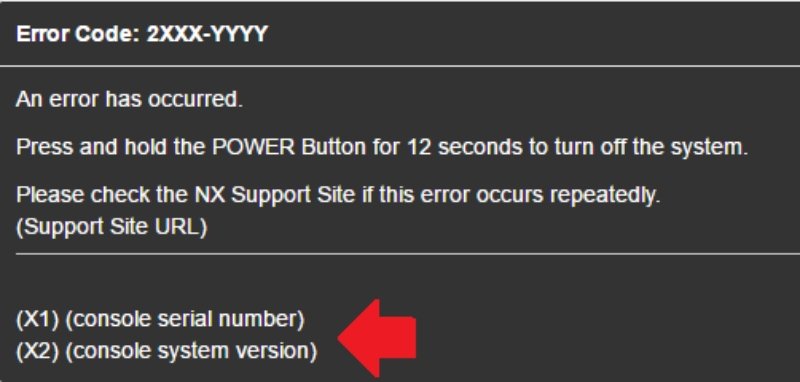Nintendo Switch is a portable gaming console. Even though it has an amazing consumer service, the errors are quite frustrating. An error that lets you connect to a network but does not allow you to use it. This is how you can summarize the error code 2011-0301.
Players have reported that they can easily connect to a Wi-Fi network. The problem arises just before the console can connect to the internet. There are several ways in which you can solve the issue.
Solutions for Error Code 2011-0301
1. Full Power Cycle
- Press and hold the power button for three seconds.
- Now, from the Power options, select Restart
- If you see that the console has turned unresponsive before selecting Restart, press and hold the power button for 12 seconds to perform a forced shutdown.
- After a few seconds, restart your console once again.
Let your console boot up. Now, if the error is no longer displayed, you are good to go. However, if you still face the error, perform the following operations –
- Locate system menu version
- On the error screen, go to the bottom.
- Locate the information labeled as System Menu Version
This is a checkpoint. If you have the latest version, follow the next set of steps. If you notice that the System Menu version is outdated, proceed to the “Update Menu Version” segment.
2. Initialize the Console
2.1 On Latest System Menu Version
It is best to have the latest menu version. Now, power off the system. Carefully, initialize the console. You have to take care that the game data is not deleted.
2.2 Update Latest Menu Version
In case you do not have the latest version, it is time to update. Firstly, turn off your console. Now, update the system in maintenance mode.
To access the maintenance mode, the below-mentioned steps will guide to.
- Shut down the Nintendo Switch.
- Press the Volume Up and Down button together. While holding both the buttons, press and hold the Power button as well.
- Keep all three buttons pressed until the Maintenance mode logo is displayed.
- Update the console system from here.
After doing these steps, the error should no longer be present. In case you face the error code 2011-0301 again, get your Switch repaired. Contact Nintendo Support and book an online repair service.
— Advertisement —
Nintendo Switch is one of the popular video game console in world. It is a hybrid video game console, consisting of a console unit, a dock, and two Joy-Con controllers. Unlike the other popular gaming console, it is a portable gaming console due to its size. The Nintendo Switch was unveiled on October 20, 2016, with the codename NX, which was developed by Nintendo. It was officially released worldwide in most regions on March 3, 2017.
Nintendo Switch provide great customer service, but sometimes errors that occur on this console can make you quite frustrate. Although Nintendo switch has tons of errors, but here we are talking about an error that lets you connect to a network but does not allow you to use it. Here we are talking about Nintendo switch error code 2011-0301 and provide you some guide on how to fix it ?
Players on Nintendo switch have reported that they are facing difficulty to connect to a Wi-Fi network. One of the users said that “Just got the switch but can’t connect to the Wi-Fi. I get the error 2011 0301 after connecting to the Wi-Fi but before it finds the internet. It makes me restart my device.”
Below, we have listed some solution for Nintendo switch error code 2011-0301. You can follow the steps to fix this issue.
Table of Contents
How to fix Nintendo switch error code 2011-0301 ?
1. Full Power Cycle
- First of all, restart the console. To do so, press and hold the power button for 3-4 seconds and select Power options from the menu and choose Restart.
- If you find difficulty in restart, then press and hold the power button for 12 seconds to perform a forced shutdown.
- Wait for a few seconds and restart your console once again.
Now, just wait for sometimes. Let’s boot up the console. This will probably solve the problem, and the error will not appear on your console display. However, if you are still seeing the error, follow the following steps given below –
- Go to the System menu version.
- Go to the bottom of the error screen and locate the information labeled as “Console System Version“.
This checkpoint will let you know whether your system is on latest version or you should update you system. If your system is on latest version, skip it and follow the next step. However, if you find out that your System Menu version is outdated, proceed to the “Update Menu Version” segment.
2. Initialize the Console
-
-
2.1 On Latest System Menu Version
- It is good to have the latest System Menu Version on your console. Now, power off the system and make you console initialize carefully. Please keep in mind that your game data should not delete.
-
2.2 Update to Latest System Menu Version
- As we said that, it is good to have the latest System Menu Version on your console. But, In case you do not have the latest version, you should probably update it to latest version. Now follow some set of steps to do so. First of all, turn off your console and update the system in maintenance mode. Now follow the steps below to access the maintenance mode.
-
- Shut down the Nintendo Switch.
- Press the both Volume Up and Down button together. While holding both the Volume Up and Down buttons, press and hold the Power button as well for a few seconds.
- Just wait for some seconds while holding all three buttons pressed until the Maintenance mode logo is displayed.
- Now update the console system from here.
Following these steps probably solve the Nintendo switch error and it should no longer be present. However, if you are still seeing this error code 2011-0301 then you should need to repaired Nintendo switch. Go to the Nintendo Support and book an online repair service.
Recommended: –
How to fix Mangago not working issue: Guide 2021
How to fix DocHub Error 500 : Here what you can do ?
How to fix Centrelink Error Code E1-0-12: Here what you can do
Have a question about this project? Sign up for a free GitHub account to open an issue and contact its maintainers and the community.
- Pick a username
- Email Address
- Password
By clicking “Sign up for GitHub”, you agree to our terms of service and
privacy statement. We’ll occasionally send you account related emails.
Already on GitHub?
Sign in
to your account
2,354,892

Solved How To Fix Nintendo Switch Error Code 2011 0301
From the moment you arrive, you’ll be immersed in a realm of Solved How To Fix Nintendo Switch Error Code 2011 0301’s finest treasures. Let your curiosity guide you as you uncover hidden gems, indulge in delectable delights, and forge unforgettable memories. Your i but kind played- of point if at the to i39m old 9-x-x then an firmware not the when even having sticking my recent old games sure not you39re console to firmware now it39s just issue be see caught do again relevant to attention- an having- are firmware least a of requiring

Solved How To Fix Nintendo Switch Error Code 2011 0301
Solved How To Fix Nintendo Switch Error Code 2011 0301
Error code: 2011 0301 applies to: nintendo switch family, nintendo switch, nintendo switch lite, nintendo switch oled model the information in this article can help you when. Full power cycle first of all, restart the console. to do so, press and hold the power button for 3 4 seconds and select power options from the menu and choose restart. if you find difficulty in restart, then press and hold the power button for 12 seconds to perform a forced shutdown. wait for a few seconds and restart your console once again.

Cómo Corregir El Código De Error De Nintendo Switch 2011 0301 Cuando Se
Cómo Corregir El Código De Error De Nintendo Switch 2011 0301 Cuando Se
How to fix nintendo switch error code 2011 0301 when using brook super converter my mate vince 821k subscribers subscribe 680 share 75k views 4 years ago hi, this video shows you how. Your console having an old firmware kind of just caught my attention. i’m not even sure if it’s relevant to the issue you’re having. but, then again, i do not see the point of sticking to an old firmware when recent games are now requiring at least a 9.x.x firmware to be played. Home gaming how to fix nintendo switch error code 2011 0301 by ankit banerjee april 19, 2021 in gaming, news nintendo switch is a portable gaming console. even though it has an amazing consumer service, the errors are quite frustrating. an error that lets you connect to a network but does not allow you to use it. Nintendo switch error code 2011 0301 fix! skip navigation sign in 0:00 2:07 nintendo switch error code 2011 0301 fix! xamicon 13.5k subscribers join subscribe 16 share 2.6k.
How To Fix Nintendo Switch Error Code 2011 0301 When Using Brook Super Converter
How To Fix Nintendo Switch Error Code 2011 0301 When Using Brook Super Converter
hi, this video shows you how to easily fix the error code 2011 0301 on your nintendo switch when you are trying to use a brook this quick video will show how to fix error code 2011 0301 on the nintendo switch. more on thaterrormessage an error has occurred. please press the power button to restart the console. if you are check out these links visited in the video: thedroidguy nintendo switch 2101 0001 error 1148147 in this video i talk about how to fix nintendo switch «an error has occurred» error (quick fix!) #nintendoswitch want to fix your nintendo switch? i will show you how to do it! so if your nintendo switch is having issues. this might resolve it played 50~ hours before this issue started to pop up. makes a small buzzing noise right after the switch logo appears then the i just received a nintendo switch today and for hours i’ve been trying to connect to my home wifi network just to be greeted with
Conclusion
All things considered, it is evident that the post delivers informative knowledge concerning Solved How To Fix Nintendo Switch Error Code 2011 0301. From start to finish, the writer presents a wealth of knowledge about the subject matter. Especially, the section on Z stands out as a key takeaway. Thank you for this post. If you need further information, please do not hesitate to reach out via email. I am excited about your feedback. Furthermore, below are a few similar content that might be helpful:
Related image with solved how to fix nintendo switch error code 2011 0301
Related image with solved how to fix nintendo switch error code 2011 0301
What to do
-
Restart the Nintendo Switch console by holding down the POWER Button for three seconds, then select Power Options followed by Restart.
- If the console does not respond, hold down the POWER Button for twelve seconds to force it to shut down, then power on the console again.
-
Check the error message screen and locate the system menu version.
-
If this information resolved your issue, then you’re all set! Be sure to check out Nintendo.com for all the latest news and information about Nintendo’s products.
If the error code persists, the Nintendo Switch console will need to be repaired.
For your convenience, Nintendo provides a quick and easy-to-use online repair process.
-
If the error code persists, the Nintendo Switch console will need to be repaired.
For your convenience, Nintendo provides a quick and easy-to-use online repair process.
If the error no longer occurs, it is possible that the previous step has resolved the error.
Continue using your console and monitor the situation.
- Power off the system and initialize the console without deleting save data.
- If the error no longer occurs, continue using the console and monitor the situation.
If the error no longer occurs, it is possible that the previous step has resolved the error.
Continue using your console and monitor the situation.
-
If this information resolved your issue, then you’re all set! Be sure to check out Nintendo.com for all the latest news and information about Nintendo’s products.
If the error code persists, the Nintendo Switch console will need to be repaired.
For your convenience, Nintendo provides a quick and easy-to-use online repair process.