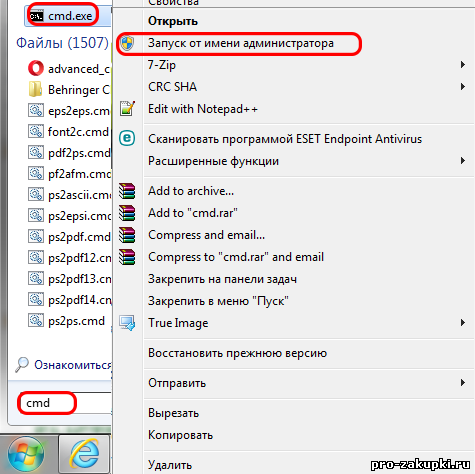Лет 15 назад писал на VB6 и активно использовал ActiveX компоненты, которые обычно хранятся в OCX файлах. Перебирал старые исходники, проги, и увидел при запуске одной из прог, что OCX компонент не найден в системе.
Чтоб на новом компе прога увидела ActiveX компонент — надо его зарегистрировать в системе. Для этого вызывается утилита regsvr32.exe, а в параметрах вызова указывается путь и имя OCX файла.
И если под Windows 10 вызывать regsvr32 без прав администратора, то выдает ошибку 0x80020009.
Чтоб автоматизировать процедуру регистрации для любых OCX и DLL файлов и регистрировать их по одному клику необходимо сделать следующее:
1) Жмем Windows+R (или Пуск-Выполнить), вводим
и жмем Enter
2) Открывается папка, в которой валяются все ярлыки прог, которые видны в меню по правому клику на любом файле (точнее, в его подменю Отправить, что по-английски будет как раз «send to»).
3) Создаем в папке текстовый файл, переименовываем его в regsvr.bat
4) Жмем правой кнопкой мыши на regsvr.bat и выбираем Изменить (второй пункт сверху)
5) Файл regsvr.bat будет открыт в блокноте, вводим в блокнот следующее:
6) Сохраняем наш файл regsvr.bat и закрываем блокнот
7) Жмем правой кнопкой мыши по regsvr.bat и выбираем «Создать ярлык».

9) Жмем правой кнопкой мыши по ярлыку «regsvr.bat ADMIN» и выбираем Свойства
10) На вкладке «Ярлык» жмем внизу справа кнопку «Дополнительно»
11) В открывшемся окне ставим галку «Запуск от имени администратора» и жмем «Ок».
12) Закрываем окно свойств ярлыка кнопкой «Ок».
13) Всё, теперь можно кликать по любому OCX или DLL файлу правой кнопкой и выбирать в меню «Отправить» — «regsvr.bat ADMIN», соглашаться кнопкой «Да» на выполнение от имени администратора и получать сообщение об успешной регистрации.
p.s. для того, чтобы убрать компонент из системы («разрегистрировать обратно»), нужно вызвать regsvr32 с ключом /u перед именем OCX/DLL файла. Кому нужно, те могут для этого создать себе также второй bat файл в меню «Отправить», вписав в него следующее:
Теперь вы можете регистрировать и убирать из зарегистрированных любые DLL/OCX файлы с компонентами.
Ошибка регистрации v7plus.dll
Как известно 1С активно использует внешние компоненты, например v7plus.dll, как правило для формирования отчетов и выгрузки данных. И если возникает ошибка:
«Ошибка при создании объекта из компоненты v7plus.dll (отсутствует CLSID)«. То это значит, что внешняя компонента v7plus.dll не зарегистрирована в системе.
Если не подключена v7plus.dll
Где взять v7plus.dll
v7plus.dll легче всего взять на диске ИТС, причем диск лучше брать посвежее, так как версии компоненты тоже отличаются и могут не подходить для windows 7, например, или для Vista. Так же компоненту можно скачать. Кому надо отпишите — я выложу на сайте.
Как зарегистрировать компоненту v7plus.dll
Как и любую ddl — шку. Копируем файл в любое место, например на диск C:
Пуск — выполнить — CMD. В появившемся четном окне пишем regsvr32 C:\v7plus.dll
после чего должно появится окно, сообщающее о том, что v7plus.dll зарегистрирована в системе.
Что делать если появляется ошибка
Чаще всего возникает 2 ошибки:
1. Связана с версией v7plus.dll. Лечится скачиванием последней версии.
2. Модуль «v7plus.dll» загружен, но не удалось выполнить вызов DLLRegisterServer, код ошибки 0x80020009. Для получения дополнительных сведений об этой ошибке выполните поиск в инетренете, указав код ошибки как аргумент поиска.
Ошибка при регистрации v7plus.dll
Эта ошибка чаще всего появляется на операционных системах Vista и Windows 7.
Связана с органичением прав пользователя. Лечится легко — необходимо запустить командную строку с правами администратора, для этого:
Запуск от имени администратора
Пуск — Стандартные — Командная строка. Жмем правой кнопкой мыши — запуск от имени администратора. Вбиваем regsvr32 C:\v7plus.dll
Успешная регистрация v7plus.dll
Все.
К записи «Ошибка регистрации v7plus.dll» оставлено 70 коммент.
Оставить комментарий
Asked
Viewed
86k times
I am trying to register with regsvr32.exe the prnadmin.dll (on a Win7 target machine) but i get this error 0x80020009
Any suggestions please?
- dll
- windows-7
asked Apr 28, 2010 at 7:36
OrElseOrElse
9,70939 gold badges141 silver badges254 bronze badges
1
-
Are you running the command as an administrator?
Apr 28, 2010 at 7:41
7 Answers
regsvr32.exe needs to be run as an administrator. Maybe this was the cause?
answered Apr 28, 2010 at 7:49
Daniel RenshawDaniel Renshaw
33.7k8 gold badges75 silver badges95 bronze badges
0
For Windows Vista/Windows 7 users:
Click Start>All Programs>Accessories, then right-click on “Command Prompt” and select “Run as Administrator”
Type in the following command exactly as you see it and press ENTER.
secedit /configure /cfg %windir%\inf\defltbase.inf /db defltbase.sdb /verbose
Wait for the command to complete, it can take some time so please be patient.
Once the command has completed, try to register a dll file again.
answered Dec 27, 2011 at 21:13
1
-
I recommend this answer be enhanced to explain exactly what that command does. Asking people to copy and paste arbitrary commands which clearly affect security in some way is not a good idea without explanation and references.
Dec 12, 2012 at 11:46
For Windows Vista/Windows 7 users: Click Start > All Programs > Accessories, then right-click on Command Prompt and select Run as Administrator.
Steve Czetty
6,1679 gold badges39 silver badges48 bronze badges
answered Sep 13, 2012 at 8:13
Best method I have found is to open the PowerShell ise with administration rights then cd to c:\ and insert your command, for example
regsvr32 "c:\Program Files\Windows Media Player\wmpband.dll"
answered Jan 10, 2015 at 21:58
For Windows Vista/Windows 7 users: Click Start > All Programs > Accessories, then right-click on Command Prompt and select Run as Administrator.
Then type: regsvr32 filelocation\fileName
Then you see that file which generate error is loadded successfully.
answered Jul 26, 2015 at 12:21
I had a similar problem with our Office COM addin. Visual Studio 2019 could successfully build the C++ code, but the registration failed with the above error code.
Solution was: Some files had a «wrong» file encoding (UTF8-BOM) instead of (UTF8) and after I changed the file encodings everything worked as expected.
answered Oct 31, 2020 at 22:15
Robert MuehsigRobert Muehsig
5,2262 gold badges29 silver badges33 bronze badges
answered Jul 24, 2012 at 7:14
1
-
link to incorrect kb article: Printer VBScript error: 0x1A8. Object required
Oct 11, 2012 at 21:23
- The Overflow Blog
- Featured on Meta
Linked
Related
Hot Network Questions
-
What’s the meaning of «soli» in this sentence?
-
Transcript of discussion between Elon Musk and Israeli PM Benyamin Netanyahu on 18 Sep 2023?
-
Is the IATA Travel Centre reliable?
-
Smallest ellipsoid which includes two equal radii balls
-
How would mathematical demonstratives be used in a court?
-
A question about a connector with straggered pins
-
Problem on geometric probability
-
String containing characters in the same order as other string
-
How do the French classify uncles and aunts?
-
given 2 lowpass digital IIR filters find bandpass coefficients
-
Code review from domain non expert
-
How (abc) is parsed in bash
-
The world’s smallest square maze?
-
Lithium ion BMS bypass (or hack)
-
Are integrated LEDs a riskier purchase than screw-in bulbs?
-
Does a slippery liquid leak through pipe fittings?
-
How can a cybersecurity team mitigate internal customer complaints that real time user training is too intrusive?
-
Need to Replace multiple spaces between PIPE symbols with no space
-
How to tell Google Maps to avoid bad neighborhoods in San Francisco?
-
Manager wants to hire an additional resource with experience in a skill that I do not have
-
How do I make my male character take off his bra?
-
Can 21 sports kits be visually distinct?
-
Peaks, plateaus and ledges
-
How to Rotate objects with multiple pivot points
more hot questions
Question feed
Your privacy
By clicking “Accept all cookies”, you agree Stack Exchange can store cookies on your device and disclose information in accordance with our Cookie Policy.
При установке Капиком или при ручной регистрации библиотек capicom.dll нередко может появиться ошибка 0х80020009, которая вопреки мнению решается очень просто. Данная ошибка означает то, что у текущего пользователя недостаточно прав для вызова, так называемого средства RegSvr32, для внесения изменений в библиотеку dll. Решается проблема очень просто: Вам необходимо запускать данную утилиту под учетной записью администратора.
Итак, для начала необходимо запустить командную строку под учетной записью администратора: в меню пуск в поле поиска пишем «cmd» и в найденной утилите cmd.exe кликая правой кнопкой мыши выбираем поле «Запуск от имени администратора».
Далее в окне командной строки пишем ту команду которая привела к ошибке 0х80020009: если это произошло в процессе регистрации библиотек капиком(capicom.dll), то пишем C:WINDOWSSysWOW64regsvr32 capicom.dll, предварительно поместив в папку C:WINDOWSSysWOW64 файлы: capicom.dll и capicom.inf, которые можно скачать здесь: Capicom 64 bit. Регистрация любых других библиотек, которая могла привести к данной ошибке, происходит аналогично.
Лет 15 назад писал на VB6 и активно использовал ActiveX компоненты, которые обычно хранятся в OCX файлах. Перебирал старые исходники, проги, и увидел при запуске одной из прог, что OCX компонент не найден в системе.
Чтоб на новом компе прога увидела ActiveX компонент — надо его зарегистрировать в системе. Для этого вызывается утилита regsvr32.exe, а в параметрах вызова указывается путь и имя OCX файла.
И если под Windows 10 вызывать regsvr32 без прав администратора, то выдает ошибку 0x80020009.
Чтоб автоматизировать процедуру регистрации для любых OCX и DLL файлов и регистрировать их по одному клику необходимо сделать следующее:
1) Жмем Windows+R (или Пуск-Выполнить), вводим
и жмем Enter
2) Открывается папка, в которой валяются все ярлыки прог, которые видны в меню по правому клику на любом файле (точнее, в его подменю Отправить, что по-английски будет как раз «send to»).
3) Создаем в папке текстовый файл, переименовываем его в regsvr.bat
4) Жмем правой кнопкой мыши на regsvr.bat и выбираем Изменить (второй пункт сверху)
5) Файл regsvr.bat будет открыт в блокноте, вводим в блокнот следующее:
6) Сохраняем наш файл regsvr.bat и закрываем блокнот
7) Жмем правой кнопкой мыши по regsvr.bat и выбираем «Создать ярлык».

9) Жмем правой кнопкой мыши по ярлыку «regsvr.bat ADMIN» и выбираем Свойства
10) На вкладке «Ярлык» жмем внизу справа кнопку «Дополнительно»
11) В открывшемся окне ставим галку «Запуск от имени администратора» и жмем «Ок».
12) Закрываем окно свойств ярлыка кнопкой «Ок».
13) Всё, теперь можно кликать по любому OCX или DLL файлу правой кнопкой и выбирать в меню «Отправить» — «regsvr.bat ADMIN», соглашаться кнопкой «Да» на выполнение от имени администратора и получать сообщение об успешной регистрации.
p.s. для того, чтобы убрать компонент из системы («разрегистрировать обратно»), нужно вызвать regsvr32 с ключом /u перед именем OCX/DLL файла. Кому нужно, те могут для этого создать себе также второй bat файл в меню «Отправить», вписав в него следующее:
Теперь вы можете регистрировать и убирать из зарегистрированных любые DLL/OCX файлы с компонентами.
- Remove From My Forums
-
Общие обсуждения
-
Здесь
http://forums.techarena.in/windows-xp-support/235204.htm
написано мол проблема с правами.
Специально с клиентского компьютера пробовал заходить и админом домена, и админом локального компьютера (на котором лежит bin каталог от 1С) ноль реакции. Что делать?-
Изменен тип
Igor Leyko
29 октября 2010 г. 6:43
отсутствие активности в теме
-
Изменен тип
Все ответы
-
1)Вы пробывали распространить права на Classes Root как там написано?
2)С помощью утилиты regview посмотрите куда обращается regsvr и где ему отказано. -
Надо cmd запустить с правами админа. Пуск-Все программы-Стандартные — CMD (правой кнопокой на нем и запускаем с правами администратора). Тогда dll’ки регятся без проблем.
|
|||
| batmansoft
16.02.14 — 10:46 |
Добрый день. При попытке запустить под Win8 regsvr32 V7PLUS.DLL выдает, что Модуль V7PLUS.DLL загружен но не удается запустить DllRegisterServer код ошибки 0x80020009. подскажите пожалуйста, как лечить? |
||
| ДенисЧ
1 — 16.02.14 — 11:03 |
http://social.technet.microsoft.com/Forums/ru-RU/44c5ce9b-11cb-42b1-a94c-bee07b4e3844/dllregisterserver-0x80020009-v7plusdll?forum=xpru Gjcktlybq gjcn |
||
| KRV
2 — 16.02.14 — 11:03 |
Понять, простить.. |
||
| aka AMIGO
3 — 16.02.14 — 11:11 |
для первого пуска 1с v7 нужен админ. всего-навсего — для регистрации библиотек а дальше — уже может радоваться любой бесправный юзер |
||
| batmansoft
4 — 16.02.14 — 11:50 |
(3) О, спасибо, это помогло. Запустил 1С от имени администартора и он сразу начал вэсемь плюс находить. А до этого даже батник с его регистрацией запускал от имени админа — ничего. |
||
| Magford
5 — 16.02.14 — 20:30 |
Для Windows 7 процедура следующая: Скопировать v7plus.dll в папку BIN, найти файл cmd.exe, запустить от имени администратора, в появившемся окне ввести команду regsvr32 <путь к 1С>BINV7Plus.dll Для Win2008R2-64 нужно скопировать dll в папку SysWoW64, запустить cmd из под администратора и ввести команду следующего вида: %systemroot%SysWoW64regsvr32.exe %systemroot%SysWoW64v7plus.dll |
||
|
Magford 6 — 16.02.14 — 20:31 |
Для Windows 8 процедура следующая: Скопировать v7plus.dll в папку BIN, найти файл cmd.exe, запустить от имени администратора, в появившемся окне ввести команду regsvr32 <путь к 1С>BINV7Plus.dll Для Win2008R2-64 нужно скопировать dll в папку SysWoW64, запустить cmd из под администратора и ввести команду следующего вида: %systemroot%SysWoW64regsvr32.exe %systemroot%SysWoW64v7plus.dll |
 |
|
TurboConf — расширение возможностей Конфигуратора 1С |
ВНИМАНИЕ! Если вы потеряли окно ввода сообщения, нажмите Ctrl-F5 или Ctrl-R или кнопку «Обновить» в браузере.
Тема не обновлялась длительное время, и была помечена как архивная. Добавление сообщений невозможно.
Но вы можете создать новую ветку и вам обязательно ответят!
Каждый час на Волшебном форуме бывает более 2000 человек.
Ошибка регистрации v7plus.dll
Как известно 1С активно использует внешние компоненты, например v7plus.dll, как правило для формирования отчетов и выгрузки данных. И если возникает ошибка:
«Ошибка при создании объекта из компоненты v7plus.dll (отсутствует CLSID)«. То это значит, что внешняя компонента v7plus.dll не зарегистрирована в системе.
Если не подключена v7plus.dll
Где взять v7plus.dll
v7plus.dll легче всего взять на диске ИТС, причем диск лучше брать посвежее, так как версии компоненты тоже отличаются и могут не подходить для windows 7, например, или для Vista. Так же компоненту можно скачать. Кому надо отпишите — я выложу на сайте.
Как зарегистрировать компоненту v7plus.dll
Как и любую ddl — шку. Копируем файл в любое место, например на диск C:
Пуск — выполнить — CMD. В появившемся четном окне пишем regsvr32 C:v7plus.dll
после чего должно появится окно, сообщающее о том, что v7plus.dll зарегистрирована в системе.
Что делать если появляется ошибка
Чаще всего возникает 2 ошибки:
1. Связана с версией v7plus.dll. Лечится скачиванием последней версии.
2. Модуль «v7plus.dll» загружен, но не удалось выполнить вызов DLLRegisterServer, код ошибки 0x80020009. Для получения дополнительных сведений об этой ошибке выполните поиск в инетренете, указав код ошибки как аргумент поиска.
Ошибка при регистрации v7plus.dll
Эта ошибка чаще всего появляется на операционных системах Vista и Windows 7.
Связана с органичением прав пользователя. Лечится легко — необходимо запустить командную строку с правами администратора, для этого:
Запуск от имени администратора
Пуск — Стандартные — Командная строка. Жмем правой кнопкой мыши — запуск от имени администратора. Вбиваем regsvr32 C:v7plus.dll
Успешная регистрация v7plus.dll
Все.
К записи «Ошибка регистрации v7plus.dll» оставлено 70 коммент.
Оставить комментарий
Я пытаюсь зарегистрироваться в regsvr32.ехе в prnadmin.dll (на целевой машине Win7), но я получаю эту ошибку 0x80020009
любые предложения, пожалуйста?
6 ответов
команду regsvr32.exe должен запускаться как администратор. Может быть, причина в этом?
для пользователей Windows Vista / Windows 7:
Нажмите Пуск>Все программы>аксессуары, затем щелкните правой кнопкой мыши «Командная строка» и выберите » Запуск от имени администратора»
Введите следующую команду точно так, как вы ее видите, и нажмите ENTER.
команду secedit /настроить /cfg в папке %windir%INF вdefltbase.РСМД /defltbase дБ.СДБ /подробный
Дождитесь завершения команды, это может занять некоторое время, поэтому, пожалуйста, будьте терпеливы.
После завершения команды попробуйте снова зарегистрировать dll-файл.
1
автор: mohamed elsnousy
для Windows Vista и Windows 7: Нажмите старт>Все Программы>аксессуары, затем щелкните правой кнопкой мыши на Командная Строка и выберите Запуск от имени администратора.
лучший метод, который я нашел, — это открыть PowerShell ise с правами администратора, тогда компакт-диск до c: и вставьте свою команду, например
regsvr32 "c:Program FilesWindows Media Playerwmpband.dll"
для Windows Vista и Windows 7: Нажмите Пуск > Все программы > Стандартные, щелкните правой кнопкой мыши на Командная строка и выберите Запуск от имени администратора.
Затем введите: regsvr32 filelocationfileName
Затем вы видите, что файл, который генерирует ошибку, успешно загружен.
I am trying to register with regsvr32.exe the prnadmin.dll (on a Win7 target machine) but i get this error 0x80020009
Any suggestions please?
asked Apr 28, 2010 at 7:36
OrElseOrElse
9,46539 gold badges139 silver badges251 bronze badges
1
regsvr32.exe needs to be run as an administrator. Maybe this was the cause?
answered Apr 28, 2010 at 7:49
Daniel RenshawDaniel Renshaw
33.4k8 gold badges74 silver badges94 bronze badges
0
For Windows Vista/Windows 7 users:
Click Start>All Programs>Accessories, then right-click on “Command Prompt” and select “Run as Administrator”
Type in the following command exactly as you see it and press ENTER.
secedit /configure /cfg %windir%infdefltbase.inf /db defltbase.sdb /verbose
Wait for the command to complete, it can take some time so please be patient.
Once the command has completed, try to register a dll file again.
answered Dec 27, 2011 at 21:13
1
For Windows Vista/Windows 7 users: Click Start > All Programs > Accessories, then right-click on Command Prompt and select Run as Administrator.
Steve Czetty
6,1479 gold badges38 silver badges48 bronze badges
answered Sep 13, 2012 at 8:13
Best method I have found is to open the PowerShell ise with administration rights then cd to c: and insert your command, for example
regsvr32 "c:Program FilesWindows Media Playerwmpband.dll"
answered Jan 10, 2015 at 21:58
For Windows Vista/Windows 7 users: Click Start > All Programs > Accessories, then right-click on Command Prompt and select Run as Administrator.
Then type: regsvr32 filelocationfileName
Then you see that file which generate error is loadded successfully.
answered Jul 26, 2015 at 12:21
I had a similar problem with our Office COM addin. Visual Studio 2019 could successfully build the C++ code, but the registration failed with the above error code.
Solution was: Some files had a «wrong» file encoding (UTF8-BOM) instead of (UTF8) and after I changed the file encodings everything worked as expected.
answered Oct 31, 2020 at 22:15
Robert MuehsigRobert Muehsig
5,1862 gold badges30 silver badges33 bronze badges
- Status
- Not open for further replies.
- May 7, 2004
- 42
- 0
- 18,530
- 0
Guest
Guest
-
#2
Archived from groups: microsoft.public.windowsxp.help_and_support (More info?)
The Edit menu in Regedt32.exe has a Permissions item. If thats the issue, I would try changing all child objects in
Hkey_Classes_Root (advanced button, both checkboxes, inherit.., and replace…)
—
Mark L. Ferguson
FAQ for Windows Antispy http://www.geocities.com/marfer_mvp/FAQ_MSantispy.htm
«Jones» <Jones.1r6zev@DoNotSpam.com> wrote in message news:Jones.1r6zev@DoNotSpam.com…
>
> Hi,
> When I try to run the command: «regsvr32 dllname.dll» for a specific
> dll, I get a popup with an error message saying that DllRegisterServer
> returned 0x80020009. I’ve googled all over the Internet, and come up
> with 2 possibilities:
> 1) dllname.dll depends on other dlls which are not registered on the
> user’s machine
> 2) Even though the user has admin rights to their PC, they still are
> restricted from using certain registry keys that dllname.dll needs to
> write to.
>
> I don’t think the problem is #1, because I removed a few dlls that
> dllname.dll is dependent on, and when I run regsvr32 dllname.dll on a
> PC that doesn’t have the original problem, I get a different error
> code: 7e.
>
> Has anyone come across this problem, and do you know the solution?
> This happens on an XP PC, and it’s only happening on 1 out of 10 PCs.
> The other 9 PCs have no problem registering dllname.dll.
>
> Thanks for any help you can give
>
>
> —
> Jones
> ————————————————————————
> Jones’s Profile: http://forums.techarena.in/member.php?userid=7543
> View this thread: http://forums.techarena.in/showthread.php?t=235204
> Visit — http://forums.techarena.in/archive/index.php/f-127.html | http://forums.techarena.in/archive/index.php/f-127-p—p-3.html
> | http://forums.techarena.in/archive/index.php/f-127-p—p-2.html
>
- May 7, 2004
- 42
- 0
- 18,530
- 0
Guest
Guest
- Jul 21, 2011
- 2
- 0
- 18,510
- 0
-
#5
Hi,
You can also do the following to resolve this issue.
Restore file and registry security permissions to a known state.
For Windows XP users:
Download and unzip a small utility called Repair Permissions from http://djlizard.net/software/Repair%20Permissions.zip
Locate the unzipped folder, and double-click the !RUNME file.
The command prompt window will now open and will begin to restore the file and registry permissions to a known state, please be patient as the command can take some time to complete.
Once the command has completed, try to register a dll file again.
For Windows Vista/Windows 7 users:
Click Start>All Programs>Accessories, then right-click on “Command Prompt” and select “Run as Administrator”
Type in the following command exactly as you see it and press ENTER.
secedit /configure /cfg %windir%infdefltbase.inf /db defltbase.sdb /verbose
Wait for the command to complete, it can take some time so please be patient.
Once the command has completed, try to register a dll file again.
- Aug 18, 2009
- 128,064
- 1,586
- 156,390
- 25,217
- Status
- Not open for further replies.
- Advertising
- Cookies Policies
- Privacy
- Term & Conditions
- Topics
- Status
- Not open for further replies.
- May 7, 2004
- 42
- 0
- 18,530
- 0
Guest
Guest
-
#2
Archived from groups: microsoft.public.windowsxp.help_and_support (More info?)
The Edit menu in Regedt32.exe has a Permissions item. If thats the issue, I would try changing all child objects in
Hkey_Classes_Root (advanced button, both checkboxes, inherit.., and replace…)
—
Mark L. Ferguson
FAQ for Windows Antispy http://www.geocities.com/marfer_mvp/FAQ_MSantispy.htm
«Jones» <Jones.1r6zev@DoNotSpam.com> wrote in message news:Jones.1r6zev@DoNotSpam.com…
>
> Hi,
> When I try to run the command: «regsvr32 dllname.dll» for a specific
> dll, I get a popup with an error message saying that DllRegisterServer
> returned 0x80020009. I’ve googled all over the Internet, and come up
> with 2 possibilities:
> 1) dllname.dll depends on other dlls which are not registered on the
> user’s machine
> 2) Even though the user has admin rights to their PC, they still are
> restricted from using certain registry keys that dllname.dll needs to
> write to.
>
> I don’t think the problem is #1, because I removed a few dlls that
> dllname.dll is dependent on, and when I run regsvr32 dllname.dll on a
> PC that doesn’t have the original problem, I get a different error
> code: 7e.
>
> Has anyone come across this problem, and do you know the solution?
> This happens on an XP PC, and it’s only happening on 1 out of 10 PCs.
> The other 9 PCs have no problem registering dllname.dll.
>
> Thanks for any help you can give
>
>
> —
> Jones
> ————————————————————————
> Jones’s Profile: http://forums.techarena.in/member.php?userid=7543
> View this thread: http://forums.techarena.in/showthread.php?t=235204
> Visit — http://forums.techarena.in/archive/index.php/f-127.html | http://forums.techarena.in/archive/index.php/f-127-p—p-3.html
> | http://forums.techarena.in/archive/index.php/f-127-p—p-2.html
>
- May 7, 2004
- 42
- 0
- 18,530
- 0
Guest
Guest
- Jul 21, 2011
- 2
- 0
- 18,510
- 0
-
#5
Hi,
You can also do the following to resolve this issue.
Restore file and registry security permissions to a known state.
For Windows XP users:
Download and unzip a small utility called Repair Permissions from http://djlizard.net/software/Repair%20Permissions.zip
Locate the unzipped folder, and double-click the !RUNME file.
The command prompt window will now open and will begin to restore the file and registry permissions to a known state, please be patient as the command can take some time to complete.
Once the command has completed, try to register a dll file again.
For Windows Vista/Windows 7 users:
Click Start>All Programs>Accessories, then right-click on “Command Prompt” and select “Run as Administrator”
Type in the following command exactly as you see it and press ENTER.
secedit /configure /cfg %windir%infdefltbase.inf /db defltbase.sdb /verbose
Wait for the command to complete, it can take some time so please be patient.
Once the command has completed, try to register a dll file again.
- Aug 18, 2009
- 128,064
- 1,586
- 156,390
- 25,217
- Status
- Not open for further replies.
- Advertising
- Cookies Policies
- Privacy
- Term & Conditions
- Topics
On line 5 of the code to a site I am fixing, I get an exception error from classic ASP. The ** line below is line 5. It looks like this function is used on other pages in the site, although I’m not quite sure why. I’ve tried just removing the code, but since it’s used other places, it must be important, so maybe I shouldn’t try removing it….
Private Function AE(myString)
**If myString <> "" then**
AE = Replace(myString,"`","'")
End If
End Function
Here is an example of where AE is used: response.write AE(rs("ArticleTitle"))
Thanks in advance for any help you can give me!
asked Feb 14, 2013 at 17:38
This probably means that the field in the database is Null. You could add this line before the problematic line:
If isNull( myString ) Then Exit Function
In case that doesn’t work, you could also try changing the problematic line into this:
If "" & myString <> "" Then
answered Feb 14, 2013 at 18:31
Sander_PSander_P
1,7871 gold badge13 silver badges37 bronze badges
2
This error also comes up if you try to access a record in a recordset which has no records (ie if you forgot to check for eof before accessing the fields).
answered Jun 6, 2016 at 23:33
mike nelsonmike nelson
21.4k14 gold badges66 silver badges75 bronze badges
check before replace, does ` does this exist in string by
if instr(mystring, "`") then
'your code
else
'your code
end if
answered Aug 1, 2016 at 8:16
Use the ASCII character code instead of a single quote:
AE = Replace(myString,"`",chr(39))
answered Feb 14, 2013 at 18:03
0