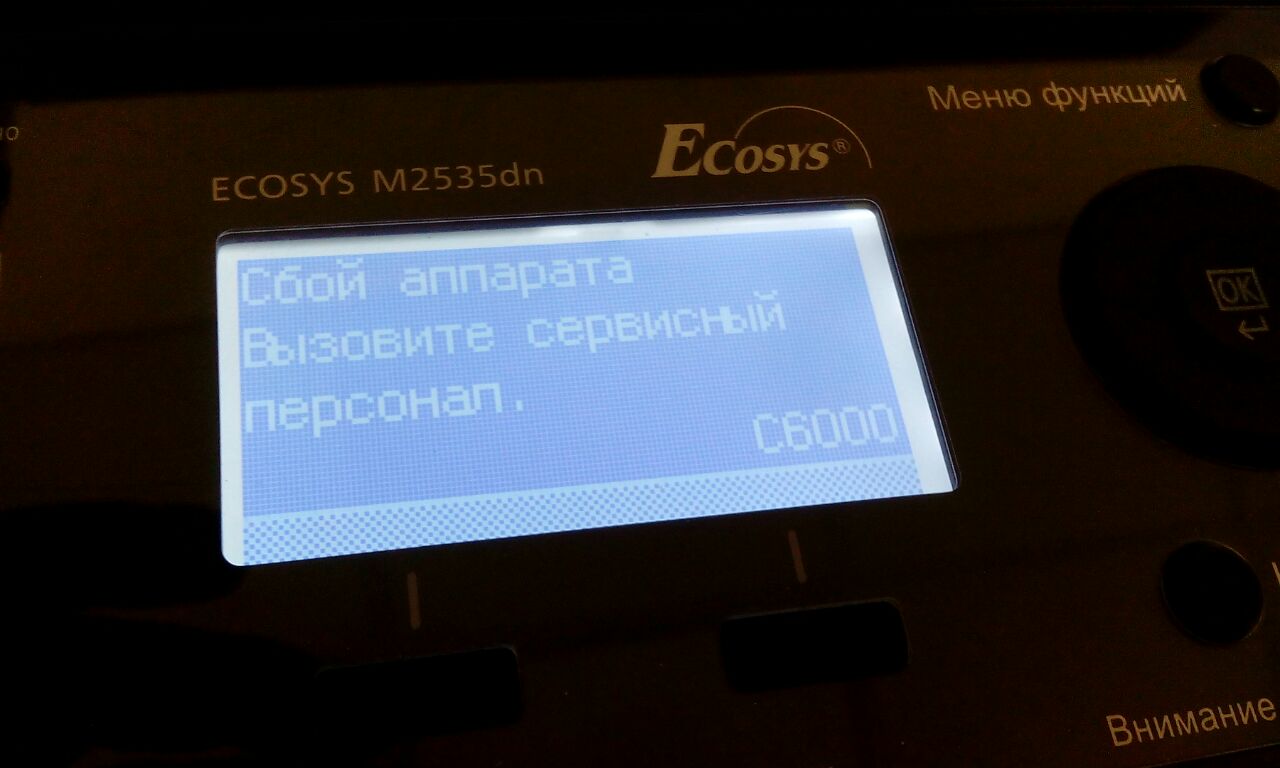Когда печатающее устройство Kyocera сигнализирует вам об ошибке C6000, значит, сломалась печь принтера – за отведенное время нагревательный элемент термоблока не может нагнетать определенные температуры.
Проблема решается в рамках гарантийного обслуживания со стороны производителя. Однако если гарантия на момент поломки истекла, то помощи стоит искать в профильных сервисных центрах.
На заметку! Причины выхода из строя термоблока могут скрываться за:
- износом нагревательного вала и его контактов;
- сработанным предохранителем – неисправность может быть вызвана перегревом печи из-за продолжительной эксплуатации устройства, превышающей рекомендуемые производителем нормы;
- сгоревшей проводкой – довольно редкий, но не исключаемый случай;
- сломанным термодатчиком – либо деталь перестала функционировать, либо нарушены контакты между датчиком и тефлоновым валом.
Поэтому не стоит удивляться тому, что печь может греть в штатном режиме, но ошибка C6000 все равно будет блокировать работу принтера.
Видео: ремонт печи у принтеров Kyocera своими руками
Производить какие-либо манипуляции с печатающим устройством Kyocera стоит только в том случае, если пользователь обладает соответствующим опытом обслуживания оргтехники в условиях отсутствия гарантии на принтер. В любой другой ситуации необходимо обратиться за помощью в сервисный центр.
Нужен ремонт печи принтера Kyocera, чтобы сбросить ошибку C6000? Сервисный центр МосТонер — бесплатный выезд мастера!
Содержание
- Kyocera C6000 – устранение проблемы
- C6000 ошибка – разборка печки и устранение неисправности
- Сборка узла термозакрепления после замены повреждённых частей
C6000 – это ошибка связанная с поломкой узла термозакрепления. В большинстве случаев ошибка возникает по причине перегрева биметаллической пластинки в термопредохранителе. Ещё её называют «таблеткой». Из-за перегрева она сильно выгибается и разрывает цепь питания лампы.
Порой достаточно демонтировать данный термопредохранитель и аккуратно стукнуть об твёрдую поверхность, чтобы пластина встала в рабочее положение. Если «таблетка» звонится тестером, то ставим её обратно и как правило ошибка C6000 больше не беспокоит.
Также, сообщение об ошибке может вызвать вышедшая из строя лампа нагрева или разрыв цепи питания лампы. В любом случае, чтобы выявить причину, нужно разобрать печку и проверить с помощью тестера цепь, термопредохранитель и саму лампу.
Далее покажу на наглядном примере ремонт, связанный с устранением ошибки C6000 на МФУ Kyocera ECOSYS M2535dn.
Kyocera C6000 – устранение проблемы
Итак, чтобы устранить проблему, нужно снять с печатающего устройства узел термозакрепления (печку). В большинстве принтеров и МФУ Kyocera, процесс демонтажа термоузла идентичен процессу, показанному на фото ниже.
C6000 ошибка – разборка печки и устранение неисправности
Итак, корпус частично сняли и демонтировали печку. Приступаем к разборке узла термозакрепления, чтобы добраться до термопредохранителя, лампы нагрева и цепи питания печки.
В моём случае неисправности имеют следующие элементы узла термозакрепления:
- Термопредохранитель (таблетка);
- Тефлоновый вал;
- Левый и правый бушинг тефлонового вала.
По вопросам запасных частей для термоблока пишите мне на почту: zipzip03remont@yandex.ru
В наличии есть все необходимые запасные части, которые нужны для ремонта печки и устранения на печатающем устройстве Kyocera ошибки C6000.
Сборка узла термозакрепления после замены повреждённых частей
После того, как Вы с помощью тестера прозвонили лампу нагрева, термопредохранитель и цепь питания вцелом, можно производить сборку печки в обратной последовательности.
На этом ремонт закончен и если всё сделали правильно, то ошибка C6000 больше не будет препятствовать работе печатающего устройства. После сборки аппарат должен выйти в готовность и можно дальше использовать его для распечатки документов. Если у Вас есть какие-либо вопросы по ремонту, обязательно пишите в комментариях ниже, постараюсь всем помочь.
Как всегда неожиданно, на Kyocera высветилась ошибка C6000 и аппарат отказывается печатать.
Данная ошибка связана с неисправностью термоблока. Согласно сервисной документации «Температура термоблока не достигла необходимой температуры за заданное время после включения».
Давайте разберемся с основными причинами возникновения данной ошибки и что делать:
Печка вообще не нагревается:
- Одна из причин это повреждение галогеновой лампы. Из практики могу сказать, что встречаются случаи недостаточно качественного контакта на лампе (при сборке слабо закрутили винты, подающие напряжение на лампу), а поскольку лампа штука потребляющая достаточно большую мощность и ток в цепи большой, то имеем искрение и отгорание контакта лампы. Данный дефект должен рассматриваться как гарантийный случай, если наработка термоблока менее 100 тыс. копий.
- Другая причина — срабатывание защиты (термопредохранителя). Термопредохранитель срабатывает при перегреве термоблока. Если это произошло необходимо восстановить контакт в текущем термопредохранителе. В данном случае необходимо проконтролировать работоспособность и чистоту термодатчика.
- Третья причина неисправность цепей питания термоблока. По статистике возникновение такой ошибки стремится к нулю.
Печка нагревается, но ошибка все равно возникает
- в данном случае неисправен термодатчик, он загрязнен и имеет недостаточно плотный контакт с тефлоновым валом (встречается часто) или термодатчик имеет повреждение (механический износ, редко встречается). Чистка или замена термодатчика поможет в данном случае.
Все описанные причины и способы устранения невозможны пользователем и выполняются только в сервисном центре. Хочу заметить, если наработка термоблока составляет более 75 тыс., то присутствует значительный износ термоблока и стоит задуматься о его замене на новый.
Отзывов: 0 / Написать отзыв
- Code: 0100
- Description: Backup memory device error
- Remedy: Defective flash memory. Replace the main PWB and check for correct operation.
Defective main PWB. Replace the main PWB and check for correct operation.
- Code: 0120
- Description: MAC address data error For data in which the MAC address is invalid.
- Remedy: Defective flash memory. Replace the main PWB and check for correct operation.
Defective main PWB. Replace the main PWB and check for correct operation.
- Code: 0130
- Description: Backup memory read/write error (main PWB)
- Remedy: Defective flash memory. Replace the main PWB and check for correct operation.
Defective main PWB. Replace the main PWB and check for correct operation.
- Code: 0140
- Description: Backup memory data error (main PWB)
- Remedy: Defective flash memory. Replace the main PWB and check for correct operation.
Defective main PWB. Replace the main PWB and check for correct operation.
- Code: 0150
- Description: Backup memory read/write error (engine PWB) Detecting engine PWB EEPROM communication error.
- Remedy: Improper installation engine PWB EEPROM. Check the installation of the EEPROM and remedy if necessary.
Defective engine PWB. Replace the engine PWB and check for correct operation.
Device damage of EEPROM. Contact the Service Administrative Division.
- Code: 0160
- Description: Backup memory data error (engine PWB)
- Remedy: Defective EEPROM. Replace the engine PWB and check for correct operation.
Defective engine PWB. Replace the engine PWB and check for correct operation.
- Code: 0170
- Description: Billing counting error A checksum error is detected in the main and engine backup memories for the billing counters.
- Remedy: Data damage of EEPROM. Contact the Service Administrative Division.
Defective PWB. Replace the main PWB or the engine PWB and check for correct operation.
- Code: 0190
- Description: Backup memory device error (engine PWB)
- Remedy: Defective engine PWB. Replace the engine PWB and check for correct operation.
- Code: 0800
- Description: Image processing error JAM010x is detected twice.
- Remedy: Defective main PWB. Replace the main PWB and check for correct operations page 1-5-22).
- Code: 0840
- Description: Faults of RTC Unable to communicate with the RTC device normally. The RTC data is mismatched due to dead battery or shortcircuit with the metal part.
- Remedy: Other RTC device failure due to dead battery or short-circuit with the metal part. Restart the main unit and set the correct time from the operation panel. Repair it if the battery comes off from the main PWB.
Defective main PWB. Replace the main PWB and check for correct operation.
- Code: 1010
- Description: Lift motor error (60/55/50 ppm model only) After cassette 1 is inserted, lift sensor does not turn on within 10 s. This error is detected five times successively.
- Remedy: Defective bottom plate elevation mechanism in the cassette. Check to see if the bottom plate can move smoothly and repair it if any problem is found.
Defective connector cable or poor contact in the connector. Reinsert the connector. Also check for continuity within the connector cable. If none, replace the cable. Lift motor and engine PWB (YC13)
Defective drive transmission system of the lift motor. Check if the gears rotate smoothly. If not, grease the bushes and gears. Check for broken gears and replace if any.
Defective lift motor. Replace the lift motor.
Defective engine PWB. Replace the engine PWB and check for correct operation.
- Code: 1020
- Description: PF lift motor 1 error (paper feeder) After cassette 2 is inserted, PF lift sensor 1 does not turn on. This error is detected four times successively.
- Remedy: Defective bottom plate elevation mechanism in the cassette. Check to see if the bottom plate can move smoothly and repair it if any problem is found.
Defective connector cable or poor contact in the connector. Reinsert the connector. Also check for continuity within the connector cable. If none, replace the cable. PF lift motor 1 and PF main PWB (YC7)
Defective drive transmission system of the PF lift motor. Check if the gears rotate smoothly. If not, grease the bushes and gears. Check for broken gears and replace if any.
Defective PF lift motor. Replace the PF lift motor 1.
Defective PF main PWB. Replace the PF main PWB (Refer to the service manual for the paper feeder).
- Code: 1030
- Description: PF lift motor 2 error (paper feeder) After cassette 3 is inserted, PF lift sensor 2 does not turn on. This error is detected four times successively.
- Remedy: Defective bottom plate elevation mechanism in the cassette. Check to see if the bottom plate can move smoothly and repair it if any problem is found.
Defective connector cable or poor contact in the connector. Reinsert the connector. Also check for continuity within the connector cable. If none, replace the cable. PF lift motor 2 and PF main PWB (YC7)
Defective drive transmission system of the PF lift motor. Check if the gears rotate smoothly. If not, grease the bushes and gears. Check for broken gears and replace if any.
Defective PF lift motor. Replace the PF lift motor 2.
Defective PF main PWB. Replace the PF main PWB (Refer to the service manual for the paper feeder).
- Code: 1040
- Description: PF lift motor 3 error (paper feeder) After cassette 4 is inserted, PF lift sensor 3 does not turn on. This error is detected four times successively.
- Remedy: Defective bottom plate elevation mechanism in the cassette. Check to see if the bottom plate can move smoothly and repair it if any problem is found.
Defective connector cable or poor contact in the connector. Reinsert the connector. Also check for continuity within the connector cable. If none, replace the cable. PF lift motor 3 and PF main PWB (YC7)
Defective drive transmission system of the PF lift motor. Check if the gears rotate smoothly. If not, grease the bushes and gears. Check for broken gears and replace if any.
Defective PF lift motor. Replace the PF lift motor 3.
Defective PF main PWB. Replace the PF main PWB (Refer to the service manual for the paper feeder).
- Code: 1050
- Description: PF lift motor 4 error (paper feeder) After cassette 5 is inserted, PF lift sensor 4 does not turn on. This error is detected four times successively.
- Remedy: Defective bottom plate elevation mechanism in the cassette. Check to see if the bottom plate can move smoothly and repair it if any problem is found.
Defective connector cable or poor contact in the connector. Reinsert the connector. Also check for continuity within the connector cable. If none, replace the cable. PF lift motor 4 and PF main PWB (YC7)
Defective drive transmission system of the PF lift motor. Check if the gears rotate smoothly. If not, grease the bushes and gears. Check for broken gears and replace if any.
Defective PF lift motor. Replace the PF lift motor 4.
Defective PF main PWB. Replace the PF main PWB (Refer to the service manual for the paper feeder).
- Code: 1140
- Description: BPF lift motor upward error (Bulk paper feeder) BPF lift maximum sensor does not turn on. The lock signal of the motor is detected continuously three times.
- Remedy: Defective connector cable or poor contact in the connector. Reinsert the connector. Also check for continuity within the connector cable. If none, replace the cable. BPF lift motor and BPF main PWB (YC4)
Defective drive transmission system of the motor. Check if the gears rotate smoothly. If not, grease the bushes and gears. Check for broken gears and replace if any.
Defective BPF lift motor. Replace the BPF lift motor.
Defective BPF main PWB. Replace the BPF main PWB (Refer to the service manual for the paper feeder).
- Code: 1150
- Description: BPF lift motor downward error (Bulk paper feeder) BPF lift minimum sensor does not turn on. The lock signal of the motor is detected continuously three times. When detecting an overcurrent detection signal.
- Remedy: Defective connector cable or poor contact in the connector. Reinsert the connector. Also check for continuity within the connector cable. If none, replace the cable. BPF lift motor and BPF main PWB (YC4)
Defective drive transmission system of the motor. Check if the gears rotate smoothly. If not, grease the bushes and gears. Check for broken gears and replace if any.
Defective BPF lift motor. Replace the BPF lift motor.
Defective BPF main PWB. Replace the BPF main PWB (Refer to the service manual for the paper feeder).
- Code: 1800
- Description: Paper feeder 1 communication error A communication error is detected 10 times in succession.
- Remedy: Improper installation paper feeder. Follow installation instruction carefully again.
Defective connector cable or poor contact in the connector. Reinsert the connector. Also check for continuity within the connector cable. If none, replace the cable. PF main PWB (YC3) and engine PWB (YC22)
Defective engine PWB. Replace the engine PWB and check for correct operation.
Defective PF main PWB. Replace the PF main PWB (Refer to the service manual for the paper feeder).
- Code: 1810
- Description: Paper feeder 2 communication error A communication error is detected 10 times in succession.
- Remedy: Improper installation paper feeder. Follow installation instruction carefully again.
Defective connector cable or poor contact in the connector. Reinsert the connector. Also check for continuity within the connector cable. If none, replace the cable. PF main PWB (YC3) and engine PWB (YC22)
Defective PF main PWB. Replace the PF main PWB (Refer to the service manual for the paper feeder).
- Code: 1820
- Description: Paper feeder 3 communication error A communication error is detected 10 times in succession.
- Remedy: Improper installation paper feeder. Follow installation instruction carefully again.
Defective connector cable or poor contact in the connector. Reinsert the connector. Also check for continuity within the connector cable. If none, replace the cable. PF main PWB (YC3) and engine PWB (YC22)
Defective PF main PWB. Replace the PF main PWB (Refer to the service manual for the paper feeder).
- Code: 1830
- Description: Paper feeder 4 communication error A communication error is detected 10 times in succession.
- Remedy: Improper installation paper feeder. Follow installation instruction carefully again.
Defective connector cable or poor contact in the connector. Reinsert the connector. Also check for continuity within the connector cable. If none, replace the cable. PF main PWB (YC3) and engine PWB (YC22)
Defective PF main PWB. Replace the PF main PWB (Refer to the service manual for the paper feeder).
- Code: 1900
- Description: Paper feeder 1/BPF paper feeder EEPROM error When writing the data, the write data and the read data is not in agreement.
- Remedy: Defective PF main PWB. Replace the PF main PWB or the BPF main PWB.
Device damage of EEPROM. Replace the PF main PWB or the BPF main PWB.
- Code: 1910
- Description: Paper feeder 2 EEPROM error When writing the data, the write data and the read data is not in agreement.
- Remedy: Defective PF main PWB. Replace the PF main PWB (Refer to the service manual for the paper feeder).
Device damage of EEPROM. Replace the PF main PWB (Refer to the service manual for the paper feeder).
- Code: 1920
- Description: Paper feeder 3 EEPROM error When writing the data, the write data and the read data is not in agreement.
- Remedy: Defective PF main PWB. Replace the PF main PWB (Refer to the service manual for the paper feeder).
Device damage of EEPROM. Replace the PF main PWB (Refer to the service manual for the paper feeder).
- Code: 1930
- Description: Paper feeder 4 EEPROM error When writing the data, the write data and the read data is not in agreement.
- Remedy: Defective PF main PWB. Replace the PF main PWB (Refer to the service manual for the paper feeder).
Device damage of EEPROM. Replace the PF main PWB (Refer to the service manual for the paper feeder).
- Code: 2000
- Description: Main motor drive error The main motor is not stabilized within 2 s after driving starts.
- Remedy: Defective connector cable or poor contact in the connector. Reinsert the connector. Also check for continuity within the connector cable. If none, replace the cable. Main motor and engine PWB (YC4)
Defective drive transmission system of the main motor. Check if the rollers and gears rotate smoothly. If not, grease the bushes and gears. Check for broken gears and replace if any.
Defective main motor. Replace the main motor.
Defective engine PWB. Replace the engine PWB and check for correct operation.
- Code: 2010
- Description: Main motor steady-state error Stable OFF is detected for 2 s continuously after main motor stabilized.
- Remedy: Defective connector cable or poor contact in the connector. Reinsert the connector. Also check for continuity within the connector cable. If none, replace the cable. Main motor and engine PWB (YC4)
Defective drive transmission system of the main motor. Check if the rollers and gears rotate smoothly. If not, grease the bushes and gears. Check for broken gears and replace if any.
Defective main motor. Replace the main motor.
Defective engine PWB. Replace the engine PWB and check for correct operation.
- Code: 2200
- Description: Drum motor drive error (60/55/50 ppm model only) The drum motor is not stabilized within 2 s after driving starts.
- Remedy: Defective connector cable or poor contact in the connector. Reinsert the connector. Also check for continuity within the connector cable. If none, replace the cable. Drum motor and engine PWB (YC4)
Defective drive transmission system of the drum motor. Check if the rollers and gears rotate smoothly. If not, grease the bushes and gears. Check for broken gears and replace if any.
Defective drum motor. Replace the drum motor.
Defective engine PWB. Replace the engine PWB and check for correct operation.
- Code: 2210
- Description: Drum motor steady-state error (60/55/50 ppm model only) Stable OFF is detected for 2 s continuously after drum motor stabilized.
- Remedy: Defective connector cable or poor contact in the connector. Reinsert the connector. Also check for continuity within the connector cable. If none, replace the cable. Drum motor and engine PWB (YC4)
Defective drive transmission system of the drum motor. Check if the rollers and gears rotate smoothly. If not, grease the bushes and gears. Check for broken gears and replace if any.
Defective drum motor. Replace the drum motor.
Defective engine PWB. Replace the engine PWB and check for correct operation.
- Code: 2330
- Description: Fuser pressure release motor error (Over-current) The over-current detection signal of the motor is detected continuously twenty times.
- Remedy: Defective connector cable or poor contact in the connector. Reinsert the connector. Also check for continuity within the connector cable. If none, replace the cable. Fuser pressure release motor and relay-L PWB(YC11) Relay-L PWB(YC3) and engine PWB(YC2)
Defective drive transmission system of the fuser pressure release motor. Check if the gears rotate smoothly. If not, grease the bushes and gears. Check for broken gears and replace if any.
Defective fuser pressure release motor. Replace the fuser pressure release motor.
Defective PWB. Replace the relay-L PWB or engine PWB.
- Code: 2340
- Description: Fuser pressure release motor error (Timeout) The position detection sensor is not detected continuously for 30 s.
- Remedy: Defective connector cable or poor contact in the connector. Reinsert the connector. Also check for continuity within the connector cable. If none, replace the cable. Fuser pressure release motor and relay-L PWB(YC11) Relay-L PWB(YC1) and engine PWB(YC2)
Defective drive transmission system of the fuser pressure release motor. Check if the gears rotate smoothly. If not, grease the bushes and gears. Check for broken gears and replace if any.
Defective fuser pressure release motor. Replace the fuser pressure release motor.
Defective PWB. Replace the relay-L PWB or engine PWB.
- Code: 2600
- Description: PF drive motor 1 error (paper feeder 1) When the PF drive motor is driven, error signal is detected continuously for 2 s.
- Remedy: Defective connector cable or poor contact in the connector. Reinsert the connector. Also check for continuity within the connector cable. If none, replace the cable. PF drive motor 1 and PF main PWB (YC6)
Defective drive transmission system of the PF drive motor. Check if the rollers and gears rotate smoothly. If not, grease the bushes and gears. Check for broken gears and replace if any.
Defective PF drive motor. Replace the PF drive motor 1.
Defective PF main PWB. Replace the PF main PWB (Refer to the service manual for the paper feeder).
- Code: 2610
- Description: PF drive motor 2 error (paper feeder 2) When the PF drive motor is driven, error signal is detected continuously for 2 s.
- Remedy: Defective connector cable or poor contact in the connector. Reinsert the connector. Also check for continuity within the connector cable. If none, replace the cable. PF drive motor 2 and PF main PWB (YC6)
Defective drive transmission system of the PF drive motor. Check if the rollers and gears rotate smoothly. If not, grease the bushes and gears. Check for broken gears and replace if any.
Defective PF drive motor. Replace the PF drive motor 2.
Defective PF main PWB. Replace the PF main PWB (Refer to the service manual for the paper feeder).
- Code: 2620
- Description: PF drive motor 3 error (paper feeder 3) When the PF drive motor is driven, error signal is detected continuously for 2 s.
- Remedy: Defective connector cable or poor contact in the connector. Reinsert the connector. Also check for continuity within the connector cable. If none, replace the cable. PF drive motor 3 and PF main PWB (YC6)
Defective drive transmission system of the PF drive motor. Check if the rollers and gears rotate smoothly. If not, grease the bushes and gears. Check for broken gears and replace if any.
Defective PF drive motor. Replace the PF drive motor 3.
Defective PF main PWB. Replace the PF main PWB (Refer to the service manual for the paper feeder).
- Code: 2630
- Description: PF drive motor 4 error (paper feeder 4) When the PF drive motor is driven, error signal is detected continuously for 2 s.
- Remedy: Defective connector cable or poor contact in the connector. Reinsert the connector. Also check for continuity within the connector cable. If none, replace the cable. PF drive motor 4 and PF main PWB (YC6)
Defective drive transmission system of the PF drive motor. Check if the rollers and gears rotate smoothly. If not, grease the bushes and gears. Check for broken gears and replace if any.
Defective PF drive motor. Replace the PF drive motor 4.
Defective PF main PWB. Replace the PF main PWB (Refer to the service manual for the paper feeder).
- Code: 4000
- Description: Polygon motor synchronization error The polygon motor is not stabilized within 20 s after driving starts.
- Remedy: Defective connector cable or poor contact in the connector. Reinsert the connector. Also check for continuity within the connector cable. If none, replace the cable. Polygon motor and engine PWB (YC15)
Defective polygon motor. Replace the laser scanner unit.
Defective engine PWB. Replace the engine PWB and check for correct operation.
- Code: 4200
- Description: BD steady-state error When the value of Register BDSET is 1 after setting Register BDSET as one and passing by BD1 cycle.
- Remedy: Defective connector cable or poor contact in the connector. Reinsert the connector. Also check for continuity within the connector cable. If none, replace the cable. APC PWB(YC1) and engine PWB (YC16) APC PWB(YC2) and PD PWB(YC1)
Defective PD PWB. Replace the laser scanner unit.
Defective engine PWB. Replace the engine PWB and check for correct operation.
- Code: 5100
- Description: Chager current error When the current value measured at the time of potential adjustment is less than 20 uA.
- Remedy: Defective connector cable or poor contact in the connector. Reinsert the connector. Also check for continuity within the connector cable. If none, replace the cable. Chager unit and high voltage PWB High voltage PWB (YC101) and engine PWB (YC19)
Defective high voltage PWB. Replace the high voltage PWB and check for correct operation.
Defective engine PWB. Replace the engine PWB and check for correct operation.
- Code: 6000
- Description: Broken fuser heater wire The detection temperature of fuser thermistor 2 is 100 °C/ 212°F or less after the fuser heater lamp has been turned on continuously for 30 s.
- Remedy: Defective connector cable or poor contact in the connector. Reinsert the connector. Also check for continuity within the connector cable. If none, replace the cable. Fuser heater and power source PWB (YC2) Fuser thermistor and Fuser thermistor connect PWB(YC1 and YC2) Fuser thermistor connect PWB(YC3) and engine PWB (YC21)
Deformed connector pin.
Defective triac.
Fuser thermostat triggered. Reinsert the fuser unit.
Broken fuser heater wire. Reinsert the fuser unit.
Defective engine PWB. Replace the engine PWB and check for correct operation.
- Code: 6020
- Description: Abnormally high fuser thermistor 2 temperature The detection temperature of fuser thermistor 2 is higher than 235°C/455°F. In a heater-off state, the detection temperature of fuser thermistor 2 is higher than 195°C/383°F after the detection temperature of fuser thermistor 2 was 155°C/311°F or less.
- Remedy: Deformed connector pin.
Defective triac.
Shorted fuser thermistor. Replace the fuser unit.
Defective engine PWB. Replace the engine PWB and check for correct operation.
- Code: 6030
- Description: Broken fuser thermistor 2 wire A/D value of the fuser thermistor 2 exceeds 1019 bit continuously for 4 s during warming up.
- Remedy: Defective connector cable or poor contact in the connector. Reinsert the connector. Also check for continuity within the connector cable. If none, replace the cable. Fuser thermistor and fuser thermistor connect PWB(YC2) Fuser thermistor connect PWB(YC3) and engine PWB (YC21)
Deformed connector pin.
Defective triac.
Defective fuser thermistor. Replace the fuser unit.
Defective engine PWB. Replace the engine PWB and check for correct operation.
- Code: 6120
- Description: Abnormally high fuser thermistor 1 temperature The detection temperature of fuser thermistor 1 is higher than 245°C/473°F. In a heater-off state, the detection temperature of fuser thermistor 1 is higher than 195°C/383°F after the detection temperature of fuser thermistor 1 was 155°C/311°F or less.
- Remedy: Deformed connector pin.
Defective triac.
Shorted fuser thermistor. Replace the fuser unit.
Defective engine PWB. Replace the engine PWB and check for correct operation.
- Code: 6130
- Description: Broken fuser thermistor 1 wire A/D value of the fuser thermistor 1 exceeds 1019 bit continuously for 4 s during warming up.
- Remedy: Defective connector cable or poor contact in the connector. Reinsert the connector. Also check for continuity within the connector cable. If none, replace the cable. Fuser thermistor and fuser thermistor connect PWB(YC1) Fuser thermistor connect PWB(YC3) and engine PWB (YC21)
Deformed connector pin.
Defective triac.
Defective fuser thermistor.
Defective engine PWB. Replace the engine PWB and check for correct operation.
- Code: 6400
- Description: Zero-cross signal error While fuser heater control is performed, the zero-cross signal is not input within 2 s.
- Remedy: Defective connector cable or poor contact in the connector. Reinsert the connector. Also check for continuity within the connector cable. If none, replace the cable. Power source PWB (YC3) and engine PWB (YC1)
Defective power source PWB or engine PWB. Replace the power source PWB or the engine PWB and check for correct operation.
- Code: 7100
- Description: Toner sensor error Sensor output value of 930 or more continuously for 5 s.
- Remedy: Defective connector cable or poor contact in the connector. Reinsert the connector. Also check for continuity within the connector cable. If none, replace the cable. Toner sensor and drum PWB (YC3) Drum connect PWB(YC2) and relay-L PWB (YC3) Relay-L PWB(YC1) and engine PWB (YC2)
Defective toner sensor. Replace the developer unit.
Defective engine PWB. Replace the engine PWB and check for correct operation.
- Code: 7400
- Description: Developer unit non-installing error Sensor output value of 31 or less continuously for 5 s.
- Remedy: Defective connector cable or poor contact in the connector. Reinsert the connector. Also check for continuity within the connector cable. If none, replace the cable. Toner sensor and drum PWB (YC3) Drum connect PWB(YC2) and relay-L PWB (YC3) Relay-L PWB(YC1) and engine PWB (YC2)
Defective toner sensor. Replace the developer unit.
Defective engine PWB. Replace the engine PWB and check for correct operation.
- Code: 7410
- Description: Drum unit type mismatch error The drum PWB EEPROM does not communicate normally. Absence of the drum unit is detected.
- Remedy: Defective connector cable or poor contact in the connector. Reinsert the connector. Also check for continuity within the connector cable. If none, replace the cable. Drum unit and drum connect PWB (YC1) Drum connect PWB(YC2) and relay-L PWB (YC3) Relay-L PWB(YC1) and engine PWB (YC2)
Defective toner sensor. Replace the drum unit.
Defective engine PWB. Replace the engine PWB and check for correct operation.
- Code: 7800
- Description: Broken external thermistor wire The average of thermistor output value of 93 or less.
- Remedy: Defective connector cable or poor contact in the connector. Reinsert the connector. Also check for continuity within the connector cable. If none, replace the cable. Operation PWB (YC1) and engine PWB (YC17)
Defective temperature sensor. Replace the operation PWB.
- Code: 7810
- Description: Short-circuited external thermistor wire The average of thermistor output value of 930 or more.
- Remedy: Defective connector cable or poor contact in the connector. Reinsert the connector. Also check for continuity within the connector cable. If none, replace the cable. Operation PWB (YC1) and engine PWB (YC17)
Defective temperature sensor. Replace the operation PWB.
- Code: 7900
- Description: Drum unit EEPROM error No response is issued from the device in reading/writing for 5 ms or more and this problem is repeated five times successively. Mismatch of reading data from two locations occurs eight times successively. Mismatch between writing data and reading data occurs eight times successively.
- Remedy: Defective connector cable or poor contact in the connector. Reinsert the connector. Also check for continuity within the connector cable. If none, replace the cable. Drum unit and drum connect PWB (YC1) Drum connect PWB(YC2) and relay-L PWB (YC3) Relay-L PWB(YC1) and engine PWB (YC2)
Defective drum unit. Replace the drum unit.
- Code: F000
- Description: Main PWB — operation PWB communication error
- Remedy: Defective connector cable or poor contact in the connector. Reinsert the connector. Also check for continuity within the connector cable. If none, replace the cable. Operation PWB(YC1) and engine PWB (YC17)
Defective main PWB. Turn the main power switch off/on to restart the machine. If the error is not resolved, replace main PWB.
Defective operation PWB. Replace the operation PWB and check for correct operation.
- Code: F000
- Description: CF000 will be displayed if * notes progress is carried out for a definite period of time with a Welcome screen.The communication fault between Panel-Main boardsCommunication fault between Panel Core-Main Core Notes 2
- Remedy: (1) Check the harness, and the connection state of a connector between Panel<=>Main boards, and perform an operation check. (2) Check contact of a DDR memory (extracting) and perform an operation check. If exchangeable, it will exchange and will perform an operation check. (3) U021 Controller backup initialization is carried out and an operation check is performed. (4) Exchange a Main board and perform an operation check. (5) Exchange a PanelMain board and perform an operation check. (6) It will get, if USBLOG is obtainable, and contact service headquarters. 1. Panel <=> Main IF (Engine PWB Relay) Main PWB: YC2 Engine PWB: YC20,YC30 Panel PWB: YC1 2. DDR memory Main PWB: YS1
- Code: F010
- Description: Main PWB checksum error
- Remedy: Defective main PWB. Turn the main power switch off/on to restart the machine. If the error is not resolved, replace main PWB.
- Code: F020
- Description: Main PWB RAM checksum error
- Remedy: Defective main memory (RAM) in main PWB Turn the main power switch off/on to restart the machine. If the error is not resolved, replace main PWB.
Defective expended memory (DIMM) Replace the expansion memory (DIMM). Also in the case of the capacity besides specification, it displays.
- Code: F040
- Description: Main PWB — print engine communication error
- Remedy: Defective main PWB. Turn the main power switch off/on to restart the machine. If the error is not resolved, replace main PWB.
Defective engine PWB. Replace the engine PWB and check for correct operation.
- Code: F050
- Description: Print engine ROM checksum error
- Remedy: Defective engine PWB. Turn the main power switch off/on to restart the machine. If the error is not resolved, replace engine PWB.
- Code: F15X
- Description: Abnormality detecting in an authentication device control section
- Remedy: (1) Check the harness between authentication device <=>Main boards, and the connection situation of a connector, and perform an operation check. (2) Carry out U021 Main backup initialization and perform an operation check. (3) Exchange a Main board and perform an operation check. (4) Get USBLOG and contact service headquarters. 1.Authentication device <=> Main IF Main PWB: YC6 Authentication device: IC card reader etc.
- Code: F17X
- Description: Abnormality detecting in a printer data control part
- Remedy: (1) U021 Controller backup initialization is carried out and an operation check is performed. (2) Exchange a Main board and perform an operation check. (3) Get USBLOG and contact service headquarters.
- Code: F18X
- Description: Abnormality detecting in a Video control section
- Remedy: (1) Check the harness between Engine<=>Main boards, and the connection state of a connector, and perform an operation check. (2) U021 Controller backup initialization is carried out and an operation check is performed. (3) Exchange an Engine board and perform an operation check. (4) Exchange a Main board and perform an operation check. (5) Get USBLOG and contact service headquarters.
- Code: F1DX
- Description: Abnormality detecting of the image memory Management Department
- Remedy: (1) U021 Controller backup initialization is carried out and an operation check is performed. (2) Exchange a Main board and perform an operation check. (3) Get USBLOG and contact service headquarters.
- Code: F21X, F22X, F23X
- Description: Abnormality detecting in an image-processing part
- Remedy: (1) Check contact of a DDR memory and perform an operation check. (2) Carry out U021 Main backup initialization and perform an operation check. (3) Exchange a Main board and perform an operation check. (4) Get USBLOG and contact service headquarters.
- Code: F24X
- Description: Abnormality detecting in the system Management Department
- Remedy: (1) Check contact of a DDR memory and perform an operation check. (2) Carry out U021 Main backup initialization and perform an operation check. (3) Exchange a Main board and perform an operation check. (4) Get USBLOG and contact service headquarters * F248 is the abnormalities of a printer process.In recurring by specific printer data, please give me cooperation at acquisition of capture data and USBLOG.
- Code: F25X
- Description: Abnormality detecting in a network management department
- Remedy: (1) U021 Controller backup initialization is carried out and an operation check is performed. (2) Exchange a Main board and perform an operation check. (3) Get USBLOG and contact service headquarters. * It may occur according to a visitor’s network environment
- Code: F26X, F27X, F28X
- Description: Abnormality detecting in the system Management Department
- Remedy: (1) U021 Controller backup initialization is carried out and an operation check is performed. (2) Exchange a Main board and perform an operation check. (3) Get USBLOG and contact service headquarters.
- Code: F29X, F2AX
- Description: Abnormality detecting in the system Management Department
- Remedy: (1) U021 Controller backup initialization is carried out and an operation check is performed. (2) Exchange a Main board and perform an operation check. (3) Get USBLOG and contact service headquarters.
- Code: F2BX, F2CX, F2DX
- Description: Abnormality detecting in a network control part
- Remedy: (1) Exchange a Main/Engine PWB and perform an operation check. (2) Get USBLOG and contact service headquarters.(Depending on an analysis result, it is packet capture acquisition)
- Code: F2EX, F2FX, F30X
- Description: Abnormality detecting in a network control part
- Remedy: (1) Exchange a Main/Engine PWB and perform an operation check. (2) Get USBLOG and contact service headquarters.(Depending on an analysis result, it is packet capture acquisition)
- Code: F31X, F32X
- Description: Abnormality detecting in a network control part
- Remedy: (1) Exchange a Main/Engine PWB and perform an operation check. (2) Get USBLOG and contact service headquarters.(Depending on an analysis result, it is packet capture acquisition)
- Code: F35X
- Description: Abnormality detecting in the printing controlling Management Department
- Remedy: (1) Exchange a Main/Engine PWB and perform an operation check. (2) Get USBLOG and contact service headquarters.
- Code: F38X
- Description: Abnormality detecting in the authentication authorized Management Department
- Remedy: (1) Exchange a Main/Engine PWB and perform an operation check. (2) Get USBLOG and contact service headquarters.
- Code: F3AX, F3BX, F3CX
- Description: Abnormality detecting in the Entity Management Department
- Remedy: (1) Exchange a Main/Engine PWB and perform an operation check. (2) Get USBLOG and contact service headquarters
- Code: F3DX, F3EX, F3FX
- Description: Abnormality detecting in the Entity Management Department
- Remedy: (1) Exchange a Main/Engine PWB and perform an operation check. (2) Get USBLOG and contact service headquarters
- Code: F40X, F41X, F42X
- Description: Abnormality detecting in the Entity Management Department
- Remedy: (1) Exchange a Main/Engine PWB and perform an operation check. (2) Get USBLOG and contact service headquarters
- Code: F43X, F44X, F45X
- Description: Abnormality detecting in the Entity Management Department
- Remedy: (1) Exchange a Main/Engine PWB and perform an operation check. (2) Get USBLOG and contact service headquarters
- Code: F46X
- Description: Abnormality detecting of a printer rendering part
- Remedy: (1) Exchange boards and perform an operation check. (2) the acquisition wish of USBLOG — carry out (Depending on the (2) case, it is print capture data acquisition)
- Code: F47X
- Description: Abnormality detecting of an image editing processing part
- Remedy: (1) Exchange a Main/Engine PWB and perform an operation check. (2) Get USBLOG and contact service headquarters.
- Code: F4DX, F4EX
- Description: Abnormality detecting in the Entity Management Department
- Remedy: (1) Exchange a Main/Engine PWB and perform an operation check. (2) Get USBLOG and contact service headquarters
- Code: F4FX
- Description: Abnormality detecting in the JOB Management Department
- Remedy: (1) Exchange a Main/Engine PWB and perform an operation check. (2) Get USBLOG and contact service headquarters.
- Code: F51X, F52X, F53X
- Description: Abnormality detecting in a JOB execution part
- Remedy: (1) Exchange a Main/Engine PWB and perform an operation check. (2) Get USBLOG and contact service headquarters
- Code: F55X, F56X, F57X
- Description: Abnormality detecting in a JOB execution part
- Remedy: (1) Exchange a Main/Engine PWB and perform an operation check. (2) Get USBLOG and contact service headquarters
- Code: F5FX
- Description: Abnormality detecting in a service execution part
- Remedy: (1) Exchange a Main/Engine PWB and perform an operation check. (2) Get USBLOG and contact service headquarters.
- Code: F62X
- Description: Abnormality detecting in a service execution part
- Remedy: (1) Exchange a Main/Engine PWB and perform an operation check. (2) Get USBLOG and contact service headquarters.
- Code: F63X
- Description: Abnormality detecting in a device control section
- Remedy: (1) Exchange a Main/Engine PWB and perform an operation check. (2) Get USBLOG and contact service headquarters.
Kyocera KM-2530, KM-4030, KM-3530 error code C6000.
To reset this error, do the following.
1. Press the number key in 10871087….
2. Press the 163 and press the start key….
3. Select the EXECUTE….
4. Turn the copier OFF, wait 20 seconds and power up the machine….
 |
| How do you reset a C6000 error on a Kyocera KM-2530/km-3530/km-4035 |
Here in this article, I explain how to solve your Kyocera Mita km 2530 error code c6000. This article will help you to troubleshoot some common error messages related to Error Code C602O, C6050 that you may receive any of the Kyocera Mita-2530, KM-2540, KM-2550, KM-2560, KM-3035, KM-3040, KM-3050, KM-3060, KM-3530, KM-4030, KM-4035 and KM-4050 models.
Meaning of Error Code
Kyocera error code C6000 is displayed when your machine fails to reach the correct temperature at a specific time. Fixing unit thermistor 1 detected less than 70C for 10 seconds during warm-up and ready in. the temperature at the fuser unit thermistor 1 does not rise by 1C/1.8F continuously for 5 s. Fuser unit thermistor 2 detected less than 40C for 10 s during warm-up and ready in. the temperature at the fuser unit thermistor 2 does not rise by 1C/1.8F continuously for 5 s. In some cases, you can solve the error code C6000 by resetting it or when it is a false error, can’t be reset it and may also require new parts.
How to reset the fixing error
To reset this error, do the following.
- Press the number key in 10871087 the display should blink.
- The display change to Maintenance mode.
- Press the 163 and press the start key, the screen for executing is displayed.
- Select the EXECUTE and press ENTER
- Turn the copier OFF, wait 20 seconds and power up the machine. The fixing problem data is initialized.
It is an error in your heater unit. It sometimes comes with power fluctuation. If you do not know about copiers and their settings then I advise you to rather get a Kyocera technician to do it for you.
I hope this was helpful, don’t forget to share it via any of the share buttons on this page are highly welcomed as well.