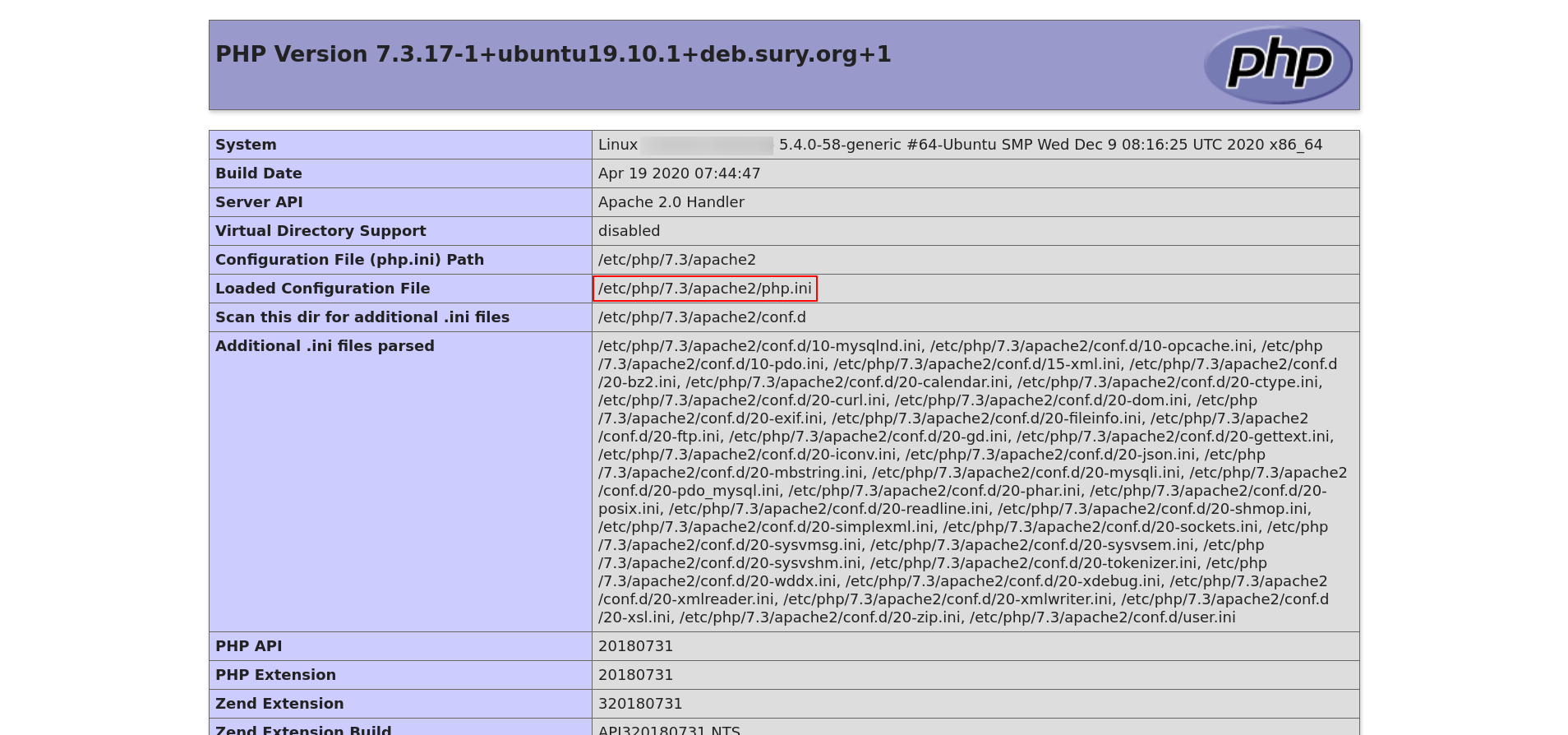(PHP 4, PHP 5, PHP 7, PHP 
error_reporting — Sets which PHP errors are reported
Description
error_reporting(?int $error_level = null): int
Parameters
-
error_level -
The new error_reporting
level. It takes on either a bitmask, or named constants. Using named
constants is strongly encouraged to ensure compatibility for future
versions. As error levels are added, the range of integers increases,
so older integer-based error levels will not always behave as expected.The available error level constants and the actual
meanings of these error levels are described in the
predefined constants.
Return Values
Returns the old error_reporting
level or the current level if no error_level parameter is
given.
Changelog
| Version | Description |
|---|---|
| 8.0.0 |
error_level is nullable now.
|
Examples
Example #1 error_reporting() examples
<?php// Turn off all error reporting
error_reporting(0);// Report simple running errors
error_reporting(E_ERROR | E_WARNING | E_PARSE);// Reporting E_NOTICE can be good too (to report uninitialized
// variables or catch variable name misspellings ...)
error_reporting(E_ERROR | E_WARNING | E_PARSE | E_NOTICE);// Report all errors except E_NOTICE
error_reporting(E_ALL & ~E_NOTICE);// Report all PHP errors
error_reporting(E_ALL);// Report all PHP errors
error_reporting(-1);// Same as error_reporting(E_ALL);
ini_set('error_reporting', E_ALL);?>
Notes
Tip
Passing in the value -1 will show every possible error,
even when new levels and constants are added in future PHP versions. The
behavior is equivalent to passing E_ALL constant.
See Also
- The display_errors directive
- The html_errors directive
- The xmlrpc_errors directive
- ini_set() — Sets the value of a configuration option
info at hephoz dot de ¶
15 years ago
If you just see a blank page instead of an error reporting and you have no server access so you can't edit php configuration files like php.ini try this:
- create a new file in which you include the faulty script:
<?php
error_reporting(E_ALL);
ini_set("display_errors", 1);
include("file_with_errors.php");
?>
- execute this file instead of the faulty script file
now errors of your faulty script should be reported.
this works fine with me. hope it solves your problem as well!
jcastromail at yahoo dot es ¶
2 years ago
Under PHP 8.0, error_reporting() does not return 0 when then the code uses a @ character.
For example
<?php
$a
=$array[20]; // error_reporting() returns 0 in php <8 and 4437 in PHP>=8?>
dave at davidhbrown dot us ¶
17 years ago
The example of E_ALL ^ E_NOTICE is a 'bit' confusing for those of us not wholly conversant with bitwise operators.
If you wish to remove notices from the current level, whatever that unknown level might be, use & ~ instead:
<?php
//....
$errorlevel=error_reporting();
error_reporting($errorlevel & ~E_NOTICE);
//...code that generates notices
error_reporting($errorlevel);
//...
?>
^ is the xor (bit flipping) operator and would actually turn notices *on* if they were previously off (in the error level on its left). It works in the example because E_ALL is guaranteed to have the bit for E_NOTICE set, so when ^ flips that bit, it is in fact turned off. & ~ (and not) will always turn off the bits specified by the right-hand parameter, whether or not they were on or off.
Fernando Piancastelli ¶
18 years ago
The error_reporting() function won't be effective if your display_errors directive in php.ini is set to "Off", regardless of level reporting you set. I had to set
display_errors = On
error_reporting = ~E_ALL
to keep no error reporting as default, but be able to change error reporting level in my scripts.
I'm using PHP 4.3.9 and Apache 2.0.
kevinson112 at yahoo dot com ¶
5 years ago
I had the problem that if there was an error, php would just give me a blank page. Any error at all forced a blank page instead of any output whatsoever, even though I made sure that I had error_reporting set to E_ALL, display_errors turned on, etc etc. But simply running the file in a different directory allowed it to show errors!
Turns out that the error_log file in the one directory was full (2.0 Gb). I erased the file and now errors are displayed normally. It might also help to turn error logging off.
https://techysupport.co/norton-tech-support/
&IT ¶
3 years ago
error_reporting(E_ALL);
if (!ini_get('display_errors')) {
ini_set('display_errors', '1');
}
ecervetti at orupaca dot fr ¶
14 years ago
It could save two minutes to someone:
E_ALL & ~E_NOTICE integer value is 6135
vdephily at bluemetrix dot com ¶
18 years ago
Note that E_NOTICE will warn you about uninitialized variables, but assigning a key/value pair counts as initialization, and will not trigger any error :
<?php
error_reporting(E_ALL);$foo = $bar; //notice : $bar uninitialized$bar['foo'] = 'hello'; // no notice, although $bar itself has never been initialized (with "$bar = array()" for example)$bar = array('foobar' => 'barfoo');
$foo = $bar['foobar'] // ok$foo = $bar['nope'] // notice : no such index
?>
chris at ocproducts dot com ¶
6 years ago
The error_reporting() function will return 0 if error suppression is currently active somewhere in the call tree (via the @ operator).
luisdev ¶
5 years ago
This article refers to these two reporting levels:
// Report all PHP errors (see changelog)
error_reporting(E_ALL);
// Report all PHP errors
error_reporting(-1);
What is the difference between those two levels?
Please update this article with a clear explanation of the difference and the possible use cases.
lhenry at lhenry dot com ¶
3 years ago
In php7, what was generally a notice or a deprecated is now a warning : the same level of a mysql error … unacceptable for me.
I do have dozen of old projects and I surely d'ont want to define every variable which I eventually wrote 20y ago.
So two option: let php7 degrade my expensive SSDs writing Gb/hours or implement smthing like server level monitoring ( with auto_[pre-ap]pend_file in php.ini) and turn off E_WARNING
Custom overriding the level of php errors should be super handy and flexible …
adam at adamhahn dot com ¶
6 years ago
To expand upon the note by chris at ocproducts dot com. If you prepend @ to error_reporting(), the function will always return 0.
<?php
error_reporting(E_ALL);
var_dump(
error_reporting(), // value of E_ALL,
@error_reporting() // value is 0
);
?>
keithm at aoeex dot com ¶
13 years ago
Some E_STRICT errors seem to be thrown during the page's compilation process. This means they cannot be disabled by dynamically altering the error level at run time within that page.
The work-around for this was to rename the file and replace the original with a error_reporting() call and then a require() call.
Ex, rename index.php to index.inc.php, then re-create index.php as:
<?php
error_reporting(E_ALL & ~(E_STRICT|E_NOTICE));
require('index.inc.php');
?>
That allows you to alter the error reporting prior to the file being compiled.
I discovered this recently when I was given code from another development firm that triggered several E_STRICT errors and I wanted to disable E_STRICT on a per-page basis.
j dot schriver at vindiou dot com ¶
22 years ago
error_reporting() has no effect if you have defined your own error handler with set_error_handler()
[Editor's Note: This is not quite accurate.
E_ERROR, E_PARSE, E_CORE_ERROR, E_CORE_WARNING, E_COMPILE_ERROR and E_COMPILE_WARNING error levels will be handled as per the error_reporting settings.
All other levels of errors will be passed to the custom error handler defined by set_error_handler().
Zeev Suraski suggests that a simple way to use the defined levels of error reporting with your custom error handlers is to add the following line to the top of your error handling function:
if (!($type & error_reporting())) return;
-zak@php.net]
qeremy ! gmail ¶
8 years ago
If you want to see all errors in your local environment, you can set your project URL like "foo.com.local" locally and put that in bootstrap file.
<?php
if (substr($_SERVER['SERVER_NAME'], -6) == '.local') {
ini_set('display_errors', 1);
ini_set('error_reporting', E_ALL);
// or error_reporting(E_ALL);
}
?>
Rash ¶
8 years ago
If you are using the PHP development server, run from the command line via `php -S servername:port`, every single error/notice/warning will be reported in the command line itself, with file name, and line number, and stack trace.
So if you want to keep a log of all the errors even after page reloads (for help in debugging, maybe), running the PHP development server can be useful.
huhiko334 at yandex dot ru ¶
4 years ago
If you get a weird mysql warnings like "Warning: mysql_query() : Your query requires a full tablescan...", don't look for error_reporting settings - it's set in php.ini.
You can turn it off with
ini_set("mysql.trace_mode","Off");
in your script
http://tinymy.link/mctct
rojaro at gmail dot com ¶
12 years ago
To enable error reporting for *ALL* error messages including every error level (including E_STRICT, E_NOTICE etc.), simply use:
<?php error_reporting(-1); ?>
kc8yds at gmail dot com ¶
15 years ago
this is to show all errors for code that may be run on different versions
for php 5 it shows E_ALL^E_STRICT and for other versions just E_ALL
if anyone sees any problems with it please correct this post
<?php
ini_set('error_reporting', version_compare(PHP_VERSION,5,'>=') && version_compare(PHP_VERSION,6,'<') ?E_ALL^E_STRICT:E_ALL);
?>
fredrik at demomusic dot nu ¶
18 years ago
Remember that the error_reporting value is an integer, not a string ie "E_ALL & ~E_NOTICE".
This is very useful to remember when setting error_reporting levels in httpd.conf:
Use the table above or:
<?php
ini_set("error_reporting", E_YOUR_ERROR_LEVEL);
echo ini_get("error_reporting");
?>
To get the appropriate integer for your error-level. Then use:
php_admin_value error_reporting YOUR_INT
in httpd.conf
I want to share this rather straightforward tip as it is rather annoying for new php users trying to understand why things are not working when the error-level is set to (int) "E_ALL" = 0...
Maybe the PHP-developers should make ie error_reporting("E_ALL"); output a E_NOTICE informative message about the mistake?
DarkGool ¶
18 years ago
In phpinfo() error reporting level display like a bit (such as 4095)
Maybe it is a simply method to understand what a level set on your host
if you are not have access to php.ini file
<?php
$bit = ini_get('error_reporting');
while ($bit > 0) {
for($i = 0, $n = 0; $i <= $bit; $i = 1 * pow(2, $n), $n++) {
$end = $i;
}
$res[] = $end;
$bit = $bit - $end;
}
?>
In $res you will have all constants of error reporting
$res[]=int(16) // E_CORE_ERROR
$res[]=int(8) // E_NOTICE
...
Daz Williams (The Northeast) ¶
14 years ago
Only display php errors to the developer...
<?php
if($_SERVER['REMOTE_ADDR']=="00.00.00.00")
{
ini_set('display_errors','On');
}
else
{
ini_set('display_errors','Off');
}
?>
Just replace 00.00.00.00 with your ip address.
teynon1 at gmail dot com ¶
11 years ago
It might be a good idea to include E_COMPILE_ERROR in error_reporting.
If you have a customer error handler that does not output warnings, you may get a white screen of death if a "require" fails.
Example:
<?php
error_reporting(E_ERROR | E_WARNING | E_PARSE);
function
myErrorHandler($errno, $errstr, $errfile, $errline) {
// Do something other than output message.
return true;
}$old_error_handler = set_error_handler("myErrorHandler");
require
"this file does not exist";
?>
To prevent this, simply include E_COMPILE_ERROR in the error_reporting.
<?php
error_reporting(E_ERROR | E_WARNING | E_PARSE | E_COMPILE_ERROR);
?>
misplacedme at gmail dot com ¶
14 years ago
I always code with E_ALL set.
After a couple of pages of
<?php
$username = (isset($_POST['username']) && !empty($_POST['username']))....
?>
I made this function to make things a little bit quicker. Unset values passed by reference won't trigger a notice.
<?php
function test_ref(&$var,$test_function='',$negate=false) {
$stat = true;
if(!isset($var)) $stat = false;
if (!empty($test_function) && function_exists($test_function)){
$stat = $test_function($var);
$stat = ($negate) ? $stat^1 : $stat;
}
elseif($test_function == 'empty') {
$stat = empty($var);
$stat = ($negate) ? $stat^1 : $stat;
}
elseif (!function_exists($test_function)) {
$stat = false;
trigger_error("$test_function() is not a valid function");
}
$stat = ($stat) ? true : false;
return $stat;
}
$a = '';
$b = '15';test_ref($a,'empty',true); //False
test_ref($a,'is_int'); //False
test_ref($a,'is_numeric'); //False
test_ref($b,'empty',true); //true
test_ref($b,'is_int'); //False
test_ref($b,'is_numeric'); //false
test_ref($unset,'is_numeric'); //false
test_ref($b,'is_number'); //returns false, with an error.
?>
Alex ¶
16 years ago
error_reporting() may give unexpected results if the @ error suppression directive is used.
<?php
@include 'config.php';
include 'foo.bar'; // non-existent file
?>
config.php
<?php
error_reporting(0);
?>
will throw an error level E_WARNING in relation to the non-existent file (depending of course on your configuration settings). If the suppressor is removed, this works as expected.
Alternatively using ini_set('display_errors', 0) in config.php will achieve the same result. This is contrary to the note above which says that the two instructions are equivalent.
forcemdt ¶
9 years ago
Php >5.4
Creating a Custom Error Handler
set_error_handler("customError",E_ALL);
function customError($errno, $errstr)
{
echo "<b>Error:</b> [$errno] $errstr<br>";
echo "Ending Script";
die();
}
error_reporting
(PHP 4, PHP 5, PHP 7)
error_reporting —
Задает, какие ошибки PHP попадут в отчет
Описание
int error_reporting
([ int $level
] )
Список параметров
-
level -
Новое значение уровня
error_reporting. Это может
быть битовая маска или именованные константы. При использовании
именованных констант нужно будет следить за совместимостью с новыми
версиями PHP. В новых версиях могут добавиться новые уровни ошибок,
увеличиться диапазон целочисленных типов. Все это может привести к
нестабильной работе при использовании старых целочисленных обозначений
уровней ошибок.Доступные константы уровней ошибок и их описания приведены в разделе
Предопределенные константы.
Возвращаемые значения
Возвращает старое значение уровня
error_reporting либо текущее
значение, если аргумент level не задан.
Список изменений
| Версия | Описание |
|---|---|
| 5.4.0 | E_STRICT стал частьюE_ALL.
|
| 5.3.0 |
Добавлены E_DEPRECATED иE_USER_DEPRECATED.
|
| 5.2.0 |
Добавлена E_RECOVERABLE_ERROR.
|
| 5.0.0 |
Добавлена E_STRICT (не входит в составE_ALL).
|
Примеры
Пример #1 Примеры использования error_reporting()
<?php// Выключение протоколирования ошибок
error_reporting(0);// Включать в отчет простые описания ошибок
error_reporting(E_ERROR | E_WARNING | E_PARSE);// Включать в отчет E_NOTICE сообщения (добавятся сообщения о
//непроинициализированных переменных или ошибках в именах переменных)
error_reporting(E_ERROR | E_WARNING | E_PARSE | E_NOTICE);// Добавлять сообщения обо всех ошибках, кроме E_NOTICE
error_reporting(E_ALL & ~E_NOTICE);// Добавлять в отчет все PHP ошибки (см. список изменений)
error_reporting(E_ALL);// Добавлять в отчет все PHP ошибки
error_reporting(-1);// То же, что и error_reporting(E_ALL);
ini_set('error_reporting', E_ALL);?>
Примечания
Внимание
Большинство E_STRICT ошибок отлавливаются на этапе
компиляции, поэтому такие ошибки не включаются в отчет в файлах, где
error_reporting расширен для
включения E_STRICT ошибок (и наоборот).
Подсказка
Если передать -1, будут отображаться все возможные
ошибки, даже если в новых версиях PHP добавятся уровни или константы. В
версии PHP 5.4. передача константы E_ALL дает
тот же результат.
Вернуться к: Функции обработки ошибок
PHP предлагает гибкие настройки вывода ошибок, среди которых функия error_reporting($level) – задает, какие ошибки PHP попадут в отчет, могут быть значения:
E_ALL– все ошибки,E_ERROR– критические ошибки,E_WARNING– предупреждения,E_PARSE– ошибки синтаксиса,E_NOTICE– замечания,E_CORE_ERROR– ошибки обработчика,E_CORE_WARNING– предупреждения обработчика,E_COMPILE_ERROR– ошибки компилятора,E_COMPILE_WARNING– предупреждения компилятора,E_USER_ERROR– ошибки пользователей,E_USER_WARNING– предупреждения пользователей,E_USER_NOTICE– уведомления пользователей.
1
Вывод ошибок в браузере
error_reporting(E_ALL);
ini_set('display_errors', 'On'); PHP
В htaccess
php_value error_reporting "E_ALL"
php_flag display_errors Onhtaccess
На рабочем проекте вывод ошибок лучше сделать только у авторизированного пользователя или в крайнем случаи по IP.
2
Запись ошибок в лог файл
error_reporting(E_ALL);
ini_set('display_errors', 'Off');
ini_set('log_errors', 'On');
ini_set('error_log', $_SERVER['DOCUMENT_ROOT'] . '/logs/php-errors.log');PHP
Файлы логов также не должны быть доступны из браузера, храните их в закрытой директории с файлом .htaccess:
Order Allow,Deny
Deny from allhtaccess
Или запретить доступ к файлам по расширению .log (заодно и другие системные файлы и исходники):
<FilesMatch ".(htaccess|htpasswd|bak|ini|log|sh|inc|config|psd|fla|ai)$">
Order Allow,Deny
Deny from all
</FilesMatch>htaccess
3
Отправка ошибок на e-mail
Ошибки можно отправлять на е-mail разработчика, но приведенные методы не работает при критических ошибках.
Первый – register_shutdown_function() регистрирует функцию, которая выполнится при завершении работы скрипта, error_get_last() получает последнюю ошибку.
register_shutdown_function('error_alert');
function error_alert()
{
$error = error_get_last();
if (!empty($error)) {
mail('mail@example.com', 'Ошибка на сайте example.com', print_r($error, true));
}
}PHP
Стоит учесть что оператор управления ошибками (знак @) работать в данном случаи не будет и письмо будет отправляться при каждой ошибке.
Второй метод использует «пользовательский обработчик ошибок», поэтому в браузер ошибки выводится не будут.
function error_alert($type, $message, $file, $line, $vars)
{
$error = array(
'type' => $type,
'message' => $message,
'file' => $file,
'line' => $line
);
error_log(print_r($error, true), 1, 'mail@example.com', 'From: mail@example.com');
}
set_error_handler('error_alert');PHP
4
Пользовательские ошибки
PHP позволяет разработчику самому объявлять ошибки, которые выведутся в браузере или в логе. Для создания ошибки используется функция trigger_error():
trigger_error('Пользовательская ошибка', E_USER_ERROR);PHP
Результат:
Fatal error: Пользовательская ошибка in /public_html/script.php on line 2E_USER_ERROR– критическая ошибка,E_USER_WARNING– не критическая,E_USER_NOTICE– сообщения которые не являются ошибками,E_USER_DEPRECATED– сообщения о устаревшем коде.
10.10.2019, обновлено 09.10.2021
Другие публикации

Список основных кодов состояния HTTP, без WebDAV.

Изображения нужно сжимать для ускорения скорости загрузки сайта, но как это сделать? На многих хостингах нет…

JSON (JavaScript Object Notation) – текстовый формат обмена данными, основанный на JavaScript, который представляет собой набор пар {ключ: значение}. Значение может быть массивом, числом, строкой и…
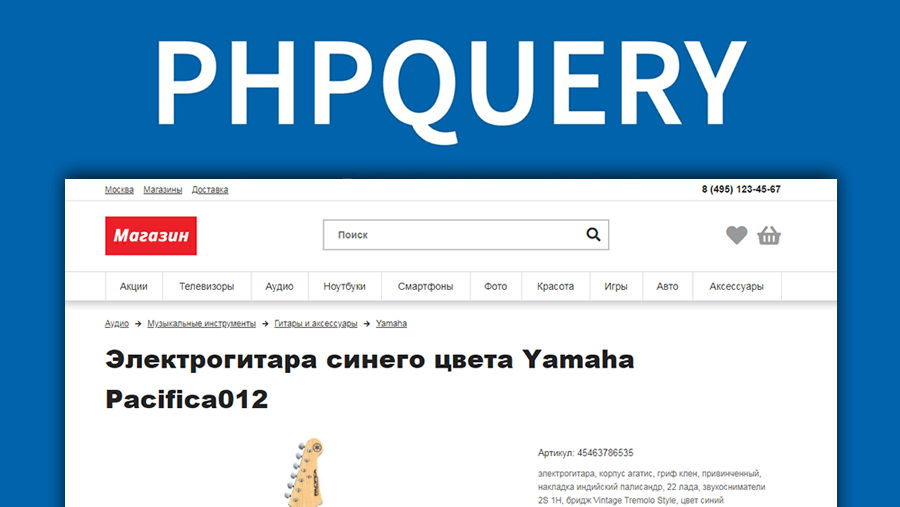
phpQuery – это удобный HTML парсер взявший за основу селекторы, фильтры и методы jQuery, которые позволяют…
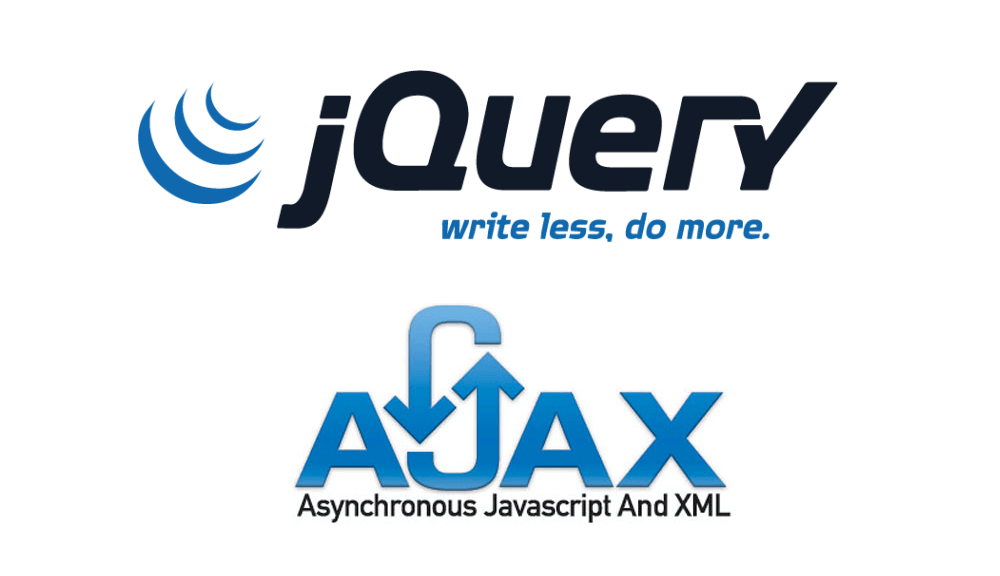
AJAX позволяет отправить и получить данные без перезагрузки страницы. Например, делать проверку форм, подгружать контент и т.д. А функции JQuery значительно упрощают работу.

После регистрации в системе эквайринга Сбербанка и получив доступ к тестовой среде, можно приступить к интеграции с…
I still vividly remember the first time I learned about PHP error handling.
It was in my fourth year of programming, my second with PHP, and I’d applied for a developer position at a local agency. The application required me to send in a code sample (GitHub as we know it didn’t exist back then) so I zipped and sent a simple custom CMS I’d created the previous year.
The email I got back from the person reviewing the code still chills my bones to this day.
«I was a bit worried about your project, but once I turned error reporting off, I see it actually works pretty well».
That was the first time I searched «PHP error reporting», discovered how to enable it, and died inside when I saw the stream of errors that were hidden from me before.
PHP errors and error reporting are something that many developers new to the language might miss initially. This is because, on many PHP based web server installations, PHP errors may be suppressed by default. This means that no one sees or is even aware of these errors.
For this reason, it’s a good idea to know where and how to enable them, especially for your local development environment. This helps you pick up errors in your code early on.
If you Google «PHP errors» one of the first results you will see is a link to the error_reporting function documentation.
This function allows you to both set the level of PHP error reporting, when your PHP script (or collection of scripts) runs, or retrieve the current level of PHP error reporting, as defined by your PHP configuration.
The error_reporting function accepts a single parameter, an integer, which indicates which level of reporting to allow. Passing nothing as a parameter simply returns the current level set.
There is a long list of possible values you can pass as a parameter, but we’ll dive into those later.
For now it’s important to know that each possible value also exists as a PHP predefined constant. So for example, the constant E_ERROR has the value of 1. This means you could either pass 1, or E_ERROR to the error_reporting function, and get the same result.
As a quick example, if we create a php_error_test.php PHP script file, we can see the current error reporting level set, as well as set it to a new level.
<?php
// echo the current error reporting level
echo error_reporting();
<?php
// report all Fatal run-time errors.
echo error_reporting(1);
Error reporting configuration
Using the error_reporting function in this way is great when you just want to see any errors related to the piece of code you’re currently working on.
But it would be better to control which errors are being reported on in your local development environment, and log them somewhere logical, to be able to review as you code. This can be done inside the PHP initialization (or php.ini) file.
The php.ini file is responsible for configuring all the aspects of PHP’s behavior. In it you can set things like how much memory to allocate to PHP scripts, what size file uploads to allow, and what error_reporting level(s) you want for your environment.
If you’re not sure where your php.ini file is located, one way to find out is to create a PHP script which uses the phpinfo function. This function will output all the information relative to your PHP install.
<?php
phpinfo();As you can see from my phpinfo, my current php.ini file is located at /etc/php/7.3/apache2/php.ini.
Once you’ve found your php.ini file, open it in your editor of choice, and search for the section called ‘Error handling and logging’. Here’s where the fun begins!
Error reporting directives
The first thing you’ll see in that section is a section of comments which include a detailed description of all the Error Level Constants. This is great, because you’ll be using them later on to set your error reporting levels.
Fortunately these constants are also documented in the online PHP Manual, for ease of reference.
Below this list is a second list of Common Values. This shows you how to set some commonly used sets of error reporting value combinations, including the default values, the suggested value for a development environment, and the suggested values for a production environment.
; Common Values:
; E_ALL (Show all errors, warnings and notices including coding standards.)
; E_ALL & ~E_NOTICE (Show all errors, except for notices)
; E_ALL & ~E_NOTICE & ~E_STRICT (Show all errors, except for notices and coding standards warnings.)
; E_COMPILE_ERROR|E_RECOVERABLE_ERROR|E_ERROR|E_CORE_ERROR (Show only errors)
; Default Value: E_ALL & ~E_NOTICE & ~E_STRICT & ~E_DEPRECATED
; Development Value: E_ALL
; Production Value: E_ALL & ~E_DEPRECATED & ~E_STRICTFinally, at the bottom of all the comments is the current value of your error_reporting level. For local development, I’d suggest setting it to E_ALL, so as to see all errors.
error_reporting = E_ALLThis is usually one of the first things I set when I set up a new development environment. That way I’ll see any and all errors that are reported.
After the error_reporting directive, there are some additional directives you can set. As before, the php.ini file includes descriptions of each directive, but I’ll give a brief description of the important ones below.
The display_errors directive allows you to toggle whether PHP outputs the errors or not. I usually have this set to On, so I can see errors as they happen.
display_errors=OnThe display_startup_errors allows for the same On/Off toggling of errors that may occur during PHP’s startup sequence. These are typically errors in your PHP or web server configuration, not specifically your code. It’s recommended to leave this Off, unless you’re debugging a problem and you aren’t sure what’s causing it.
The log_errors directive tells PHP whether or not to log errors to an error log file. This is always On by default, and is recommended.
The rest of the directives can be left as the default, except for maybe the error_log directive, which allows you to specify where to log the errors, if log_errors is on. By default it will log the errors wherever your web server has defined them to be logged.
Custom error logging
I use the Apache web server on Ubuntu, and my project-specific virtual host configurations use the following to determine the location for the error log.
ErrorLog ${APACHE_LOG_DIR}/project-error.logThis means it will log to the default Apache log directory, which is /var/log/apache2, under a file called project-error.log. Usually I replace project with the name of the web project it relates to.
So, depending on your local development environment you may need to tweak this to suit your needs. Alternatively, if you can’t change this at the web server level, you can set it at the php.ini level to a specific location.
error_log = /path/to/php.logIt is worth noting that this will log all PHP errors to this file, and if you’re working on multiple projects that might not be ideal. However, always knowing to check that one file for errors might work better for you, so your mileage may vary.
Find and fix those errors
If you’ve recently started coding in PHP, and you decide to turn error reporting on, be prepared to deal with the fallout from your existing code. You may see some things you didn’t expect, and need to fix.
The advantage though, is now that you know how to turn it all on at the server level, you can make sure you see these errors when they happen, and deal with them before someone else sees them!
Oh, and if you were wondering, the errors I was referring to at the start of this post were related to the fact that I was defining constants incorrectly, by not adding quotes around the constant name.
define(CONSTANT, 'Hello world.');PHP allowed (and might still allow) this, but it would trigger a notice.
Notice: Use of undefined constant CONSTANT - assumed 'CONSTANT' This notice was triggered every time I defined a constant, which for that project was about 8 or 9 times. Not great for someone to see 8 or 9 notices at the top of each page…
Learn to code for free. freeCodeCamp’s open source curriculum has helped more than 40,000 people get jobs as developers. Get started
В этом руководстве мы расскажем о различных способах того, как в PHP включить вывод ошибок. Мы также обсудим, как записывать ошибки в журнал (лог).
Как быстро показать все ошибки PHP
Самый быстрый способ отобразить все ошибки и предупреждения php — добавить эти строки в файл PHP:
ini_set('display_errors', 1);
ini_set('display_startup_errors', 1);
error_reporting(E_ALL);
Что именно делают эти строки?
Функция ini_set попытается переопределить конфигурацию, найденную в вашем ini-файле PHP.
Display_errors и display_startup_errors — это только две из доступных директив. Директива display_errors определяет, будут ли ошибки отображаться для пользователя. Обычно директива dispay_errors не должна использоваться для “боевого” режима работы сайта, а должна использоваться только для разработки.
display_startup_errors — это отдельная директива, потому что display_errors не обрабатывает ошибки, которые будут встречаться во время запуска PHP. Список директив, которые могут быть переопределены функцией ini_set, находится в официальной документации .
К сожалению, эти две директивы не смогут отображать синтаксические ошибки, такие как пропущенные точки с запятой или отсутствующие фигурные скобки.
Отображение ошибок PHP через настройки в php.ini
Если ошибки в браузере по-прежнему не отображаются, то добавьте директиву:
display_errors = on
Директиву display_errors следует добавить в ini-файл PHP. Она отобразит все ошибки, включая синтаксические ошибки, которые невозможно отобразить, просто вызвав функцию ini_set в коде PHP.
Актуальный INI-файл можно найти в выводе функции phpinfo (). Он помечен как “загруженный файл конфигурации” (“loaded configuration file”).
Отображать ошибки PHP через настройки в .htaccess
Включить или выключить отображение ошибок можно и с помощью файла .htaccess, расположенного в каталоге сайта.
php_flag display_startup_errors on
php_flag display_errors on
.htaccess также имеет директивы для display_startup_errors и display_errors.
Вы можете настроить display_errors в .htaccess или в вашем файле PHP.ini. Однако многие хостинг-провайдеры не разрешают вам изменять ваш файл PHP.ini для включения display_errors.
В файле .htaccess также можно включить настраиваемый журнал ошибок, если папка журнала или файл журнала доступны для записи. Файл журнала может быть относительным путем к месту расположения .htaccess или абсолютным путем, например /var/www/html/website/public/logs.
php_value error_log logs/all_errors.log
Включить подробные предупреждения и уведомления
Иногда предупреждения приводят к некоторым фатальным ошибкам в определенных условиях. Скрыть ошибки, но отображать только предупреждающие (warning) сообщения можно вот так:
error_reporting(E_WARNING);
Для отображения предупреждений и уведомлений укажите «E_WARNING | E_NOTICE».
Также можно указать E_ERROR, E_WARNING, E_PARSE и E_NOTICE в качестве аргументов. Чтобы сообщить обо всех ошибках, кроме уведомлений, укажите «E_ALL & ~ E_NOTICE», где E_ALL обозначает все возможные параметры функции error_reporting.
Более подробно о функции error_reporting ()
Функция сообщения об ошибках — это встроенная функция PHP, которая позволяет разработчикам контролировать, какие ошибки будут отображаться. Помните, что в PHP ini есть директива error_reporting, которая будет задана этой функцией во время выполнения.
error_reporting(0);
Для удаления всех ошибок, предупреждений, сообщений и уведомлений передайте в функцию error_reporting ноль. Можно сразу отключить сообщения отчетов в ini-файле PHP или в .htaccess:
error_reporting(E_NOTICE);
PHP позволяет использовать переменные, даже если они не объявлены. Это не стандартная практика, поскольку необъявленные переменные будут вызывать проблемы для приложения, если они используются в циклах и условиях.
Иногда это также происходит потому, что объявленная переменная имеет другое написание, чем переменная, используемая для условий или циклов. Когда E_NOTICE передается в функцию error_reporting, эти необъявленные переменные будут отображаться.
error_reporting(E_ALL & ~E_NOTICE);
Функция сообщения об ошибках позволяет вам фильтровать, какие ошибки могут отображаться. Символ «~» означает «нет», поэтому параметр ~ E_NOTICE означает не показывать уведомления. Обратите внимание на символы «&» и «|» между возможными параметрами. Символ «&» означает «верно для всех», в то время как символ «|» представляет любой из них, если он истинен. Эти два символа имеют одинаковое значение в условиях PHP OR и AND.
error_reporting(E_ALL);
error_reporting(-1);
ini_set('error_reporting', E_ALL);
Эти три строки кода делают одно и то же, они будут отображать все ошибки PHP. Error_reporting(E_ALL) наиболее широко используется разработчиками для отображения ошибок, потому что он более читабелен и понятен.
Включить ошибки php в файл с помощью функции error_log ()
У сайта на хостинге сообщения об ошибках не должны показываться конечным пользователям, но эта информация все равно должна быть записана в журнал (лог).
Простой способ использовать файлы журналов — использовать функцию error_log, которая принимает четыре параметра. Единственный обязательный параметр — это первый параметр, который содержит подробную информацию об ошибке или о том, что нужно регистрировать. Тип, назначение и заголовок являются необязательными параметрами.
error_log("There is something wrong!", 0);
Параметр type, если он не определен, будет по умолчанию равен 0, что означает, что эта информация журнала будет добавлена к любому файлу журнала, определенному на веб-сервере.
error_log("Email this error to someone!", 1, "someone@mydomain.com");
Параметр 1 отправит журнал ошибок на почтовый ящик, указанный в третьем параметре. Чтобы эта функция работала, PHP ini должен иметь правильную конфигурацию SMTP, чтобы иметь возможность отправлять электронные письма. Эти SMTP-директивы ini включают хост, тип шифрования, имя пользователя, пароль и порт. Этот вид отчетов рекомендуется использовать для самых критичных ошибок.
error_log("Write this error down to a file!", 3, "logs/my-errors.log");
Для записи сообщений в отдельный файл необходимо использовать тип 3. Третий параметр будет служить местоположением файла журнала и должен быть доступен для записи веб-сервером. Расположение файла журнала может быть относительным путем к тому, где этот код вызывается, или абсолютным путем.
Журнал ошибок PHP через конфигурацию веб-сервера
Лучший способ регистрировать ошибки — это определить их в файле конфигурации веб-сервера.
Однако в этом случае вам нужно попросить администратора сервера добавить следующие строки в конфигурацию.
Пример для Apache:
ErrorLog "/var/log/apache2/my-website-error.log"
В nginx директива называется error_log.
error_log /var/log/nginx/my-website-error.log;
Теперь вы знаете, как в PHP включить отображение ошибок. Надеемся, что эта информация была вам полезна.