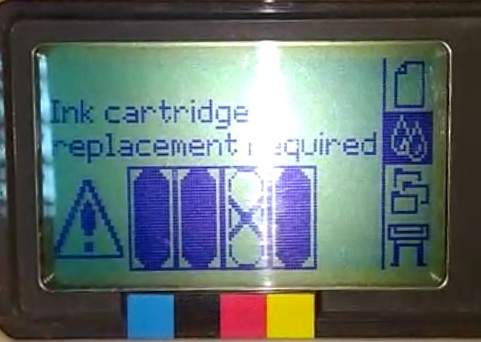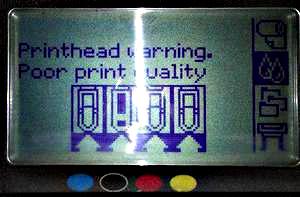Системные ошибки плоттеров HP DesignJet T610 | T620 | T1100 | T1120
В этом разделе описывается каждый из кодов системных ошибок и предупреждений, которые могут возникнуть при использовании плоттеров серий HP DesignJet T610 | T620 | T1100 | T1120 и указываются причины, вызвавшие данную ошибку. Заменяйте только один компонент за раз перед заменой другого компонента проверьте, не исчезла ли предыдущая ошибка. Используя эту процедуру, вы сможете точно определить, какой компонент не исправен.
|
Системная ошибка |
Описание проблемы |
|
01.0:YZ |
Нет связи с главной платой |
|
01.1:YZ |
Ошибка главной платы |
|
01.2:YZ |
Нет связи между главной платой и системой чернил |
|
02.1:YZ |
Ошибка платы каретки |
|
03:YZ |
Проблема с блоком питания |
|
03.0:10 |
Замените батарейку в главной плате |
|
06:YZ |
Сбой чтения / записи NVM на жесткий диск |
|
08:YZ |
Нет связи между главной платой и передней панелью |
|
11:YZ |
Ошибка кабеля (шлейфа) каретки |
|
21:YZ |
Ошибка сервисной станции |
|
21.1:YZ |
Ошибка сервисной станции (мотор салазки) |
|
22.0:YZ |
Ошибка станции подачи чернил |
|
22.1:YZ |
Ошибка станции подачи чернил |
|
24:YZ |
Сбой настройки чернил |
|
31:02 |
Обнаружена ошибка с резаком. |
|
31:03 |
Бумага загружена. При испытании резака бумага не должна загружаться |
|
41:03 |
Отказ мотора протяжки рулона (вероятно, из-за трения или препятствия на пути носителя) |
|
41:YZ |
Элетрическая неисправность в моторе протяжки бумаги |
|
41.1:YZ |
Элетрическая неисправность в моторе протяжки бумаги |
|
42:03 |
Неисправность мотора привода каретки (вероятно, из-за препятствий на пути движения каретки или электрической ошибки) |
|
42:YZ |
Отказ мотора привода каретки (вероятно, из-за трения или препятствий на пути движения носителя) |
|
44:YZ |
Системная ошибка 44: 10 означает электрическую ошибку с аэрозольным вентилятором или ошибку подключения. Обратите внимание, что только плоттеры T1100/T1100ps/T610, изготовленные ранее середины февраля 2008 года, имеют аэрозольные вентиляторы |
|
45:YZ |
Обнаружена ошибка в системе перемотки рулона |
|
47:03 |
Ошибка мотора маховика |
|
47:YZ |
Ошибка мотора маховика |
|
48:YZ |
Ошибка системы PPS (соленоид) |
|
51:YZ |
Ошибка датчика верхней крышки |
|
52:10 |
Принтер обнаружил сбой в Drop Detector |
|
55:YZ |
Проблема с датчиком каретки (Line Sensor) |
|
56:YZ |
Сбой приводного ролика аналогового энкодера. Проблема с диском или датчиком энкодера |
|
58:YZ |
Линейный датчик принтера работает неправильно. Либо затвор линейного датчика не открывается, либо происходит сбой связи с линейным датчиком, либо линейный датчик не откалиброван правильно, либо встроенное ПО несовместимо с линейным датчиком (Line Sensor) |
|
61:YZ |
Неверный формат файла, и принтер не может обработать задание |
|
63:YZ |
Проблема ввода-вывода через сетевой интерфейс модуля форматирования |
|
64:YZ |
Проблема ввода-вывода через USB-порт |
|
65:YZ |
Ошибка Memory Driver Internal I/O error, I/O Socket Manager Internal I/O |
|
68:YZ |
Потеря данных счетчиков слежения |
|
71:YZ |
Нехватка памяти |
|
71:04 |
Нехватка памяти |
|
71:19 |
Серийный номер по умолчанию найден в основном и резервном NVM. Похоже, что и PrintMech PCA, и жесткий диск были заменены вместе |
|
72:YZ |
Необходимо выполнить сервисную калибровку. Проверьте внутренний код ошибки, чтобы увидеть, какая калибровка должна быть выполнена. Чтобы проверить внутренний код ошибки, нажмите вверх и отмена одновременно, пока не отобразится код ошибки |
|
73:YZ |
Ошибка привода. Обновить прошивку, проверить привод узла каретки и привод протяжки |
|
74:YZ |
Ошибка загрузки файла обновления прошивки |
|
74.1:YZ |
Ошибка загрузки файла обновления профиля бумаги |
|
75.21:YZ |
Бункеры отработки (левая плевательница(Left Spittoon) и сервисная станция) достигли 80% износа |
|
75.22:YZ |
Бункеры отработки (левая плевательница(Left Spittoon) и сервисная станция) достигли полного заполнения |
|
76:YZ |
Переполнен жесткий диск |
|
77:YZ |
Приложение для веб-доступа. Веб-сервер работает неправильно |
|
78:08 |
Полученное задание не может быть напечатано без границ на этой бумаге |
|
78.1:YZ |
Отсутствует область настроек носителя в файле настроек бумаги |
|
79:YZ |
Общая ошибка прошивки |
|
79.1:YZ |
Восстанавливаемая ошибка прошивки, которая не останавливает процесс печати |
|
81:YZ |
Эта ошибка может возникнуть из-за того, что принтер упал во время транспортировки, что привело к повреждению конструкции. Прежде чем продолжить поиск неисправностей 81: YZ, сначала обратите внимание на структурные повреждения |
|
84:YZ |
Выключение привода заднего натяжения (подача рулона) |
|
85:YZ |
Проблема нахождения нулевой точки между диском и платой энкодера |
|
86:YZ |
Ошибка замятия бумаги |
|
87:YZ |
Проблема с показаниями датчика энкодера узла каретки |
|
93:YZ |
Невозможно создать давление в системе подачи чернил |
|
94:YZ |
Ошибка калибровки цвета |
|
94.1:YZ |
Сбой алгоритмов профиля |
|
98:YZ |
Включен режим автоматической печати резервных копий |
Чтение кода системной ошибки
Коды системных ошибок объясняют, какой компонент/система вышли из строя и какие действия следует предпринять для устранения проблемы.
Коды системных ошибок отображаются непосредственно на лицевой панели (но также могут быть видны на информационной странице) и определены в формате XX.YZ. или XX. n: YZ.м.
● XX: Подсистема или процесс (2 цифры).
● n: индекс подсистемы или процесса (если в продукте используется более одного) – необязательно — например, определить источник чернил (цвет и номер)
.● Y: кто должен выполнить действие (1 цифра) – (0 для пользователя или 1 для сервисного инженера).
● Z: Действие для выполнения (1 цифра).
.
[Color]
cartridge has expired
Replace
the cartridge.
[Color]
cartridge is missing
Insert
a cartridge of the correct color.
[Color]
cartridge is out of ink
Replace
the cartridge.
[Color]
printhead #[n] error: not present
Insert
the correct printhead.
[Color]
printhead #[n] error: please remove
Remove
the incorrect printhead and insert a new printhead of the correct type (color
and number).
[Color]
printhead #[n] error: replace
Remove
the non-functional printhead and insert a new printhead.
[Color]
printhead #[n] error: reseat
Remove
and reinsert the same printhead, or try cleaning the electrical connections.
If necessary, insert a new printhead.
[Color]
printhead #[n] out of warranty
The printhead’s
warranty has expired, because of the length of time it has been in operation
or because of the volume of ink used.
[Color]
printhead #[n] warranty warning
The printhead’s
warranty may be invalidated by the use of the wrong kind of ink.
IO error
Restart
the printer. If the problem persists, contact HP Support.
IO warning
Try again;
if the problem persists, contact HP Support.
Paper
advance calibration pending
Perform
paper advance calibration.
Paper
too small to print paper advance calibration
Unload
paper and load larger paper.
Paper
too small to scan paper advance calibration
Unload
paper and load larger paper.
PDL Error:
Ink system not ready
Clean
the printheads.
PDL Error:
Job clipped
The image
is too large for the paper or for the printer. Load larger paper if possible,
or reduce the image size.
PDL Error:
memory full
Restart
the printer and try resending the job; if necessary, reduce the complexity
of the job.
PDL Error:
out of paper
Load
more paper.
PDL Error:
parsing error
The print
job is unintelligible to the printer. Try to recreate and resend it. Check
your cable connections.
PDL Error:
print mode error
The paper
type or print quality specified for the job are incorrect. Change the loaded
paper type or the print settings.
PDL Error:
printing error
Try sending
the job again.
PDL Error:
virtual memory full
Restart
the printer and try resending the job; if necessary, reduce the complexity
of the job.
Printhead
alignment error: paper too small
Unload
paper and load larger paper.
Replace
[color] cartridge
Replace
the cartridge.
Reseat
[color] cartridge
Remove
and reinsert the same cartridge.
Update:
failed. Invalid file
Make
sure that you have selected the correct firmware update file. Then try again
to perform the update.
Create an account on the HP Community to personalize your profile and ask a question
Your account also allows you to connect with HP support faster, access a personal dashboard to manage all of your devices in one place, view warranty information, case status and more.
Get help with Large Format Printers, with direct access to all Large Format Knowledge Center· Ask anything · Find anything · Share anything at HP LKC
Pir1
6
0
0
919
New member
02-13-2023
08:12 AM
— last edited on
02-14-2023
04:07 AM
by
JessikaV
HP Recommended
- Mark as New
- Bookmark
- Subscribe
- Permalink
- Flag Post
Hello dear members wish your doing well. Recently I came across an error which is 02.1:10 on my plotter hp T610, showing-up at the beginning of the start after full loading is completed without any motor movements nor mechanical movements within the plotter.
Few days earlier heads were changed and after almost a week this error has been coming up.
According to the service manual, Carriage PCA must be changed. I would appreciate your great advices on this matter. Thank You.
1 ACCEPTED SOLUTION
02-14-2023
02:38 PM
HP Recommended
- Mark as New
- Bookmark
- Subscribe
- Permalink
- Flag Post
Actually in looking at the service manual for this device it states that if you check the trailing cable and it is properly seated at both ends, that is the first thing to replace, along with the Carriage PCA Cover. The Carriage PCA is replaced second if replacing the trailing cable does not resolve the issue.
If you find the information provided useful or solves your problems, help other users find the solution easier by giving kudos and marking my post as an accepted solution.
I am a volunteer, offering my knowledge to support fellow users, I do not work for HP nor speak for HP.
1 person found this reply helpful
Was this reply helpful?
Yes
No
2 REPLIES 2
02-14-2023
02:38 PM
HP Recommended
- Mark as New
- Bookmark
- Subscribe
- Permalink
- Flag Post
Actually in looking at the service manual for this device it states that if you check the trailing cable and it is properly seated at both ends, that is the first thing to replace, along with the Carriage PCA Cover. The Carriage PCA is replaced second if replacing the trailing cable does not resolve the issue.
If you find the information provided useful or solves your problems, help other users find the solution easier by giving kudos and marking my post as an accepted solution.
I am a volunteer, offering my knowledge to support fellow users, I do not work for HP nor speak for HP.
1 person found this reply helpful
Was this reply helpful?
Yes
No
Pir1
Author
6
0
0
708
New member
03-05-2023
09:38 PM
— edited
03-05-2023
09:41 PM
HP Recommended
- Mark as New
- Bookmark
- Subscribe
- Permalink
- Flag Post
- Thank you very much for your great concern on this matter.
Was this reply helpful?
Yes
No
Be alert for scammers posting fake support phone numbers and/or email addresses on the community.
If you think you have received a fake HP Support message, please report it to us by clicking on «Flag Post».
† The opinions expressed above are the personal opinions of the authors, not of HP. By using this site, you accept the Terms of Use and Rules of Participation.
-
English
Open Menu

† The opinions expressed above are the personal opinions of the authors, not of HP. By using this site, you accept the <a href=»https://www8.hp.com/us/en/terms-of-use.html» class=»udrlinesmall»>Terms of Use</a> and <a href=»/t5/custom/page/page-id/hp.rulespage» class=»udrlinesmall»> Rules of Participation</a>.
Category Archives: HP DesignJet T610
Error Code description and solutions for the HP DesignJet T610.
Error Code 98:YZ
Problem Description: Automatic backup print mode enabled. Corrective Action: Try the following: 1. Switch the Power OFF from the back of the Printer and disconnect the Power cord. Reconnect the power cord and power On the Printer. 2. Recover the … Continue reading →
Error Code 94.1:YZ
Problem Description: Profiling algorithm failed. Corrective Action: Try the following: 1. Profiling failed due to a different error (not algorithm / data processing). 2. Perform the Line Sensor calibration. 3. If the System Error continues, replace the Line Sensor. 4. … Continue reading →
Error Code 94:YZ
Problem Description: Color calibration Error. Corrective Action: Try the following: 1. Profiling failed due to a different error (not algorithm / data processing). 2. Perform the Line Sensor calibration. 3. If the System Error continues, replace the Line Sensor 4. … Continue reading →
Error Code 93:YZ
Problem Description: Unable to pressurize the Ink Delivery System. Corrective Action: Try the following: 1. Switch the Power OFF from the back of the Printer and disconnect the Power cord. Reconnect the power cord and power On the Printer. 2. … Continue reading →
Error Code 87:YZ
Problem Description: Problem finding the Scan-axis encoder reading. Corrective Action: Try the following: 1. Switch the Power OFF from the back of the Printer and disconnect the Power cord. Reconnect the power cord and power On the Printer. 2. Movement … Continue reading →
Error Code 86:YZ
Problem Description: Possible Paper Jam. Corrective Action: Try the following: 1. Switch the Power OFF from the back of the Printer and disconnect the Power cord. Reconnect the power cord and power On the Printer. 2. Open the Window and … Continue reading →
Error Code 85:YZ
Problem Description: Problem finding the Drive Roller zero. Corrective Action: Try the following: 1. Perform the Media Drive diagnostic test to troubleshoot the problem further. 2. If the System Error continues, replace the Encoder Disk and Encoder Sensor.
Error Code 84:YZ
Problem Description: Back tension servo shutdown (roll feeding). Corrective Action: Try the following: 1. Switch the Power OFF from the back of the Printer and disconnect the Power cord. Reconnect the power cord and power On the Printer. 2. If … Continue reading →
Error Code 81.1:YZ
Problem Description: Problem finding the Drive Roller zero. Corrective Action: Try the following: 1. Open the Window and check for any visible obstacles restricting the movement of the Drive Roller. If there is a wrinkled mass of media inside the … Continue reading →
Error Code 81:YZ
Problem Description: Problem with paper advance. Corrective Action: Try the following: 1. Open the Window and check for any visible obstacles restricting the movement of the Drive Roller. If there is a wrinkled mass of media inside the paper path, … Continue reading →